Advanced Password Recovery For Windows
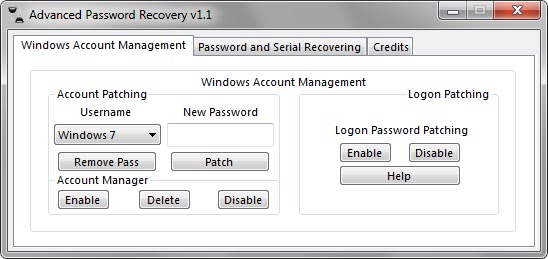
Windows users have many options at hand to recover an account password if they cannot remember it and the sign in fails because of this. We have covered a few options in the past, check out Reset Windows Passwords or Create a Windows Password Reset Disk for pointers.
Another option if you still can log in with a different user account is the free Advanced Password Recovery software. It can be used for more than just changing or removing user passwords from Windows Accounts, but that is one of its core features.
You can start the program right away without installation. Please note that you need the Server service running. If it does not run, you will get an error message and a program that is only working partially.
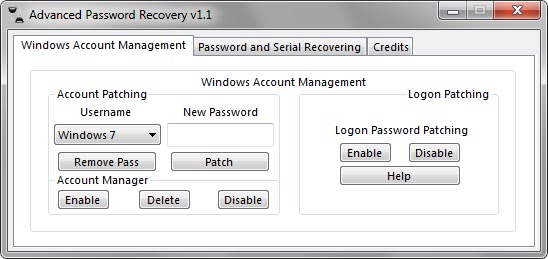
When you start the program for the first time you will notice a tabbed interface. The Windows Account Management tab can be used to remove or change passwords of all known users on the system. This way you could either remove a password that you have forgotten or replace it with a new password.
Advanced Password Recovery has other interesting features, some of them log in related. You can for instance enable logon password patching which will display a password change prompt on the next log on of the user on the system.
Another option becomes available under the Password and Serial Recovering tab. Here you can create backups of passwords and serial numbers. The wording is a bit off, considering that you only backup the serials and passwords. Available for selection are Messenger and Related, Windows and Office, Browsers and Wireless passwords and serials. All get saved in text files on the local system.
Advanced Password Recovery is compatible with 32-bit and 64-bit editions of the Windows operating system. The program requires the Microsoft .NET Framework. There is unfortunately no mentioning of the version that is required.
The free software program is handy if you can still log into an administrator account on the system. It is of course then possible to use other means to reset or change passwords of Windows user accounts.
Advertisement



















Can you provide a link to download “Advanced Password Recovery 1.1″ ?
You can download it here: http://www.softpedia.com/get/System/Back-Up-and-Recovery/Advanced-Password-Recovery.shtml
how to download?
The link is in the post if you bother to look past your nose!!!!!!
Advanced Password Recovery
is compatible with (link)
32-bit and 64-bit editions of the Windows
Scroll to the bottom: http://joshcell.blogspot.com/2011/08/advanced-password-recovery-password.html
Can you provide a link to download “Advanced Password Recovery 1.1” ?
whats the download url?