Facebook Side Ticker Remover, Hide Facebook Ticker
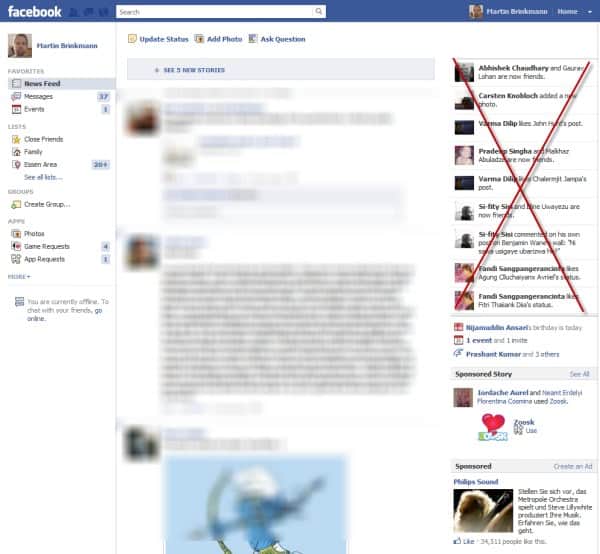
I have to admit that I'm not a huge fan of the Facebook sidebar ticker that is now being displaying on every page on the social networking site. The ticker displays the latest activities of friends on Facebook. The annoying thing about it is that it updates in real-time, which means that you see constant movement in the ticker area if you have active friends on Facebook or a lot of them.
To make matters worse, there is no option to halt, disable or hide the ticker on Facebook. Some Facebook users think that this is an oversight on Facebook's part.
When you look at the Userscripts website you will notice more than a dozen scripts that promise to remove the ticker from Facebook. I have tested about six and noticed that many did not work properly. I finally discovered the Facebook Side Ticker remover userscript which works exactly as advertised.
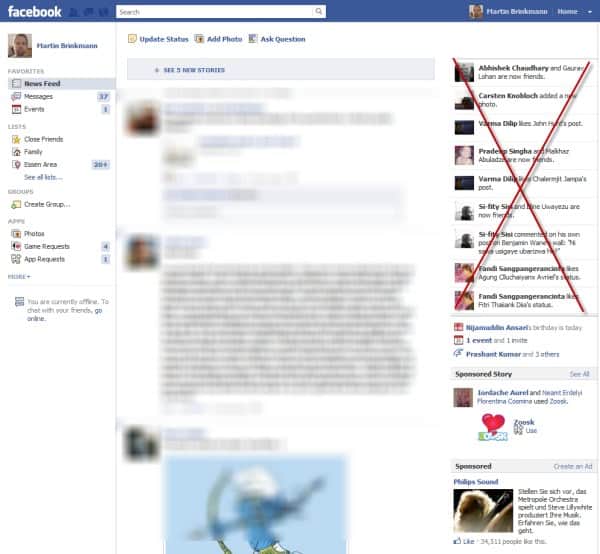
It automatically hides the news ticker on all Facebook pages. All that you need to do for that is to install the userscript in your browser.
I have only tested it under Firefox, it is however likely that it will work under Google Chrome and Opera as well.
Firefox users need to install the Greasemonkey or Scriptish add-on before they can install userscripts. Once done all that is left to do is to go to the Facebook Side Ticker website on the official Userscripts repository website to click on the Install button there.
The script only requests access to Facebook urls which is exactly how it should be handled. More interesting than this is that it is only a single line of code that is hiding the ticker on Facebook.
The ticker on the right side is hidden automatically most of the time. I experienced one or two situations where it remained on page after the page loading finished. A simple reload of the Facebook page was then enough to hide the ticker again.
I suggest you give Facebook Side Ticker Remover a try if you are annoyed by Facebook's new real-time ticker.
Update: While the script has not been updated for two years, it is still working fine as of today (March 31, 2014). It still hides the ticker on Facebook so that it is not displayed anymore to you.
Advertisement




















if all the people will stop then continue then we’re all? magicians
Work very well for Opera 11.01
I know most people don’t like the ticker but I am using Internet Explorer and have not seen a ticker in Facebook. Does anyone know why I can’t see it?
I can’t find any info in Facebook that would answer my question.
Thanks for your help.
Worked for me, yay! :o)
I’ve always found Facebook Purity to be quite good: http://www.fbpurity.com/
I couldn’t find anything for Internet Explorer so I wrote a quick browser help object (source code included). Obviously use at your own risk and if you change your mind just uninstall it. Here are the steps…
If you want to try it, do the following:
1. Close all running instances of Internet Explorer
2. Download and install the following (ignoring any errors from IE):
http://www.bonitch.com/HideFacebookTickerInstaller.msi
3. Open IE, you might get a warning about a new add on being installed, click ok
4. Close IE and reopen it again.
You will now no longer get the new “ticker” .. or ads for that matter. If you want to turn it back on just uninstall the program “Hide Facebook Ticker”
Hope it helps somebody.
Damn :( Not working for me on IE9!
Thanks for posting Steve, could be helpful for some. (Tested with Virustotal, no hits)
I have been using Rockmelt Browser for months. I works very well. I’d like to have an ad Blocker on it. So far no conflicts with any other browser that I have open at the same time.
I did find on facebook a post from Gizmo’s about the side ticker remover.
I installed it and it worked INSTANTLY!
http://userscripts.org/scripts/show/113572
This story about it by Martin Brinkmann. On ghacks.net
https://www.ghacks.net/2011/09/22/facebook-side-ticker-remover-hide-faceb…
Thank you so much Martin, Gizmo and to whomever wrote the script!
thank u very much 4 fndng ths awsm script.
Disable/Remove Facebook live Ticker In Mozilla Fire FOx and Google Chrome Related post is I Found in The Internet which is so good as Practically http://www.thesocialmediatoday.com/how-to-remove-the-live-ticker-box-on-facebook/
The real problem in terms of this new design is the news feed and top posts (feeds) I couldn’t care any less if a post has more hits, I prefer to just see things as they happen (recent news) and thats that… now if a script were to appear for that I would use it in the meantime its uk english language for me to avoid the current changes for as long as I can.
Doesn’t work, unfortunately. And I’m using Firefox.
Pleased to confirm that this does work in Google.
Excellent find Martin, thank you.