Password Protect Firefox Bookmarks
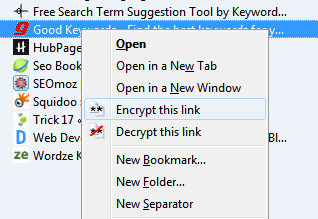
Firefox bookmarks are accessible for all users of a computer system if one user account is used instead of individual user accounts. This can be a issue if you want to protect data from being seen or accessed by other users. But even if there are multiple user accounts, chance is that some may have access to your Firefox profile folder. A system administrator for instance would have that access.
Firefox bookmarks cannot be protected from prying eyes by default. Users with access can see the link titles and destinations of all bookmarks. Sometimes you may want to password protect and obscure links so that they cannot be opened or identified by third parties.
The Firefox add-on Link Password offers those options. The add-on adds two new options to the right-click bookmark's context menu. This works both in the Bookmark's Manager but also if bookmarks are displayed via a button in the Firefox user interface.
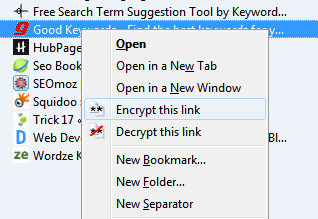
Encrypt this link password protects the link, with an option to randomize the link text as well to obscure the bookmark further and avoid identification of the link destination this way. When Encrypt this link is selected, a new window is displayed where a password needs to be entered. The Rename links box is optional.
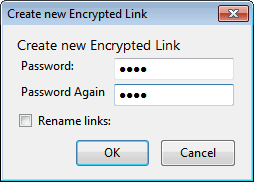
The link will be replaced by a linkpassword url, the link title by a random page title. In this case, the link title was replaced by "Canada - Yahoo! Search Results".
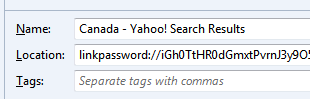
It can happen that a very strange looking link title will be selected. One of the links for instance was renamed to "Evighetens Filosofi - Visdomsord som passa dig... - Soker "Blue", Sida 1". It may make sense to select a custom link title manually instead, especially if you come up with a system that tells you - and no one else - where the link leads to.
When you open a password protected bookmark, you are asked to enter the password to decrypt the link and open the website.
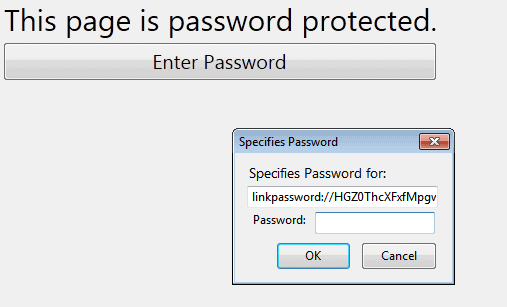
This may be a bit inconvenient for bookmarks that you open a lot in Firefox, as you need to enter the password every time you open it in the browser. An option to enter the password once and store it for the browser session would be handy. I'd also like to see an option to protect all bookmarks with a single password automatically that you could enter to make all links available. This would make the extension more comfortable to work with.
Firefox users can install the Link Password extension directly from the official Mozilla Add-on repository.
Advertisement


















Well this is very interesting. I like the concept. I’ll check it out.
Thanks.
Any idea if it protects bookmarks shown in the awesome bar?
I guess that I’ll find that out. If not, it’s something that the developer should consider.
Perhaps there’s some type of flag that is used for the url
It uses the link title and url to suggest bookmarks. In this case, it uses the new title instead of the old. The url itself cannot be used as it is encrypted.