Reload All Firefox Favicons With FavIcon Reloader
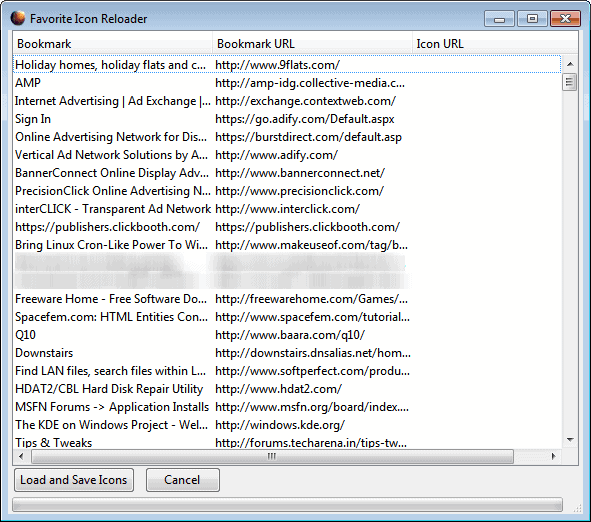
Favicons are little icons that are used to identify websites in browsers. These icons are for instance displayed in the tabbar, for each opened tab one, and in the bookmarks folder. Firefox adds the icons to both locations automatically when the site is accessed.
It can however happen that imported bookmarks are imported without favicons. Firefox does not offer options to update or reload favicons which not only affects bookmark imports but also when favicons are changed by webmasters.
While this does not happen that often, it does happen and you'd probably want the new icon from that moment on and not the old one.
That's where the new Firefox add-on FavIcon Reloader steps in. The program retrieves the favicon for all websites that are stored as bookmarks in the Firefox web browser.
The extension is officially compatible up to Firefox 5, but works under Firefox 6 and higher as well if compatibility is enforced. This can be done with an add-on like the Firefox Add-on Compatibility Reporter. (see Three Methods To Force Add-On Compatibility In Firefox for three additional methods)
You access the add-on's options with a click on Tools > Favorite Icon Reloader in the menubar.
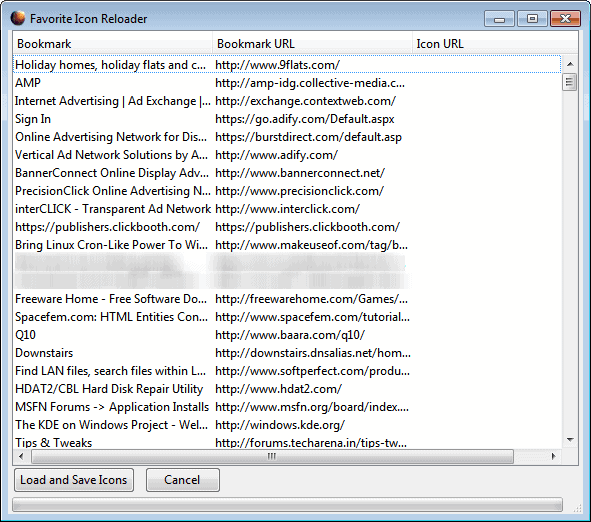
The add-on lists all bookmarks stored in the web browser. This includes their title and the bookmark url.
All it takes to reload all favicons is to click on the load and save icons button at the bottom of the screen. The add-on populates the icon url information. It can happen that error messages are displayed in the process, for instance when authentication is required to access a website or when a certificate requires additional privileges.
It is necessary to monitor the progress because of those error messages. A progress bar at the bottom of the screen indicates the overall progress. Once you are done, you simply close the add-on window. All favicons should have been updated by now.
Firefox users who would like to refresh all their site's favicons can install FavIcon Reloader directly from the official Mozilla Firefox add-on repository.
Update: The extension has been removed from the Mozilla Add-ons repository. There is no automated alternative available. The only extensions that come close are the Check Places extension which can restore missing favicons, and Bookmark Favicon Changer which you can use to replace individual favicons.
Update 2: Check Places has also been removed, and there does not seem to be a comparable add-on listed currently that can automatically check all favicons.
Update 3: Use Favicon Restorer instead which is still available.
Advertisement



















I installed as shown here, it loaded — but it does not work in firefox version 46.0.1 :-(
I miss my favicons!!
I just copied over the old Favicon Reloader extension folder (C:\Users\{USER}\AppData\Roaming\Mozilla\Firefox\Profiles\y46qj7z5.default\extensions\FavIconReloader@mozilla.org) from my other computer to a new laptop into the same folder structure. Re-opening Firefox, it asked if I wanted to install an “unsigned” extension. I said ‘Yes’, restarted Firefox, and VIOLA! there it was again! Yay.
Good Luck.
Dude, can you offer the extension to download? Seriously, I really need this! Please. Thanks.
If your looking for Favicon Reloader you can get it here:
No link! :(
While Check Places may have been removed you can still get it from the Internet Archive at http://web.archive.org/web/20110709185331/http://www.andyhalford.com/checkplaces/download.html
Great article and great comments. I don’t understand why good utilities like Check Places are no more maintained or have no alternatives. With it I was able to restore all the favicons of the links I have imported from a legacy bookmark manager. Thanks a lot guys!
i will go with CheckPlaces too.
You might want to give CheckPlaces a look. Does the same thing and also does a fairly good job of finding duplicates and bookmarks that don’t work. Probably one of my must have add-ons but leave disabled most of the time except when needed.
This is quite a useful addon for those, like me, that like their favicons. I am constantly playing with different versions of fx and different profiles, so it’s often the case that my favicons get wiped.
One thought, you may want to update the “Three Methods To Force Add-On Compatibility In Firefox” article to include instruction for fx Nightly. The string for this version should be:
extensions.checkCompatibility.nightly = false
Interesting, I will give this a try. As a web developer, I always have problems getting a new favicon to load in Firefox. I usually end up having to quit firefox, reopen and then the new favicon will load.
Hmm, guess this addon doesn’t do what I thought it did. Sites I’m developing, aren’t always in my bookmarks.