New Versions of FoxyTunes Include More Supported Players, Increased Functionality
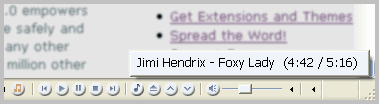
Listening to music is a big part of the computer experience for many people. Having an organized music library is a point of pride for music enthusiasts, and even casual computer users tend to enjoy the ease with which albums and artists can be summoned with a computer.
In their listening, many people grow partial to a particular music player. Quite a few prefer iTunes, but programs like WinAmp, VLC and even Windows Media Player have healthy followings that are loyal to the program. The idea of using another program for any reason is simply unacceptable. After all, once a user has spent a few months getting used to the navigation and features of a particular program, it can be very difficult to adapt to a different system.
This is all very well and good until someone introduces other computer tasks to the mix. Having other windows open blocks your media player, causing unneeded inconvenience where there should be ease of access. Some keyboards include control buttons to circumvent this problem, but they are fairly uncommon these days and can be difficult to set up for a particular program.
All of these problems certainly hold true for the internet as well – or almost. Unlike with other program windows, some web browsers allow you to install add-ons that provide a music player interface, allowing you to control what you are listening to without disturbing your web experience. This tutorial will outline one specific program that has been mentioned in passing here but that has never been fully considered – FoxyTunes for Mozilla Firefox.
To download the latest version, simply navigate to Firefox’s online add-on store here. Download the necessary files and then sit back and let your computer do its work. Restart Firefox, and when it opens back up you should see your new controls along the bottom of the window.
That’s right, they are absolutely tiny. This is a change from previous versions of the application, which put a larger bar across the bottom of the window. That did not sit well with users with smaller screens, who lost out on much of their viewing area. If you need a larger interface, however, you can get one by following this link to FoxyTunes’ own website where you can apply skins to make the interface larger.
Because there are many, many different music players out there and because users of those players are not very willing to try something else just to have these controls in their browser window, FoxyTunes allows you to choose exactly which player you would like it to control from several choices.
Clicking on the arrow that points down beside the default Windows Media Player icon brings up a list of all supported players, and there really are quite a few. Select yours, then open that music player and start something playing. You will notice a display appear to the left of the control buttons that lists the artist, song, and album for you. From there, use the navigation controls to skip forward or back, pause and play, and even control volume, right from Firefox.
Update: The Foxy Tunes add-on is no longer available. It has been removed by an administrator. A comparable extension is not available unfortunately. Try the excellent AIMP instead.
Advertisement


















Yeah but foxytunes hasent updated in a year so its not compataible with Firefox 5.0 so if anyone finds a new ones thats like this you should put it on here
I haven’t seen Sonique for ages. Is it still developing?
I only use Winamp, so i deleted my FoxyTunes and installed the FoxAmp, cause it is much more light than FoxyTunes, it only have the basic functions, but thats enought for me.
https://addons.mozilla.org/en-US/firefox/addon/foxamp/
the screenshot is a little ugly, but you can take off the boxes and leave only the buttons.
Wish there was something like this for opera :(
This might work for Opera: http://people.opera.com/rijk/fb2ksidebar/