Free Video to DVD Converter
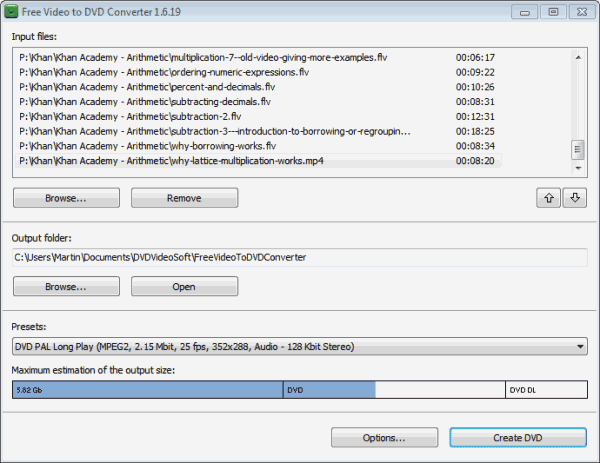
When it comes to burning video files to DVD I use the excellent commercial software ConvertXToDVD which can practically turn every video file under the sun into a DVD compatible format. The program is an all in one application that offers conversions and DVD creation.
If you do not want to shell out $49.99 for the program, you may be interested in Free Video to DVD Converter. The freeware offers everything that you may need to turn video files on your computer into a DVD that you can play on your TV or computer.
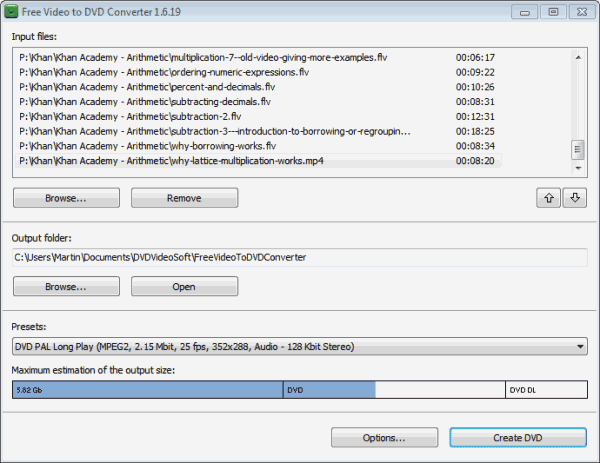
What I especially like about the program is its simplicity of use. The interface is minimalistic, and you can complete a job in less than ten clicks. It starts with the addition of video files. A click on Browse opens a file browser that you can use to add various video files that will later be available on the video DVD. Free Video to DVD Converter supports a variety of video formats, from flv and mp4 over avi and quicktime to Matroska and Realvideo files. Here is a list of all supported video formats that you can add to the DVD creation program.
- Avi
- MPEG (mpg, mpeg, mpe, mp4, m4v
- WMV (wmv, asf)
- Quicktime (mov, qt)
- HD Video (ts, mts, m2t, m2ts, mod, tod)
- Mobile Video (3gp2, 3gpp, 3gp, 3g2)
- DVD-MS
- FLV
- AMW
- RealVideo (rm, rmvb)
- Matroska
All videos are displayed in a list along with their full file path, name and playtime. You can use the up and down buttons to move videos around to change the order of appearance on DVD.
The only remaining options on this screen are the output folder that you may want to change and the preset. Available are DVD Pal and DVD NTSC presets ranging from HIgh Quality, over Good Quality, Standard Quality to Long Play.
A output size bar at the buttom indicates the space of the output file. You need to make sure that it stays in the file size limitations of a standard DVD or dual-layer DVD.
Free Video to DVD Converter creates a Video_TS folder in the output folder. All videos that have been added to the list will be converted into DVD format. It is possible to launch a DVD burner right after the DVD has been created to burn the DVD video to a blank DVD right away.
The burning software is included in the application, but you can use an external third party software to burn the Video_TS folder instead.
You can play the DVDs on all compatible devices. If you just want to burn videos to a DVD to play them on TV, then you may want to give Free Video to DVD Converter a try. Its broad support for video formats and fast conversions make it an excellent program in this regard.
Windows users can download the software from the developer website. The program is compatible with all versions of the Windows operating system from Windows XP to Windows 7.
Advertisement



















The author of this program has a myriad of other free audio and video converters, rippers, and editors, all of which can be accessed individually or from a single program called Free Studio.
I have Free Studio. For me, all the component programs I’ve used offer a simplicity that helps my media activity move along quickly.
think im gonna try it. have any MENU options from choose? this is what i dont like on the ConvertXtoDVD, hate that menus and dont know how to add more options. Something minimalist was good enough.
i just burn DVDs for other people, no more for me.. i watch movies direct from the HD and files backup is on a External HD.
Be warned – this “free” software installs Plasmoo search and god only knows what else it does (includes a toolbar for your “convenience”) and also something called common.exe.
I unpacked the exe and just moved out the program files and dll’s etc and …. after registering the specific files, it runs without installing, including the garbage it is packed with even though the author says it does not include the like.
Anyhow….I agree Martin, if you still use dvds, convertxtodvd is the best thing since sliced bread. Mind you, I think it has been a few years since I have burned a movie – the TV plays files directly from DLNA devices.
Rick I forgot to mention that, but you can remove Plasmoo during installation so that it is not installed.
Martin, it’s not the plasmoo itself – there is a “common.exe” that installs if you don’t extract. I have no idea what “common.exe” installs, but whatever it might be is not required for the program.