Opera Extensions Overview, Discovering Opera Part 5
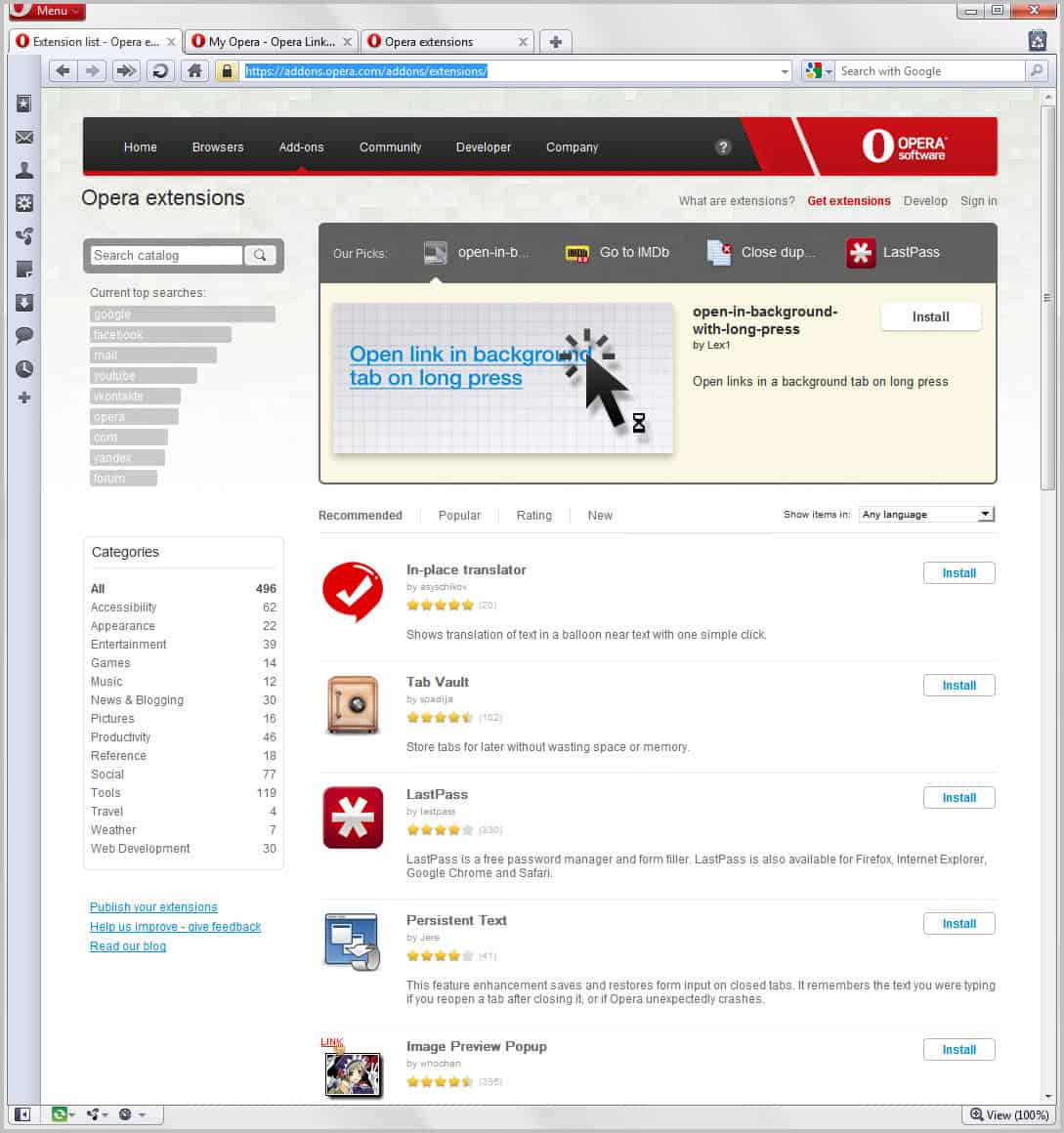
Widgets have been an integral part of the Opera web browser for a long time. That's not the case for extensions, which have only been recently added to the web browser.
It is probably a good idea to take a look at the differences between extensions and widgets first, before we start the overview. Check out our Opera Widgets guide for a detailed overview of the widget system in Opera. Only that much: Widgets are independent applications that run in their own interface; They are completely separate from the browser, and can stay open even if you close Opera.
Extensions on the other hand add functionality to the web browser. This includes new features that are not available by default or changes to specific websites to make them more usable or change their functionality.
Examples of extensions are a YouTube video downloader, a password manager that automatically stores your online passwords, a tool to translate text into other languages or a safe browsing tool that warns you if you visit unsafe websites.
Opera extensions offer similar features as add-ons for Firefox or extensions for the Chrome browser. They (some?) update automatically whenever the developer of the extension uploads a new version to the Extensions gallery on the Opera website. Like Chrome extensions, they do not appear to require a specific version of the browser, if the Opera version supports extensions, then all extensions will work under that browser.
All Opera versions from 11 on support extensions. The default extensions page lists all available extensions that can be installed directly if that page is opened with the Opera web browser. You can alternatively download extensions and install them by dragging and dropping them to the Opera interface.
The catalog is relatively small, compared to the thousands of extensions and add-ons offered for Firefox or Chrome. This can be attributed to the short period of extensions support though, and is likely going to change in the near future.
Extensions are sorted into categories on the Opera Extensions catalog. You can alternatively enter a search term or sort extensions by popularity, rating, upload date or recommendation.
Extensions are rated and reviewed by the Opera community. Individual extension profile pages list descriptions, user reviews and ratings, screenshots and reported issues.
The separation of user reviews and reported issues is helpful, both for troubleshooting purposes and an overview of user opinions.
A click on the install button spawns a small install extension popup window that displays two privacy options that can be customized.
Allow interaction with secure pages enables the extension on https pages while allow interaction with private tabs enables it in Opera's private browsing mode.
Installed extensions become active immediately, no browser restart is required. You may need to reload a page if the page has been active before you have installed the extension.
Extensions may add buttons to one of the browser's toolbars or context menus, while others work without user interaction.
You can manage all installed extensions by pressing Ctrl-Shift-e or via Menu > Extensions > Manage Extensions.
All extensions are displayed on that page. From here it is possible to disable or uninstall extensions, or access an extension's preferences if available. The preferences are available with a click on the settings button and the selection of Preferences.
They always open in a new browser tab, and changes made take immediate effect.
Extensions are uninstalled or disabled without restart.
Popular Opera Extensions
- FastestTube - A Youtube video downloader.
- Opera AdBlock - Blocks advertisements in Opera.
- SaveFrom.net helper - Another video downloader.
- Image Preview Popup - Displays image previews on mouse over.
- VKontakte.ru Downloader - A downloader for the popular
- Russian social network site.
- LastPass - A password manager.
- Translate - Offers to translate pages.
- WOT - Web of Trust, safe browsing extension.
- Weather Forecast - displays weather information in the browser.
Opera Extensions video
Criticism
There is not really a lot to criticize right now. One thing that is related to extensions is the inability to sync them with Opera Link, which is likely going to change in the near future. Extensions are limited in their ability to control aspects and elements of the browser and connection, which makes it (currently) impossible to create an extension like NoScript available for the Firefox web browser. The Google Chrome browser has the same limitations.
A low amount of extensions is currently offered at the extensions catalog. While you can't say that more equals better, it is usually better to have more choice. This will however change in the future when developers begin to create extensions for the Opera browser. And some companies, like Last Pass or WOT, have ported their extensions to Opera already.
Closing Words
The inclusion of extensions in Opera 11 has improved the Opera web browser noticeably. Users can now extend their web browser with extensions in a way that was not possible before.
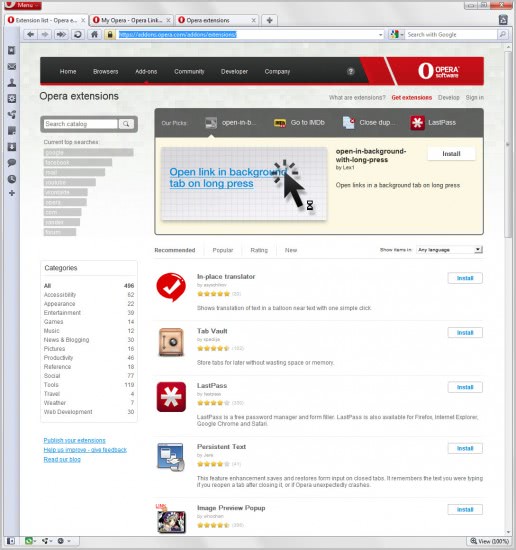


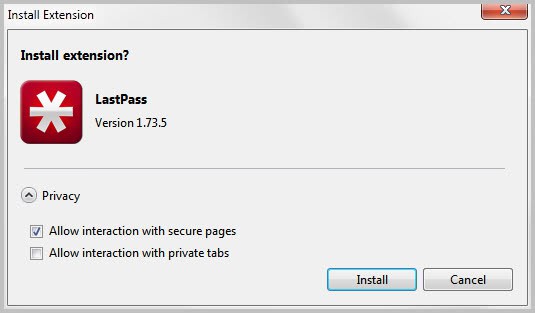
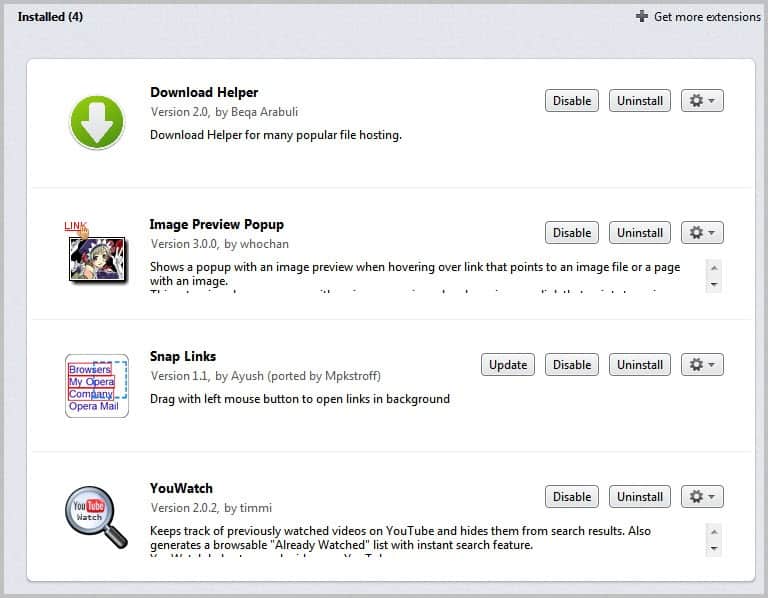
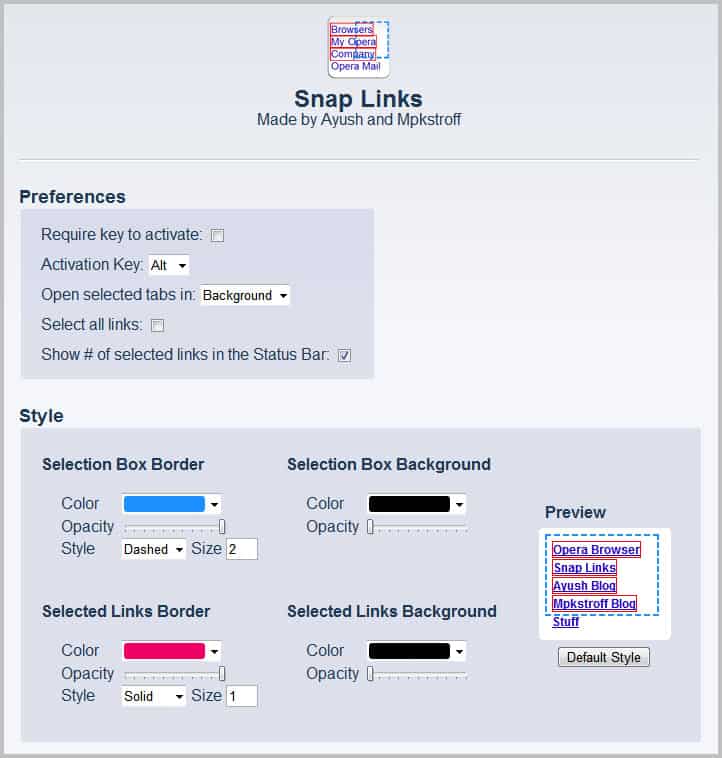
















Opera might not have as many extensions as Firefox but at least they are not broken when its updated.same with skins,I have used Firefox for years and Firefox 4 was my final push to seek another browser.Part of the reson for using fiirefox of course was its extensions,,and many of them do not work any longer,,a mozilla plague..same thing with thunderbird,so if you depend on those extensions and they are no longer working..shrug
Don’t forget that you can use the rather extensive options to get rid of script.
Preferences(CTRL+F12)>>Advanced>>Content>>Enable JavaScript
I like To-Read Site, light but very useful ;-)
Their system is not as restrictive as Firefox extension version control, but minimum version is enforced. When 11.10 was still in the testing phase, several extension pages indicated that 11.10 was the minimum version supported. (This is because Opera has been adding API commands. Assuming the current API was substantively modified, they may be able to also enforce max-version or version-specific builds.)
Great. I missed the Opera Extensions to do work
and this is certainly much faster.
Thanks Marco – you have good list there!
Thanks to you! :)
You forgot these 2 popular extension also
(search in oepra extension page since i cant direct link it and the link will be change when new version is available)
cleanPages(by QuhNo)
—Similar to Safari 5 “Reader”
ExtendTube(by pdarko)
-If you ask me..better than most youtube extensions available in opera right now)
I will try it! ;)
Excellent article!
Here is a list of the best extensions for Opera:
http://translate.google.it/translate?js=n&prev=_t&hl=it&ie=UTF-8&layout=2&eotf=1&sl=it&tl=en&u=http%3A%2F%2Fwww.marcoronline.net%2Findex.php%2Fpc-blog%2F9-internet%2F362-le-migliori-estensioni-per-opera-11-il-browser-piu-veloce-al-mondo-windows-mac-e-linux.html&act=url