Opera Link Overview, Discovering Opera Part 4
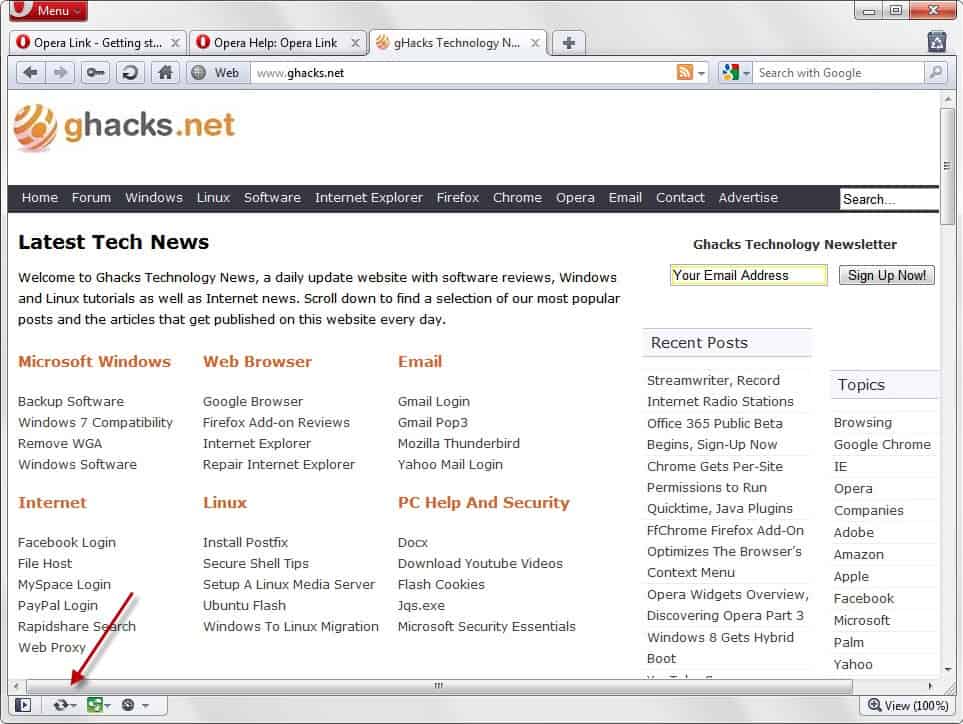
We are already at part 4 of the Discovering Opera series and there does not seem to be an end in sight. We are going to take a closer look at Opera Link in this part of the series.
Opera Link is a synchronization service that works similar to Firefox Sync or Google Sync. Opera users can utilize the feature to synchronize bookmarks and other information with multiple computer systems and devices.
The following browser components can be synchronized with Opera Link:
- Bookmarks
- Speed Dial
- Bookmarks Bar
- Notes
- Typed History
- Searches
- Content blocker rules
- Search engines
The components differ from other browsers. It is for instance not possible to synchronize saved passwords or open tabs. We have not talked about notes yet. It is basically a note taking component of Opera that you can use to store textual information.
All versions of the Opera web browser have an Opera Link icon in the status bar. A click on the icon and the selection of Enable Synchronization opens the Opera Link setup wizard.
You can select the components that you want to synchronize with Opera Link.
You do need an Opera account to work with Link.
A green icon in the status bar of the browser indicates that Opera Link has been enabled and that data is being synchronized.
All you need to do now is to enable Opera Link on the other devices and computers as well to synchronize the data. Opera Link is not only available for desktop browsers but also on mobile phones, for instance as part of Opera Mini.
The initial synchronization may take a minute or two before the data becomes available in other Opera browsers and online.
One interesting option is the ability to access bookmarks, notes and speed dial links on your Opera membership website. This is basically your own personal online bookmarking service which can be handy, especially if you work at places where you do not have access to Opera but would like to access your bookmarks.
Actions like adding or deleting bookmarks are automatically synchronized with the Opera account if Link is enabled.
Criticism
If you compare Opera Link with Firefox Sync or Google Chrome Sync you will notice that Opera's synchronization service does not sync components that the other two browsers do. Passwords need to be mentioned here in first place, but there are other components like extensions or preferences that do not get synchronized.
Extensions are relatively new and it is likely that the Opera developers are already working on the next version of Opera Link that adds the missing features.
Verdict
Opera Link is a handy feature for users that run Opera on multiple computer systems or devices. Especially the ability to synchronize bookmarks and notes with mobile Opera versions is a big plus. And lets not forget the ability to access bookmarks and notes online as well.
We have addressed the negative aspects under criticism already, and Opera should consider improving Link in this regard.
The other parts of Opera Discovery series
- Opera Extensions Overview, Discovering Opera Part 5
- Opera Sessions Overview, Discovering Opera Part 6
- Opera Turbo Overview, Discovering Opera Part 1
- Opera Unite Overview, Discovering Opera Part 2
- Opera Widgets Overview, Discovering Opera Part 3
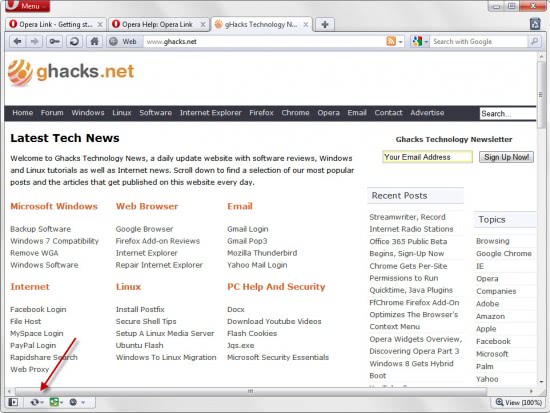


















You might want to mention the fact that Opera Link actually has an API which could be used by some developer sometime:
http://dev.opera.com/articles/view/introducing-the-opera-link-api/
http://www.opera.com/docs/apis/linkrest/
Otherwise, I’m really loving this series of introductions to Opera.
Another day, another error filled guide.
The list of things Opera syncs is missing at least the Content Blocker rules, which is actually the most useful of them all.
Then contact Opera and ask them to change the DEFAULT Opera Link page description please. http://www.opera.com/link/
I’m not sure why you are that negative about the guides, you should calm down a bit.