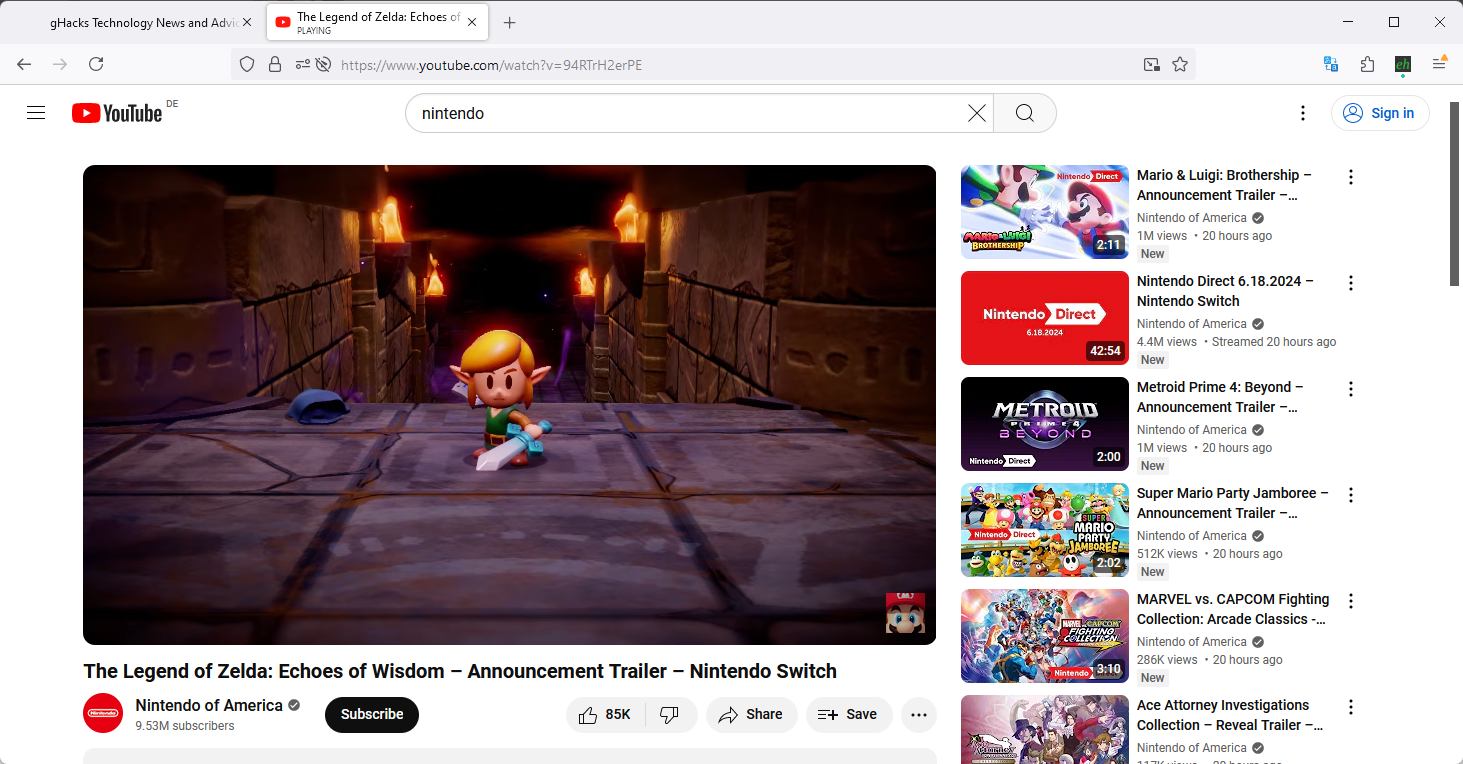Mozilla Labs Lab Kit
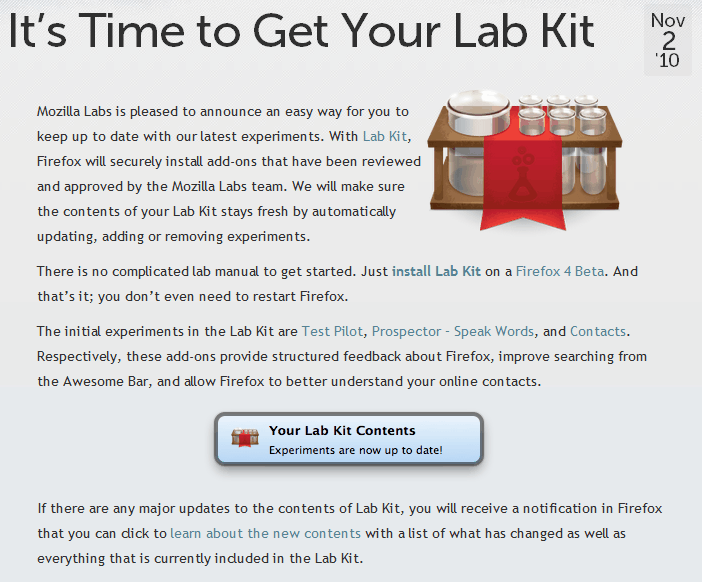
Google Chrome users have an option to enable experimental browsing features for some time now. Previously all they had to do was enter about:labs into the Chrome address bar to open the page with the available experimental features. The Chrome devs have changed the page to about:flags now, essentially leaving everything else as is.
Firefox did not have a comparable built-in feature until now. Users who wanted to install experimental features had to go to the Mozilla Labs website or the Firefox add-on repository to do so.
This changes with the introduction of Mozilla Labs' Lab Kit, a new Firefox 4 add-on that pushes new experimental features right to the user's web browser.
For now, only three experimental add-ons are available: Test Pilot, collecting "structured user feedback through Firefox", Speak Words, an add-on that we have reviewed earlier and Contacts, which we did review earlier this year as well.
Users who install Lab Kit will automatically install all add-ons that it contains. For this initial release it means that all three add-ons are pushed to the browser. Test Pilot and Contacts require a restart of the browser, while Speak Words functions right away without restart.
The way this is implemented is not the most user friendly in my opinion. Pushing all add-ons of the Lab Kit to the browser without offering an option to customize the selection may turn away many users who otherwise would be interested in trying out those experimental features.
It is however possible to uninstall the add-ons individually after installation of the Lab Kit, but it is not clear at this moment how this will affect future add-on updates.
Major updates to contents of the Lab Kit are shown to the user in form of a notification, Lab Kit surely is an experimental feature as well, and it is likely that the developers will add options to customize it in future versions. The most pressing feature that is currently missing is a selection menu to only install and monitor selected experimental add-ons. (via)
Advertisement