How To Uninstall Firefox Add-Ons, Userscripts Directly
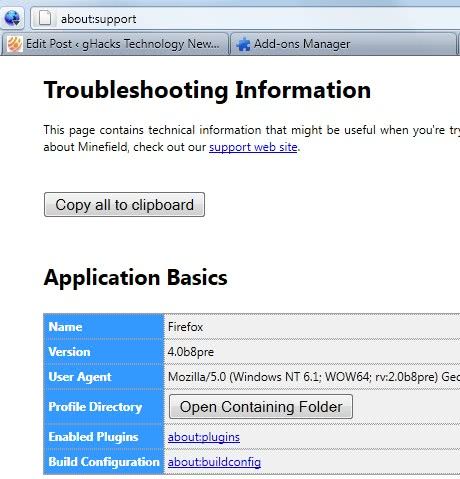
Most Firefox users remove add-ons and userscripts from within the web browser. I'm currently testing the latest builds of the upcoming Firefox 4 browser and noticed that it is not possible to uninstall Greasemonkey userscripts using the standard controls in the browser at the time of writing. (Update: now possible again)
The Greasemonkey version available for Firefox is a development build, and it may be that this is the cause for the removal problems. But it may also be related to Firefox since the browser is a development build as well.
The userscripts are displayed just fine on the about:addons page, and a click on Remove confirms that the script has been removed. This lasts only until the next restart when the script appears again in the listing. Disabling scripts however works fine.
There is a way to uninstall Firefox add-ons and userscripts directly without starting the browser. Users who want to do that need to locate the Firefox profile folder on the hard drive. The easiest way to find the location of the Firefox profile folder is to enter about:support in the address bar. This works for Firefox 3.6 and newer only. Locate Profile Folder and click Open Containing Folder, this should open the folder in the standard file manager.
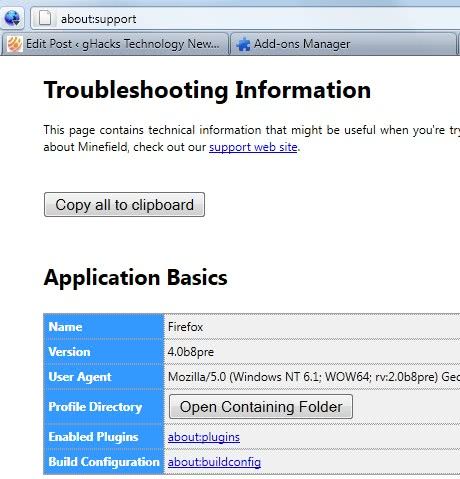
Greasemonkey scripts are stored in the gm_scripts folder. Just open the folder and locate the scripts that you want to delete. Deleting them in the folder removes them from the Firefox web browser as well.
Some Firefox add-ons are stored in the extensions folder, while others are directly placed in the profile folder root. Deleting them uninstalls the add-on or userscript in the browser.
These add-ons may have added preferences to the Firefox configuration, check out our Firefox spring cleaning guide to remove those entries from the configuration.
Update: Mozilla has resolved the issue. It is once again possible to uninstall userscripts from within the web browser.
Note that it can still be handy to know how to remove Firefox add-ons and userscripts manually from the browser. The reason is simple: Sometimes add-ons or scripts may cause issues in the browser that you cannot resolve while it is open.
All you need to do then is go to your Firefox profile directory or the Firefox installation directory and remove those scripts or extensions manually instead.
This is like uninstalling the add-ons from Firefox directly using in-browser controls. The process can also be useful if a future version of Firefox or an userscript add-on stops to work properly with the consequence that extensions or scripts cannot be removed from about:addons anymore.
Advertisement


















Thanks for this. It’s kind of irritating that there doesn’t appear to be a GUI for removing grease monkey scripts from FF4.x.