Download Free Music With Multi-Platform Tool Pymaxe
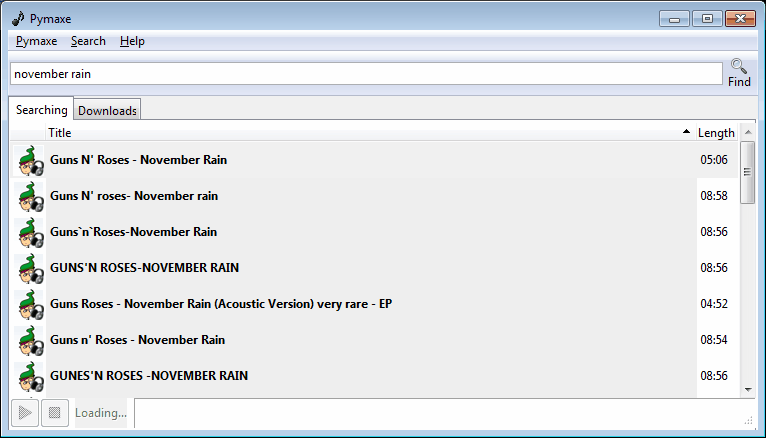
Internet users have more than just a few options to download free music from the web. Common solutions include recording Internet radio, downloading music from portals like Jamendo and ripping music from videos. Pymaxe is a free open source software for Linux and Windows that can be used to download music from various Internet resources to the computer.
The program supports the four services Trilulilu, KOHit and MusicDumper, with the option to add additional services with plugins. The plugin section lists two at the moment, including a MySpace music downloader plugin.
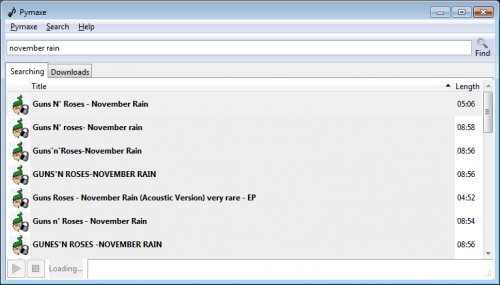
Some plugins need to be activated before they become active. This is done in the Preferences. Here it is also possible to select the download directory, player for playing media streams directly and the conversion options.
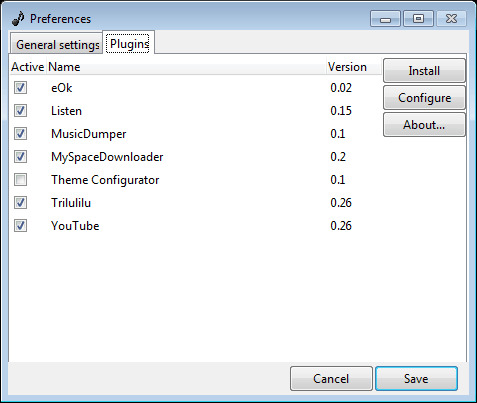
The search form in the main interface supports individual song titles and direct urls that point to songs or videos of one of the supported services. A search leads to a listing of songs that match the search query. Pymaxe displays an icon of the service the song was found on, as well as the artist, song title and length.
A double-click on a result opens a new window with media clip details. This window displays the download options. Depending on the source, it is possible to download files directly as audio or video. For videos it is furthermore possible to select the quality level of the video, which can influence the quality of the audio.
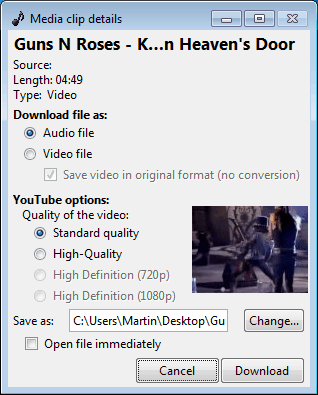
Users who only want to download music from specific resources can filter the results listing by that service. This makes it possible to search and download music only from videos for instance.
Only one song or video can be selected for download at once. This means that Pymaxe is best suitable for downloading individual songs from the Internet, and not full albums. It is still possible to do the latter, but it requires quite some time to do so.
Pymaxe is an Open Source program for Windows and Linux. It can be downloaded directly from the project website.
Advertisement




















################################################
A simple solution that works Great, use this addon for Fire Fox:
https://addons.mozilla.org/en-US/firefox/addon/7447/
NetVideoHunter, No Muss No Fuss…
I use it in Ubuntu 10.10 and Windows… NICE!
################################################
very good app