Media Cope Is An All-In-One Free Media Converter
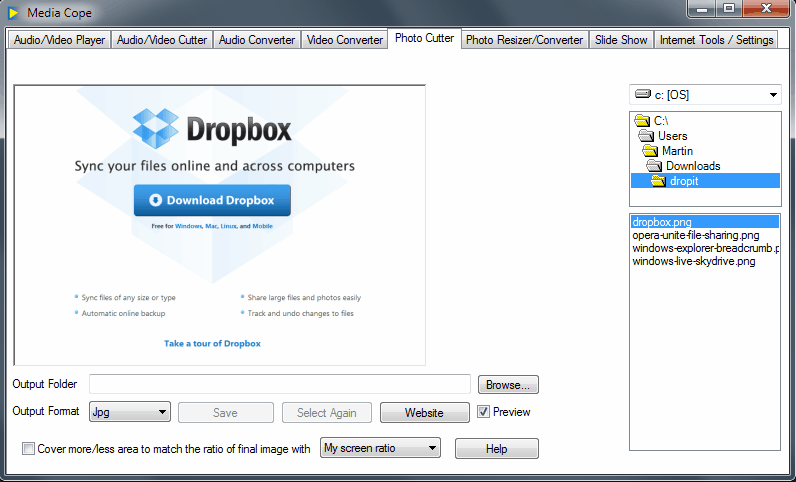
Media converters are a popular choice to convert photo, video and audio files into different formats. The multitude of different formats in all media categories makes these programs a must have on most computer systems. Possible usage scenarios are to convert a Youtube video into a format that a portable video player or gaming system can play, reducing the photo sizes of the new shiny 10+ Megapixel camera so that they can be send to friends more easily or to convert audio files so that they can be played on a mobile mp3 player or cell phone.
Media Cope is a free media converter that supports photo, audio and video conversions and then some. The application uses tabs for the different program options.
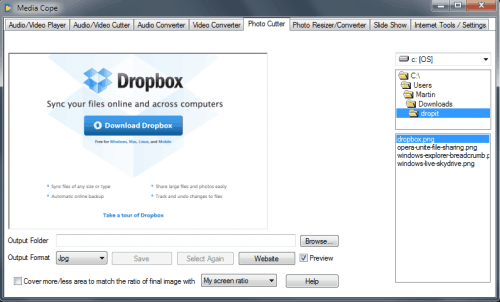
- Audio / Video Player - it is possible to play audio and video files right into the program's interface. Supports the most popular file formats and offers several additional features like creating screenshots, changing the ratio or watching a video frame by frame.
- Audio / Video Cutter - Ability to cut audio and video files and save the results in all supported file formats.
- Audio Converter - Convert audio files in batch mode. All popular audio formats including mp3, flac and aac supported.
- Video Converter - Convert videos directly into different formats, popular video formats like avi, mpg, wmv, flv, 3gp and mkv supported
- Photo Cutter - Load a photo into the program interface and draw a rectangle around the area that should be saved as a separate image. Jpg, gif and png supported among other formats.
- Photo Resizer / Converter - Lets the user convert photos in batch mode. The same output formats are available, options to select a specific resolution, custom resolution, and to cut or stretch the photos to make them fit.
- Slide Show - Create a photo slide show, add photos and music, click go to start the slideshow.
Media Cope's strength is its versatility. It could use advanced quality settings in the video and audio categories, as it is only possible to select a quality level but not the bitrate and other related settings.
The software is a solid free media converter otherwise, download available from the developer's website, should be compatible with most Microsoft Windows operating systems. Tested on Windows 7 Pro.
Video playback and conversions did not seem to work in the current version of Media Cope, the error Problem playing the file was displayed trying to play the file while video conversions resulted in a 0-byte file.
This is something that the developer's should fix immediately.
Advertisement



















I use AnyVideoConverter and I am reasonable happy with it… but I am never sure how much compression artifacts it introduces. Would really like to see a comparison (or educated opinion) of various video conversion programs.
A problem is probably the enormous amount of audio/video source/target combination but in practice all most people need is from .flv or .mkv/.avc to xvid/.avi.
Ya, you had me until the last paragraph too. I’ll pass for now. Format Factory works just fine for me.
Format Factory isn’t the cleanest program either. You have to make sure you don’t install the included adware (Ask toolbar and ebay shortcut). The best way to install it is to unpack the exe, remove the adware and run it as a portable program.
See these threads:
http://www.calendarofupdates.com/updates/index.php?showtopic=16109&st=140&p=92732&#entry92732
http://www.wilderssecurity.com/showthread.php?t=269163
http://www.wilderssecurity.com/showthread.php?t=238290
http://www.wilderssecurity.com/showthread.php?t=267626
In the past year or two, some excellent freeware programs have started to include adware. Unfortunately, FF doesn’t make any reference to it on their about or FAQ page. The toolbar here and the ebay shortcut usually are benign, but it’s annoying if you suddenly find it on your desktop.
Since most of these software authors create programs that we all use and enjoy, no one wants to prohibit them from earning something from their creation, but it would nice if the user were informed before downloading.
I’m a little confused. The review seems to generally approve of this software’s capabilities, but then ends with “video playback and conversions did not seem to work in the current version of Media Cope.” So it’s a good software whose only problem is that it doesn’t work? What?
Jake, the audio and video converting did work just fine. The video not, but I figured that this could be a problem of the test system and not the program.