Manage your Kindle in Linux
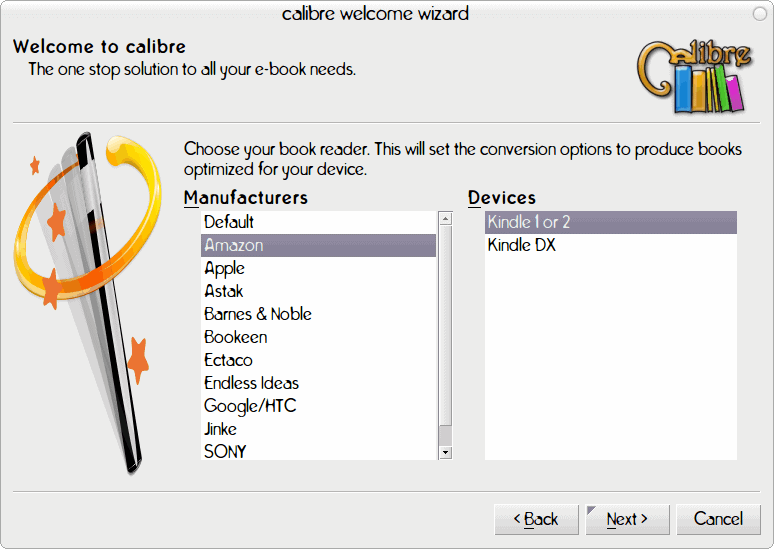
I've owned a Kindle 2 for nearly a year now. I have to say I do love it and am not impressed with the iPad's ability to allow the user to read books. Why? The Kindle doesn't offer distractions and I can happily sit by and and read as long as I like with no eye strain and no distractions. But I have to say the Kindle storefront search is pretty bad. I almost always would rather shop from my computer. And as far as adding books - well, you can drag and drop them into the Kindle content folder - which is fairly simple. But what if you want to manage those books on your computer? Believe it or not you can do this with Calibre. You can manage your books, edit their metadata, even convert them to other formats (if said book is DRM-free).
In this article I will show you how to install and use Calibre to manage your Kindle book reader. NOTE: I have written about Calibre before (but only covered managing books in the Sony ebook reader). See my article "Manage Sony Reader in Linux" Â for more details.
Installation
Installation is simple as you will find Calibre in the standard repositories. So you will only need to issue a command like sudo apt-get install calibre. Or you can do the usual:
- Open up your Add/Remove Software application.
- Search for "calibre" (no quotes).
- Mark Calibre for installation.
- Click Apply to install.
You can fire up Calibre either from the command line (enter calibre) or from the Applications > Office menu. As you will know (from previous Ghacks Calibre articles), the interface is simple. I won't go over that. But I will walk you through the new first run wizard for setting up Calibre to be used with a Kindle.
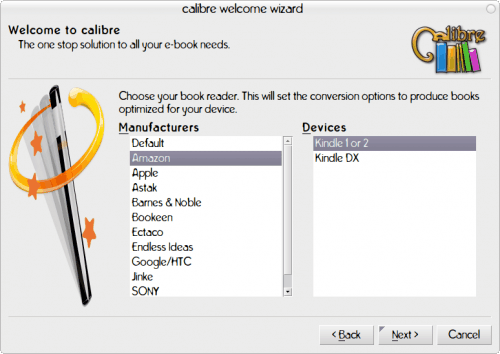
When you first fire up Calibre you will be asked to set up the application for your eReader. The first step you will see this in is shown in Figure 1. Make sure you select the correct version of the Kindle you own.
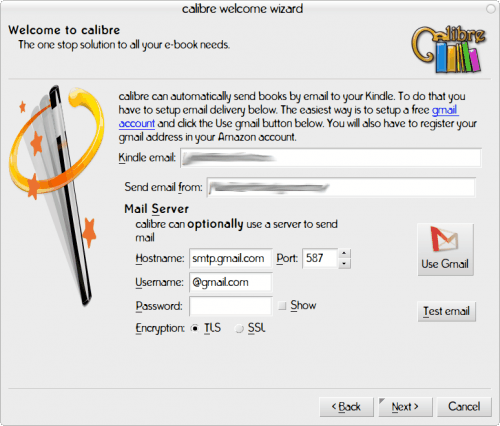
In the next step you will set up how Calibre can send books to your Kindle without the device having to be plugged in. You will need to know your Kindle email address in order to set this up. Figure 2 shows the information you will need in order to get this working. You can use Gmail mail servers if you do not have access to an smtp server. I highly recommend you test the email settings before you move on. Upon a successful email test, you can then click the Next button to complete the setup.
Sending books to your Kindle
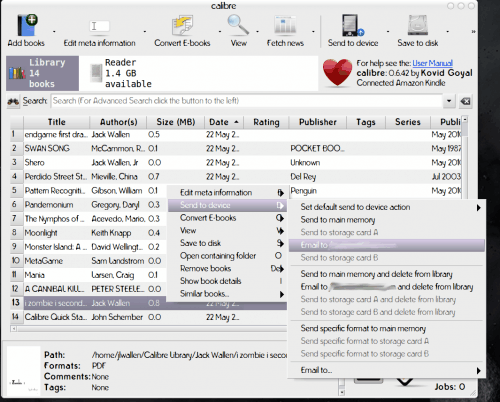
Let's say you have already added a bunch of books to your Kindle. You don't have your Kindle attached to your computer but you want to send a few books anyway. If you open up your library and right click a book you want to send you can select the book to be sent to your Kindle email address (see Figure 3).
Yes, there are books on my Kindle written by me ;-). Â As usual, the emailed book will only arrive to your Kindle if you have the Whispernet turned on.
Final thoughts
Managing your Kindle books is getting easier and easier. And thanks to applications like Calibre, the task only gets more seamless.
Advertisement

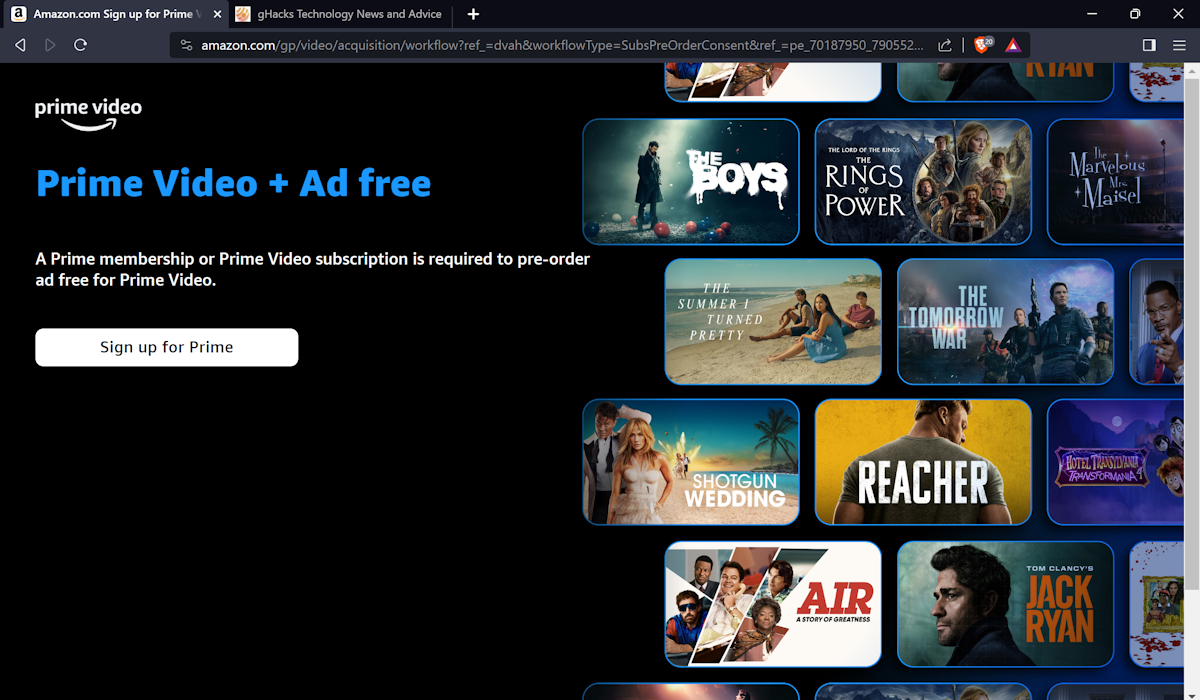
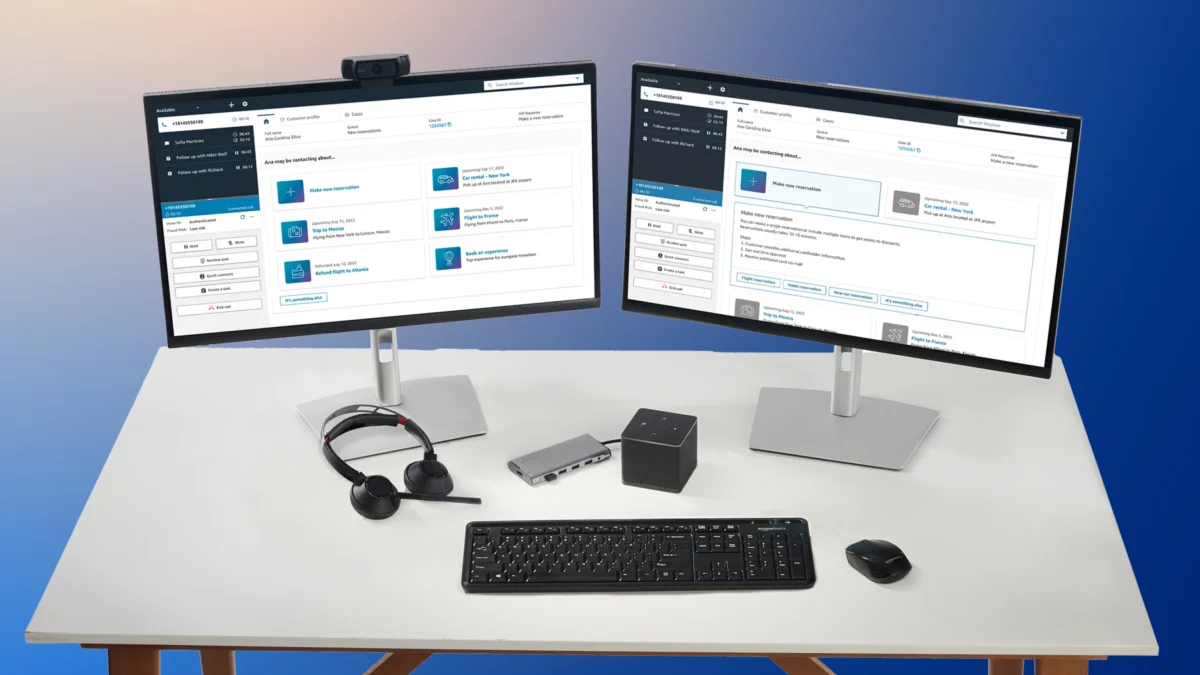

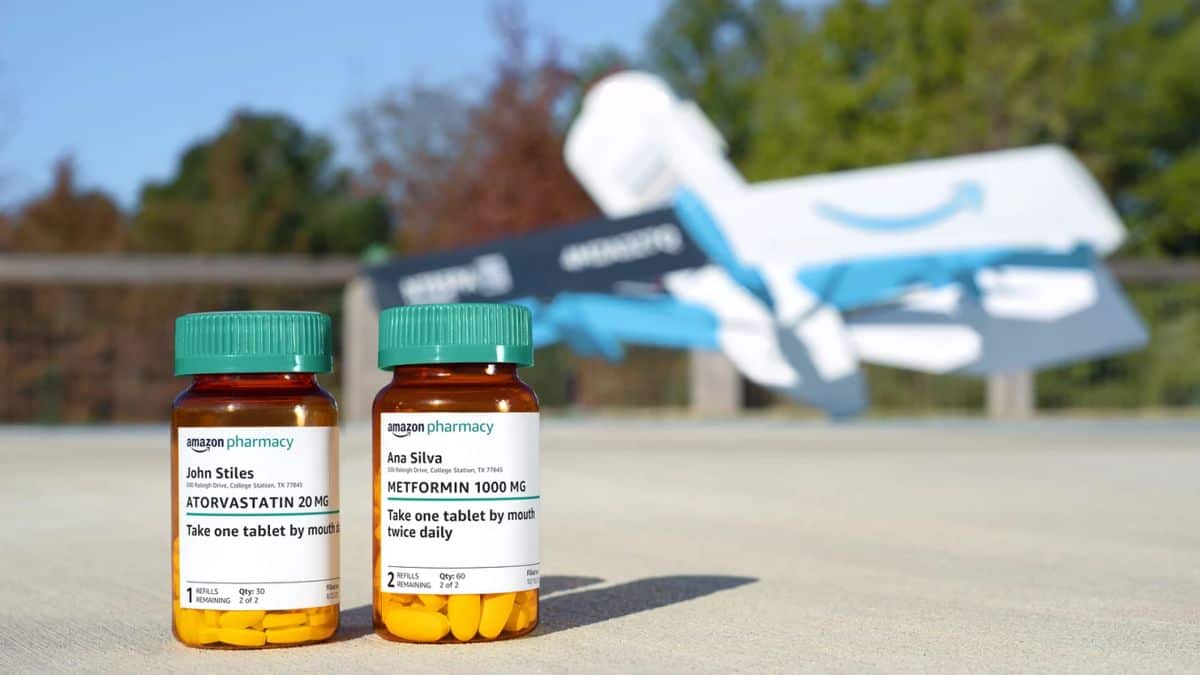















Hi,
thanks for sharing this. Also, did you find out how to send a book to Kindle by email, in Linux? I understand that it’s possible to send it when you log in amazon account but, I want to send it from my email..do you know how to do this?
Hundred per cent agree with Dirk. Thank you, Jack!
‘Percent’ is one word.
Not in British English.
You miserable sods (The Mighty Buzzard and areader). Jack has been willing to freely offers advice on the use of a Kindle with Linux and make the effort to publish it for all to use and all you can do is complain about spelling mistakes. It is like all those people out there who complain constantly about Open Source programs not working properly. I suppose it is easier for the likes of you to complain rather than doing the work yourself. Also, about 80% of people who speak English are not born in an English speaking country and the 20% native English speakers might have had a lousy English education in schools! Thank you Jack for making this information available, it has been most useful for me!
What is Mange? I always thought it was a skin disease. Is it Clibre or Calibre? Sorry to pick at your spelling, but there are lots of typos!
Does anyone know a GTK application for managing ebooks?
You misspelled Calibre quite a few times above.