Manage Sony Reader in Linux
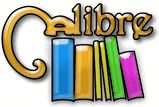
I love to read. I read a LOT. I read books, news, you name it. I even have a book published for the Kindle (a super hero romp called Shero) The idea of an ereader should appeal to geeks of all ilks. Be it having all of your D&D info in an easy to search format, your entire O'Reilly books with you at all times, having the gHacks news feeds automatically updated, you name it the ereader makes it possible.
But for some the stumbling block comes when you're trying to sync such a device with one or various operating systems. This can be a problem for anyone who uses anything but Windows. Fortunately where there is a demand, there is a supply. For those who have a Sony Reader you're in luck. Thanks to one Kovid Goyal there is a wonderful interface to allow you to manage a book collection (including news feeds) for your Sony Reader. This interface is called Calibre. This tool can sync ebooks to the main memory of your device or to a memory card with ease. Calibre works in Linux, Mac, and Windows.
Calibre is supported in the following distributions:
- Ubuntu
- Exherbo
- Debian
- Foresight
I did get Calibre installed on Elive+Compiz without any problems. The only thing you need to make sure you have is xdg-utils installed before you issue the binary installation command. Once you have xdg-utils installed issue the following command:
sudo python -c "import urllib2; exec urllib2.urlopen('http://calibre.kovidgoyal.net/download_linux_binary_installer').read(); main()"
This installation take a bit because it has to download the source. The good news is you do not have to intervene during the installation.
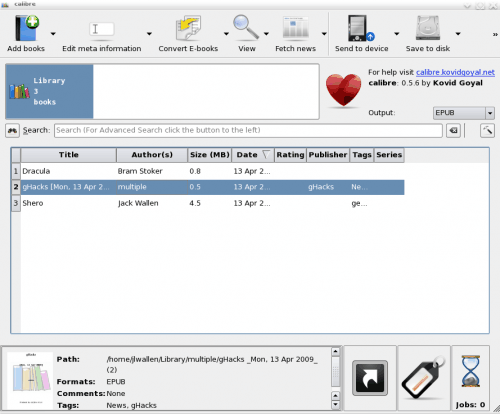
Once the installation is complete you can run the software with the command calibre.
As you can see (in the image to the left) the user interface is very intuative. From this window you can manage books, edit meta information, manage news feeds, sync to your device, save to disk, and more.
But how do you add a book? Simple. Say you want to download and install Dracula by Bram Stoker. You can get this book for free from free-eBooks.net. Once you have the title downloaded you will want to click the Add Books button, navigate to where you have the book downloaded, select the book, and click Open.
Once the book has been added you will see it listed in the main window. You might have to adjust the details of the book. This will depend upon who did the original conversion of the book and if they entered the meta data correctly. Editing this data is simple: Highlight the book and click the Edit Meta Information button.
Adding News Feeds
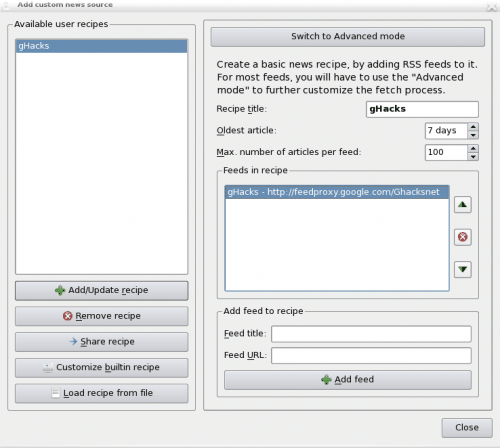
Of course you will want to have your gHacks RSS feeds with you as you travel. To add a feed click on the drop-down arrow to the right of the Fetch News button and select Add A Custom News Source. The image to the right shows all of the information needed for adding a news feed. You can even set it up to auto-update feeds. Pretty slick.
Once you are satisfied with your library you can send your books and news to your device. To do this plug in your device and, once it is recognized, click the Send To Device button.
If you press the drop down to the right of the Send To Device button you can select to send your books to your device and then delete them from your local library, send the books to the devices main memory, send the books to the devices memory card, or send only specific formats to the device.
Final Thoughts
It's about time someone wrote a reliable interface for ebook readers that is reliable, simple to use, and (best of all) cross platform. Now those of you using the Linux operating system do not have to wait around to purchase that Sony Reader!
Advertisement















Thank you so much for that,
Could I point out the fact that the link given in the tuto isn’t right anymore? This is it :
sudo python -c “import urllib2; exec urllib2.urlopen(‘http://status.calibre-ebook.com/linux_installer’).read(); main()”
Calibre was great – but is there anything else?
I got two Sony readers for my girls, installed calibre, it did everything needed.
Unfortunately, now I’ve got round to getting one for myself, I tried to update it, the update script from the calibre website trashed the old version and refused to install the new. I’m running Ubuntu Intrepid with all updates, so this shouldn’t happen.
Is there a more stable product around? Or alternatively, has anyone got a copy of the old version that used to work on Intrepid they could let me have? The calibre website doesn’t seem to have back versions.