Automatically Resize Windows
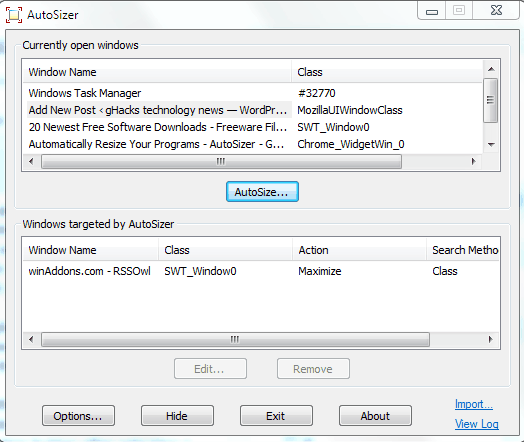
AutoSizer is a free program for Microsoft Windows devices that enables you to resize program windows automatically on the system.
Programs in Windows do not always open the way the user wants them to. Windows seems to store information about window positions temporarily. This means that window size, dimensions and positions may be lost eventually. This forces users into resizing windows again when they get opened differently.
AutoSizer is a lightweight application that can resize windows that are opened automatically so that they are always displayed in the correct size the user wants them to be displayed in.
Configuring windows in the program is not difficult at all. The program displays a list of all open windows in the upper part of its interface. A click on the AutoSize button after selecting a window from that list opens the configuration menu.
The configuration window is divided into the action that is performed when the window is opened, and the identification method that is used to identify it.
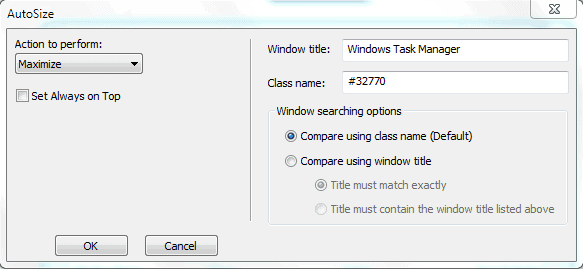
Available actions are to maximize, minimize, restore or resize, and position the window. The resize and position window is the most advanced option. This allows you to place a program window in an exact location on the computer screen.
It is furthermore possible to set window to be always on top of others.
The identification information uses the class name of the window by default. This can be changed to using the Window title instead if that is preferred or less error-prone.
The windows that have been configured this way will always be opened in the selected state, provided that AutoSizer is running on the computer system at that point in time. The windows will however not be repositioned or resized if they are already open. You may however close and re-open programs so that they are resized and moved automatically by AutoSizer.
A keyboard shortcut can be configured to activate the resize functionality whenever the shortcut key is pressed.
Autosizer is compatible with multi-monitor systems and all Microsoft operating systems from Windows 98 on. The program can be downloaded from the developer's website. (via Shell Extension City)
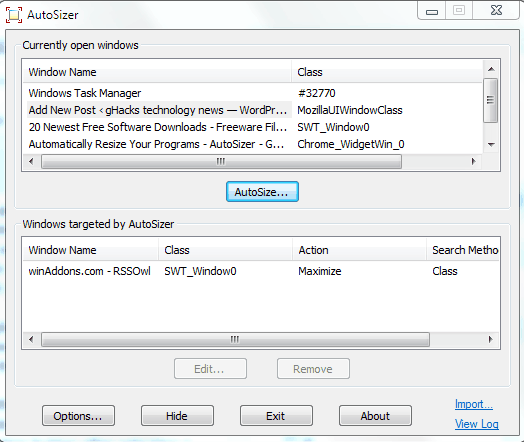

























Not work with microsoft edge 🥺
It works nice.
Specially when my wife use my computer… :-)
Been using for years, works great.
Though sadly not all applications respect AutoSizer settings.
Funny, I’m preparing an article on Devilspie, an equivalent for Linux