Edit Microsoft Outlook Autocomplete List
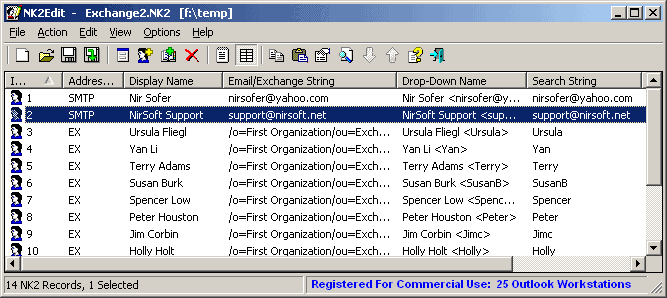
NK2Edit is a free program for devices running Microsoft Windows that allows you to edit Outlook's autocomplete list.
Microsoft Outlook automatically displays a list of contacts and email addresses based on the first characters that you type when you are using the software. This autocomplete feature can be used to quickly select a contact without having to enter the complete email address manually in the application.
The autocomplete list in Outlook is populated automatically whenever new information are added to the Microsoft software. This for instance means that every new email address that is used in Outlook will be added to the autocomplete list.
Outlook on the other hand offers no option to edit the contents of the autocomplete list which can become a nuisance if entries appear in the list that are not needed anymore, should not be shown as suggestions at all, or are misspelled or wrong.
NK2Edit
NK2Edit has been recently created by one of our favorite developers Nir Sofer. It is the successor of NK2View which provided a similar but limited functionality.
The main changes between those two versions are mentioned in a blog post. The two main changes are the following ones:
NK2Edit can be used to edit all fields of an NK2 file. The program loads the NK2 file completely opposed to NK2View which manipulated the bytes of the existing file. This decreases the risk of ending up with a corrupt NK2 file.
NK2Edit also provides some unique features for advanced users, including the "Raw Text Edit Mode" which allows you to view and edit the records of NK2 file as a text file that looks like the .ini files of Windows. NK2Edit also allows you to write simple scripts that add, remove or modify records in the NK2 file.
The second change is a new license for NK2Edit. The program is still free for use for personal usage but not for companies. Companies need a license before they can use the program.
NK2Edit can be downloaded from the Nirsoft website. It is a portable software program compatible with most Microsoft Windows operating systems.
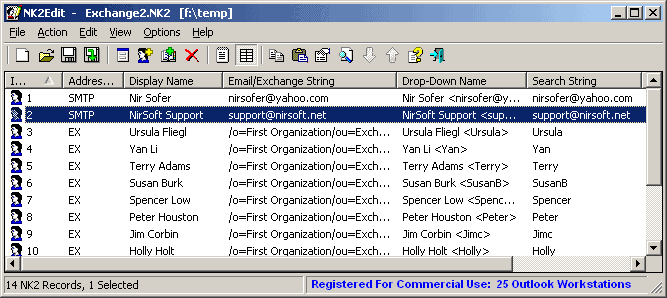


























“Outlook on the other hand offers no option to edit the contents of the autocomplete list” – not true. when the drop down list appears in the field, you can arrow up and down then use the delete key to remove entries. outlook has had this feature for a very long time. not the most user friendly way to do it, but a way to do it nevertheless. IE and Firefox can do the same for their address bar autocomplete entries.
Well removing is not the same as editing but thanks for the tip.
Thank you …….. This is exactly why I read ghacks, you have the best utilities :)