Backup And Restore Windows Driver With Double Driver
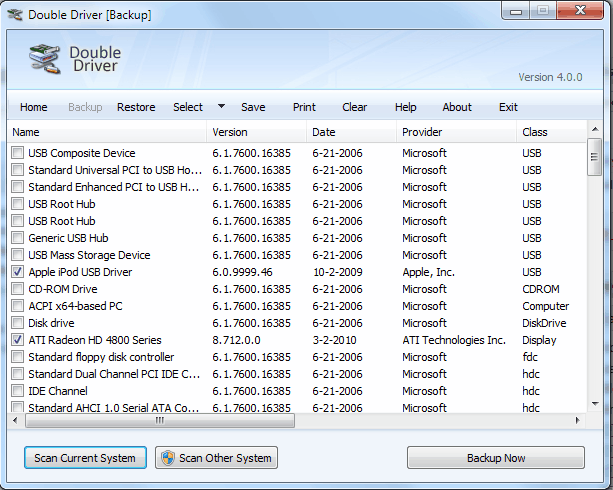
The driver backup and restoration software Double Driver was recently updated to version 4, reason enough for us to take another look at the software program (see Backup and Restore Drivers for our initial review).
Double Driver can scan a Windows system for drivers to back up some or all of the drivers found. These backups can be restored at a later point in time, for instance when you want to restore a previous version of the driver.
This can also be useful if you want to make sure to have the right driver at hand when you re-install Windows, upgrade it, or start from a clean slate.
Double Driver 4.0
Double Driver 4.0 comes with a new interface that makes use of Windows Aero. It will automatically recognize if the program has been started by a user or administrator of the system. The available options differ depending on that.
The options that the program provides are accessible in the program's header. Here it is possible to backup and restore drivers, or save and print the driver list.
A click on the Backup links opens the driver backup page. You can start a scan of the system to find all drivers on the PC, or run a scan on another system which is a new feature in Double Driver 4.
The screen populates the list of drivers that the program found on the target computer. Drivers are listed with their name, provider, version, date and class among other information.
Checkboxes are provided to select the drivers to backup. Double Driver seems to automatically select all drivers that are not standard Windows drivers so that these can be backed up with a click on the Backup Now button. The Select link on the top navigation menu can be used to quickly select all drivers, invert the selection or select none for a fresh start.
The backup now button leads to a new window where the destination directory for the driver backups and the output format can be configured. Supported are structured folders, compressed folders or single self extracting files.
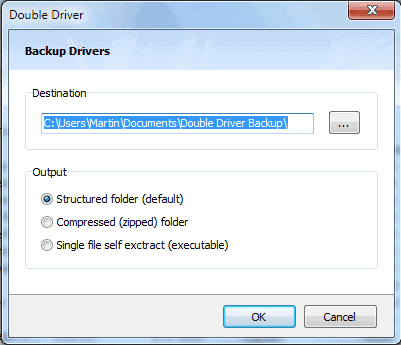
If you are not sure what to keep, keep the default structured folder option. The advantage of compressed folders is that the data is compressed and will therefore take less space on the drive or disc. Single file self extract on the other hand is a single self extracting file that contains all drivers.
The restore button can then be used at a later time to restore a previously created backup. The single self extracting files install the drivers on the target system without Double Driver while the two other options require Double Driver to do so.
Double Driver 4.0 is a portable software program for the Windows operating system that can be used to efficiently backup and restore system drivers. The program is compatible with 32-bit and 64-bit editions of the Windows operating system.
Update: Double Driver is no longer available. The developer website seems down, and the last program version that got released is Double Driver 4.10 in 2010.
The program itself runs fine on newer versions of Windows including Windows 10 though.
We have uploaded the latest working version of Double Driver to our own server. This is done for archiving purposes only. We don't support the program in any way. To download it, click on the following link: (Download Removed)
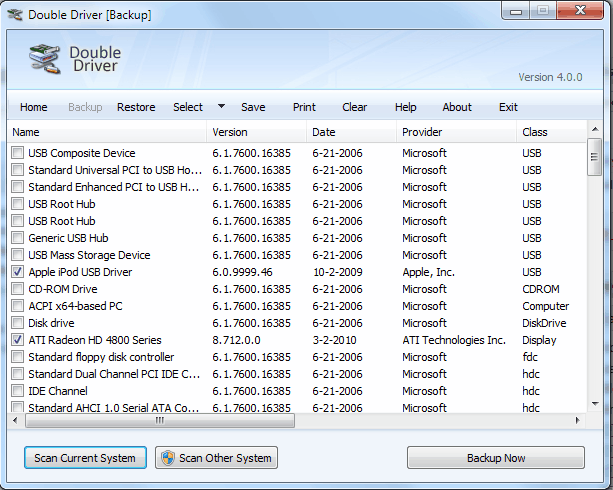


























Hi,
This is a really fine program,
The developer’s web site is up, and release is 4.1.
http://www.boozet.org/dd.htm
I strongly recommend early images (after an OS reinstall) for backup. In that case generally the drivers are fine, but you may have a nice update saved with Double Driver.
However, also have the drivers handy, they are the biggest point of
weakness if you have to do a clean OS install. (Or if a driver is corrupted.)
Steven
We use Double Driver for reloads all the time great product. but just in case the program misses some files I recommand coping the system32 folder and use that when the software says its missing a file.
Avira reports virus dd.dll
False positive?
I am using ESET NOD32 Smart Security 4.2.40.0 and file is totally clean.
Already have one of its older version, I read about it on another blog several months ago, but getting info about its latest version, Thanks to share with us.