Backup and Restore Drivers
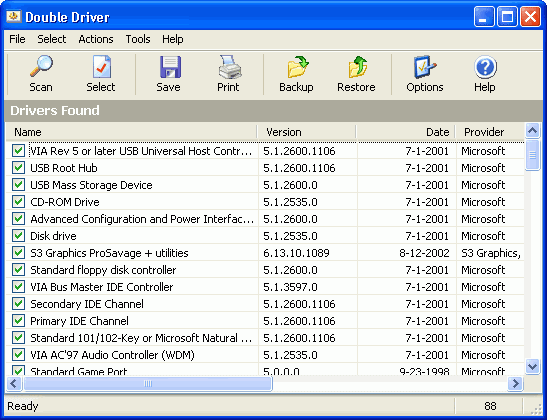
Double Driver is a software for Windows that can scan the system for installed drivers. All drivers that are found can be backed up the application and restored at a later point. This comes in quite handy if you purchase a computer and want to backup the initial set of drivers. It can be quite difficulty for example to find drivers for hardware installed in a notebook if the operating system has to be setup again.
A click on the scan button starts a system scan which took only a matter of seconds on my system. All drivers are afterwards listed in a table in the main program window. They can be sorted by name, date, version, manufacturer and several other parameters with additional filters being available from the top menu. It is for instance possible to list only non-Microsoft drivers.
One or multiple drivers can be selected by checking the box in the first column of the table. A click on the Backup button will open a configuration menu where the user can pick a destination folder for the backup.
The Restore button works in the opposite direction. The user has to browse to an .inf file that has been created by a previous backup so that the driver can be restored. There is also the option to save and print a list of all drivers currently installed on the system.
The website of the developer is no longer online. You can download the latest version of Double Driver here from Ghacks instead. (Download Removed)
Please note that the tool to backup and restore drivers is no longer updated, which means that it will eventually become incompatible. Alternatives are Driver Magician Lite or Slim Drivers.
Advertisement





















I used double driver to back up my drivers and am now trying to use it to restore them again. When I hit ‘Restore Now’ I get the error message “The specified module could not be found: dd.dll”.
That file is in the Double Driver zip file downloaded. Any idea why it is not being found?
Have you tried placing it in the Double Driver directory?
i have need to winbackuo drivers
I have a HP tablet pc in vistta i want to format it to xp, i searched drivers
for it but i didnt get, Is there anyone to suggest me from where to download the drivers
I had dnloaded this program about a month ago.
I ran it and saved a backup and promptly forgot I had it.
Seeing the post about it here made me remember how easy it was to use and back up.
I hope if I ever need it that the restore will be as easy.
This would be a great utility if I could only figure out where that .inf file you refer to is saved. I can’t find any FAQs or how-to’s either.