Google Social Circle Now Appearing In Search Results

When it comes to new Google Search features, I'm often late to the game when it comes to features that are only visible to logged in users. The reason for this is simple: I usually don't sign in to Google when using the company's search service.
This morning I started to notice a new feature that seems to have been implemented recently by Google. When I scrolled down on the first results page I noticed that Google added so called Social Circle results to the page.
Social Circle is apparently some form of social network that Google links to you. It may list information from other Google products such as Gmail or Google Contacts, and displays those on the search results page to add information to it.
As you can see from the screenshot below, it is marked as beta currently.
Google Social Circle
The results from a user's contacts are displayed at the bottom of the results page. They usually display information that others have posted to their social circles, accessed somehow, or used.
This includes information from blogs the user owns, Twitter messages, Google Reader subscription information, Facebook posts, Stumbleupon content, and other services and sites where messages were posted to or used in some form.
Here are some of the types of content you might see:
- Websites, blogs, public profiles, and other content linked from your friends' Google profiles
- Web content, such as status updates, tweets, and reviews, from social services that your friends have listed in their Google profiles
- Images posted publicly from your social circle on Picasa Web and from websites linked from their Google profiles
- Relevant articles from your Google Reader subscriptions
The information is apparently directly taken from the Google Profile pages of those users. If they have added the source it can be a source for the Social Circle results in the search engine.
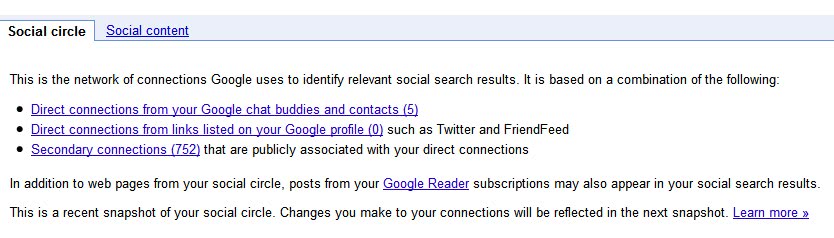
The Social Circle is divided into direct connections, which are the users that the Google account owner has direct contact with, and secondary connections which are public contacts of direct connections. Each user is listed with a name, groups and content information
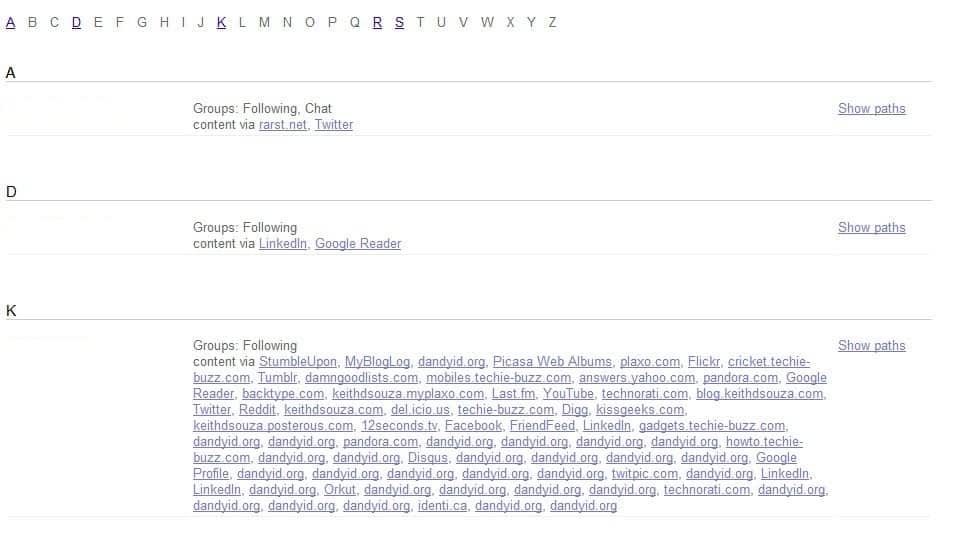
A path can be displayed that shows how the information are linked to each contact, and how each contact is linked to you (which for instance shows the direct contact of a secondary connection)
Your social circle is essentially a group of connections including these contacts:
- People in your Gmail (or Google Talk) chat list
- People in your Friends, Family, and Coworkers groups in your Google contacts
- People you're publicly connected to through social services that you've listed in your Google profile, such as Twitter and FriendFeed
- People who are contacts of those in your immediate social circle
Is it possible to remove some contacts from being a source in the search results? According to Google it is only possible to remove direct contacts (by un-following them) but not secondary contacts. This can be cause for trouble if secondary contact regularly spams the search engines.
You control who is part of your circle. If you want to add or remove someone from your social circle, here are your options:
- Add or remove the person from the social networks linked to your Google profile
- Add or remove links on your Google profile
- Add or block the person in your Gmail chat contact list
- Add or remove the person from your Friends, Family, or Coworkers groups in your Google contacts
Google has added a Social filter to the search options. This can be accessed by clicking on the Show Options link at the top of the search results which will open a sidebar menu. A click on Social will only display search results from the Social Circle.
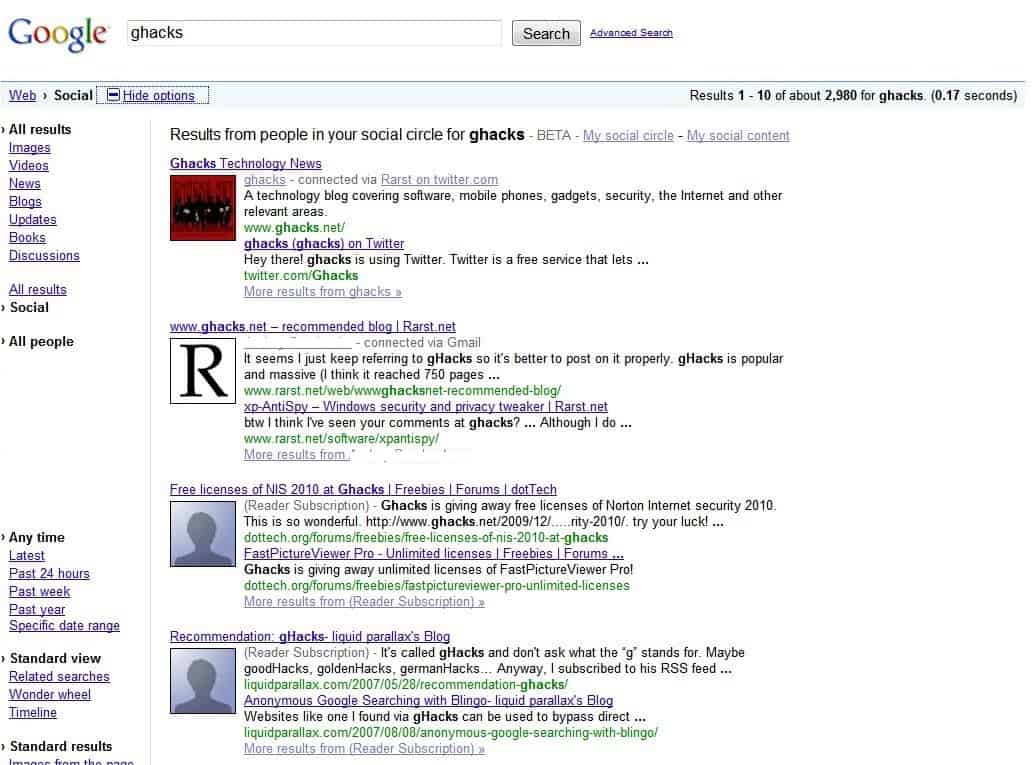
The only option to not see Social Circle search results is to log out of the Google account (or avoid having a single direct connection linked to the account).
The Social Circle listing displays a second tab for social content. This is the content produced by the user that might appear in the search results.
With social search, your friends can more easily find relevant content you create online, such as photos uploaded to Flickr or Picasa, blog posts, and status updates on FriendFeed or Twitter.
If you want to try it out for yourself you need a Google account, a Google profile and a few direct connections.
Update: It appears that Google removed Social Circles again. The search giant may display other information however that relate to a user's contacts.






















I have been experimenting a bit with the Social Search. Last week, if I turned off my Google profile (i.e. made it unsearchable), I would not get any Social Search results. As of today, despite turning it off and deleting everyone from my Google Reader and Google Buzz accounts (and I do not have a Gmail), it continues to provide me with results. (Most of the people listed as my contacts in Social Search are not always people I want to share with.) The difference in Google’s behaviour seems a little strange, and makes me wonder if others can see me.
Google, please, for the love of God, stop socializing everything.
Positively – that avatar is stalking your Google experience. ;)
I saw this feature right after Buzz was enabled. Thought it was new but after asking on Twitter at least one person had seen it weeks earlier. Google probably run it for limited amount of users and expanded when Buzz made people define more connections and fill their profiles.
By the way it is also limited to only main English version of Google.
PS why do you log out for searches? I am no fan of customized results, but Google now does that for users without login as well
Rarst it has not something to do with customized search but with security. Google claims that nothing can happen if you stay logged in but some users have reported problems in the past (like hacked accounts). So, to be on the safe side I prefer to log out of all accounts as soon as I do not need them.
Ah, I’ve read “performing searches” but skipped over “or doing anything else”. :)
I think constant logging in and out is a hassle so I stick with SSL versions of Google pages for security.