Alt Tab Thingy Window Manager And Alt Tab Replacement
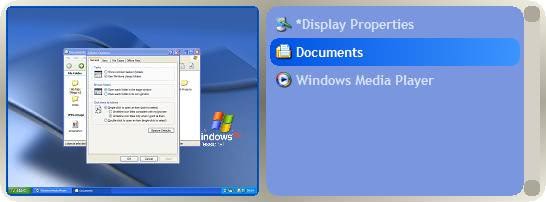
Alt Tab Thingy is a versatile tool for the Windows operating system. The software program replaces the original Windows alt tab function and provides access to additional window management features. The keyboard combination alt tab allows users to switch between open windows. Alt Tab Thingy expands the feature by providing a better tab preview and management. The default Windows function shows only program icons which obviously look the same for the same program. Alt Tab Thingy can display the icons plus a preview image of the application which usually makes it easier to identify windows that belong to the same process.
Several of the settings can be changed in the settings of the program including the width of the alt tab window, if window previews should be displayed and the icon size. A right-click on any icon in the tab manager will open a context menu with options to manipulate the selected program window. It is for example possible to set the window to be always on top, minimize it to the system tray (even if the program itself is not supporting that feature), to blacklist it so that it is not being displayed in the tab manager anymore or to ghost it. Ghosting will simply change the opacity of the selected window so that contents behind can be accessed without having to move or close the window in the foreground.
Another interesting function that is added by Alt Tab Thingy is a window preview in the Windows taskbar similar to the preview that is introduced in Windows 7. The previews that are provided by the program are limited to windows that are not minimized.
Other options that might be of interest to some users are the ability to change the screen resolution, automatic minimizing or closing of Windows Explorer windows or to enable dragging and resizing of windows by clicking anywhere on the window. Alt Tab Thingy is a resource friendly application that can be downloaded from the developer's website.
Update:Â The program is no longer available on the developer website, but you can download the latest version of the program over at Softpedia.
Advertisement


















