Fix Outlook 2010
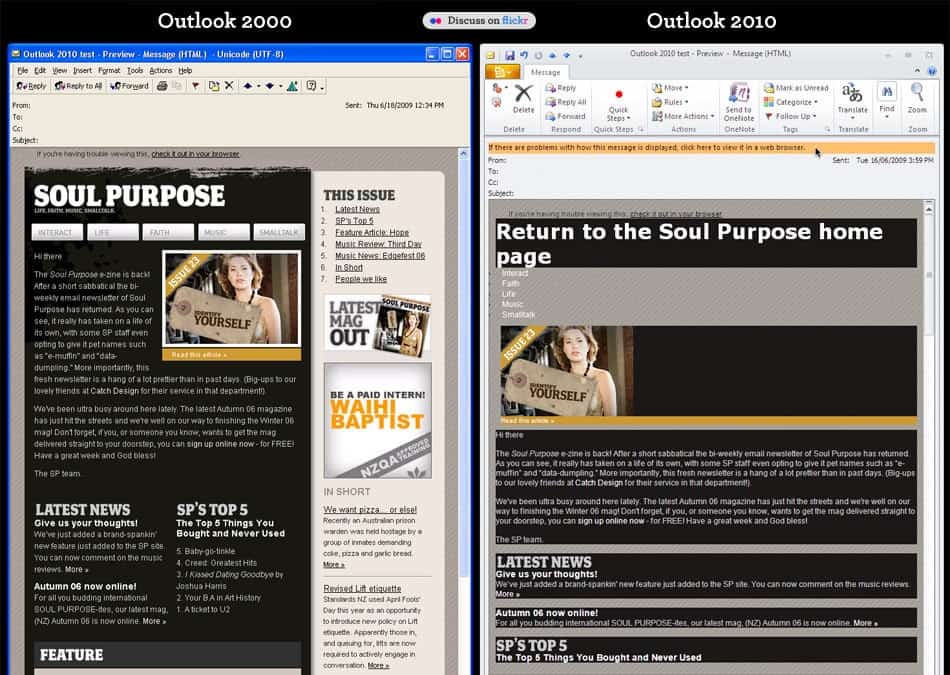
Microsoft's plans to use the Word HTML rendering engine to display HTML emails in the upcoming email software program Microsoft Outlook 2010 has created quite a few protest websites that try to convince Microsoft to change their plans. Outlook 2010 is still in the beta stage and Microsoft is encouraging users to submit feedback to improve the email client before the release candidate and final release are released.
The main problem that arises when using the Word HTML rendering engine is that Microsoft Outlook 2010 will not support web standards like CSS or background images. This could very well mean that Outlook 2010 users will be stuck with broken HTML emails for the next years after the release. Below is an image that is showing a HTML email in both Microsoft Outlook 2000 and Outlook 2010:
Microsoft Outlook 2000 was using the Internet Explorer rendering engine to display HTML emails. Microsoft mentions benefits that Outlook users gain by using Microsoft Word as their email authoring tool which include automatic styles and templates and SmartArt among other benefits. It would also not be in the best interest performance wise to use a different rendering engine for the display of HTML emails. (via Email Standards)
The initiators of the Fix Outlook protest website are making use of Twitter to rally protesters from all over the world. Every Twitter user that mentions fixoutlook.org in their tweets will automatically partake in the protest. The avatar icons of users will be displayed on the Fix Outlook website. Currently more than 15500 users have already joined the protest.
Advertisement





















I think that although this is not really a clever idea of Mircosoft, there are more important things to worry about in Outlook. What about the search, you are lost if you aren’t willing to pay money for an external search tool (I know that there are also free alternatives but quality has its price, my search tool lookeen is not for free but at least it is very good)!
use Thunderbird .. http://www.mozilla.com
who does even uses a stand alone application to to check their mails?
i dont see the point in developing Outlook…
Anyone with an exchange server, company calendar, or central scheduling system uses Outlook. Thunderbird isn’t an option, period.
There’s a reason Outlook isn’t included in the “Home and Student” versions of Office – most users don’t need it.
The new 2010 features for contact inspection, upcoming meetings, attachments, etc are business focused features. The HTML email engine is probably a security feature, since people blindly download emails and store them from malicious sources.