Change Default Mail Client In Windows XP
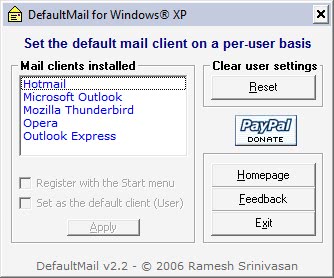
One of the biggest problem of multi-user Windows XP computer systems is the lack of a feature to set a default mail client for every user.
Windows XP only supports one default email client by default which makes things a tad complicated if users who work with the operating system use different clients.
The default email client is the program that gets opened when the user clicks on a mailto link on a website, email or document. It will also be launched by third party programs that use the Messaging Application Programming Interface and by the Send To Email option in Windows Explorer.
Probably one of the most comfortable ways of allowing users to set their own default mail client in Windows XP is the free and portable software program DefaultMail.
DefaultMail will automatically recognize installed email clients and display them in a list. It is then up to the user to select on of these email clients and set it as the default email client. This change will only affect the currently logged in user and no one else.
There is no way of adding new email clients to the list of recognized clients which could be problematic if portable email clients are used by the user.
It is also not possible to add online email services such as Gmail or Yahoo Mail to the program. The software can also be used to undo previous changes. DefaultMail is a portable software for the Windows XP operating system.
If you are working on a multi-user XP system with different default mail clients you may want to give this program a try as it can improve things considerably for all users on the system.
The limitation to installed email clients is unfortunate however as it limits options significantly for users.
Advertisement




















Thanks, it solved the problem!!!
awesome post… will surely get me rid of the old rusty outlook everytime i need to click email options on sites… thnx alot!