TED Talks Translations
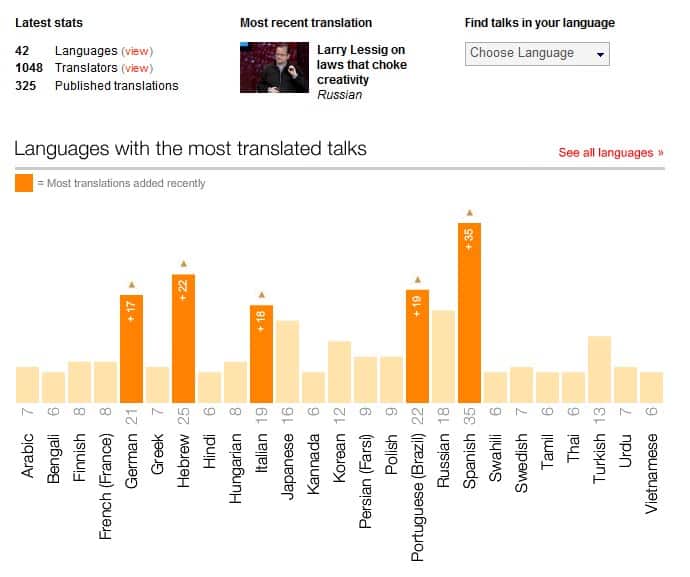
TED, which stands for Technology, Entertainment and Design, started out in 1984 and has since then widened the focus even further and is today seen as a global community of thinkers and visionaries that try to get a deeper understanding of the world and share their findings with others interested in the very same thing.
TED Talks was created to give interested users from all over the world the opportunity to watch these demonstrations online. While it is surely special to attend a TED conference, space is limited and the online archive offers several advantages include availability of all recordings at all time.
Up until recently all speeches were only available in the English language which may have kept users from other parts of the world from watching the show, especially if they don't understand English at all or only rudimentary.
This has recently changed with Ted Talks Translations which is a community driven translation project. The TED Open Translation project is home to 1048 translators who translate TED Talks into 42 different languages. The main page offers information about the current state of translations.
TED Talks Translations
The most popular languages are Spanish, German, Italian, Hebrew and Portuguese. It is possible to filter TED Talks by language which is without doubt the most important feature as you can filter by language that you understand.
Translations are provided as subtitles and transcripts. Each video on the TED website has a pulldown menu which supports adding subtitles to the video.
The translations are interesting to users who have a hard time understanding spoken English. It makes the talks more accessible and easier to understand. Some talks worth viewing:
Hans Rosling on HIV: New facts and stunning data visuals
Matthew Child: 9 life lessons from rock climbing
David Pogue on cool phone tricks
Bill Gates unplugged
Update: The number of individual translators, languages and translations has gone way up ever since we have published the article back in 2009. More than 16,000 translators have created over 57,000 translations to 104 supported languages.
A new good entry point is the new TED browser that you can make use of. Here you can filter by language among other things easily, so that only talks available in that language are returned to you.
Update 2: As of July 2017, Ted Talks have been translated into 115 languages by more than 27000 translators.
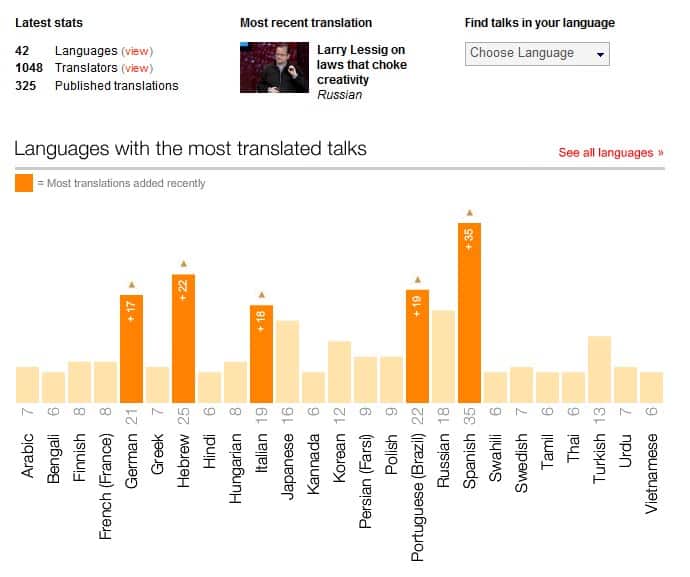




















Okay thanks, I will try it with DVD Flick.
Before I have used Magic video converter to convert it to almost every format they support, but that didn’t help because it stays in HD and my dvd player doesn’t support HD although it does support all the formats I’ve tried to convert it to.
One thing that I don’t like about ted is that if you download a talk and put it on a dvd to watch it on tv, it won’t play because it’s formatted as hd I guess. I have tried to convert it to almost any format, but nothing helps.
Not a smart choice imo.
ConvertXToDVD can do it for example. I suppose most programs (like DVD Flick http://www.dvdflick.net/) that can turn videos into DVDs can do it as well
Rruben it is possible, just tested it.