WordPress SEO: Advanced Nofollow
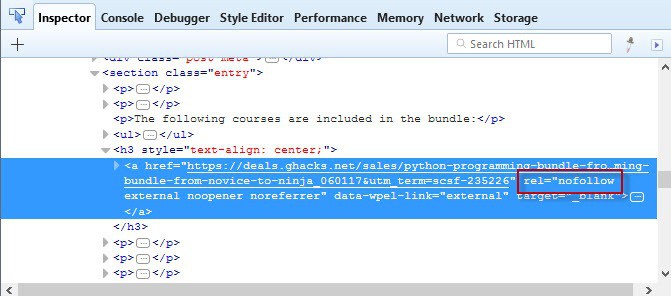
WordPress is already well optimized when it comes to SEO (that's Search Engine Optimization). There are some basic changes that are usually performed by webmasters, like changing the link structure to include the title of the article, or displaying the title of the article in the web browser's title. Most WordPress admins stop there, some go ahead and install SEO plugins which do some magic in the background.
Advanced tips are not that easy to come by, and most websites running a WordPress blog do not have them implemented. This article lists some options that center around the nofollow tag.
Nofollow
Nofollow basically tells search engines like Google to not count the link vote that is usually being passed when linking on the Internet.
Most search engines see this as a vote for the linked resource. While you may not mind giving votes to respected web properties or other sites you like, you may sometimes link to sites that you don't want to vote for.
Another reason why this is beneficial is because of linking power. Each link that points to internal and external resources gets a piece of that linking power.
Not all linked pages should be treated equally however which is what this article is about. It makes for example no sense to pass linking power to internal pages that have no value, think of privacy policies, contact pages, login, log off or social bookmarking links.
WordPress themes come with a surprising number of links, the majority of which is not set to nofollow. Here are a few areas where you should consider placing the nofollow link tag in a WordPress blog:
- The more (read more) tag. The page is already linked from the title of the post properly.
- WordPress meta data
- Pages like Privacy Policies, Contact Us
- Social Bookmarking links
To add the nofollow link one would simply add the rel="nofollow"
tag to the link structure which is not a problem if the link is displayed in the source code of the theme, for example:
<a href="http://www.example.com/" rel="nofollow">Example Link</a>
There are however links (like the previously mentioned more tag) that cannot be manipulated in the theme source as the link is created by a php function.
Here is how you make the more tag in WordPress nofollow:
- Open the file post-template.php in the wp-includes folder.
- Locate the following line beginning with:$output .= ' <a href="'. get_permalink()..
- Replace it with:$output .= ' <a href="'. get_permalink() . "#more-$id\" class=\"more-link\" rel=\"nofollow\">$more_link_text</a>";
- You basically add the rel=\"nofollow\" tag to the line
This ensures that all more tags will be nofollow from then on.
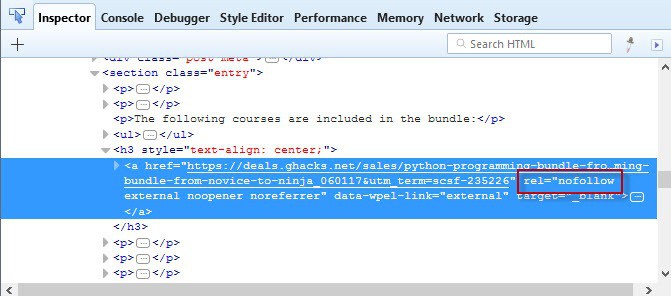




















article seems old but still relevant. thanks for sharing.
You forgot archives they also account to duplicate content.
And what about category links and author links?
I think this feature has created a lot of confusion. But if the whole idea of no follow is conceptually clear then it will definitely boost your site’s ranking
Search Engine Marketing is very important for your local business and most small companies are starting to realize the importance of being on the first page of the search engines. I can see by your website that you have a vast understanding of internet marketing and I will let my readers know about your wonderful site.
Hope this helps my site get to no1.
Hi Martin
Good article, just one question before I start changing code…
When WordPress does an auto-update would the changed code be removed by the update and have to be modified again?
Thanks, Philip
Philip yes that is the case.
GOOD JOP…
thank you
I just changed it on our blog.. see what happens..
Nice advice, I am going to give it a try on my blogs and see if it makes a difference.