Listen To Music Online
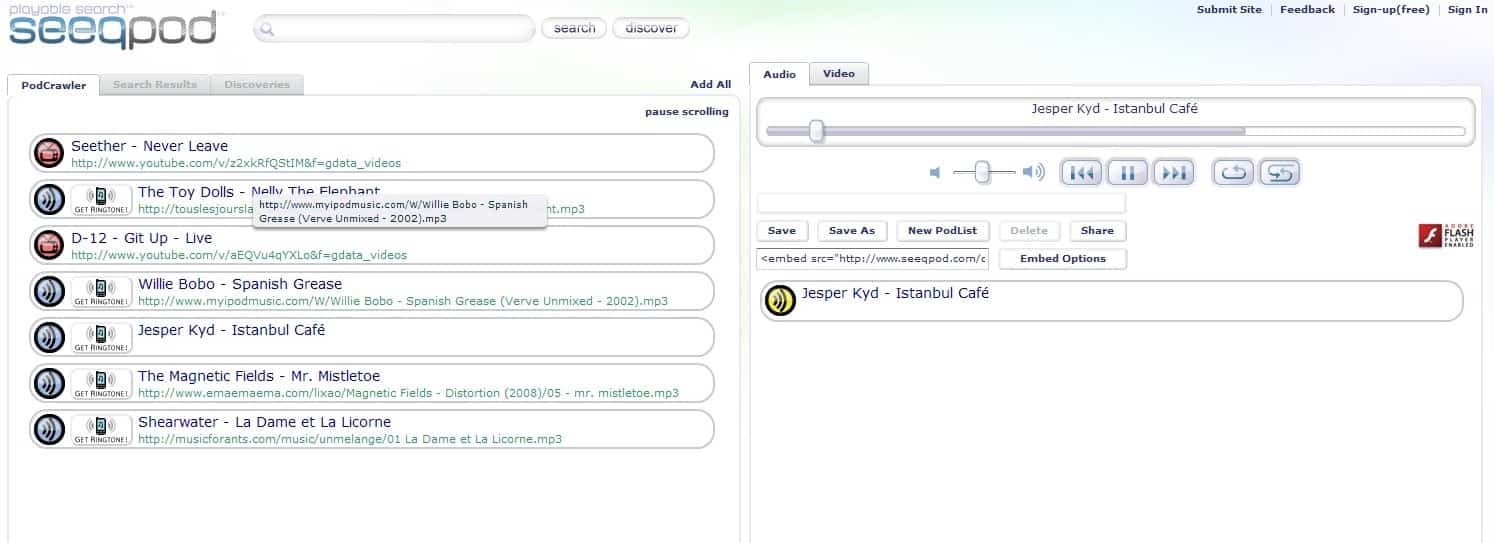
Do we need physical access to music if you consider the rise of broadband connections and an always-on mentality fueled by small mobile devices like smartphones, pdas and even netbooks that make it easier than ever to listen to music online?
The way music is consumed has changed dramatically in the last ten years. We are now at a point where even the most conservative RIAA executives have to admit that the online world is the future of music. People still buy CDs, DVDs, and Blu-Rays, but those sales will drop even more in the coming years. Everyone can access favorite songs with just a few clicks on the Internet.
Data flatrates and mobile broadband will make it possible to access the very same song on any mobile device everywhere in the world. Who needs songs on their devices if the very same songs can be accessed all the time on the Internet?
The following article lists websites that can be used to listen to music online. It will concentrate on so called music search engines which are becoming increasingly popular. There are however many other possibilities to listen to music online like Internet Radio (Shoutcast is a good start), video portals (YouTube has probably the largest collection of music available on the Internet in form of music videos) or community sites like Last.fm.
All music search engines in the list are freely accessible by any user but some may require registration. It should also be noted that only those music search engines are listed that provide access to the full song so that it can be listened to online. Lastly only search engines allow access for users from all around the world are included in the list.
Listen To Music Online
Deezer looks more like a music portal than a search engine. It is more a music community with search engine than the other way round. Visitors can listen to music and create playlists without logging into the website.The site focuses strongly on French music but the search finds many popular musicians and songs as well.
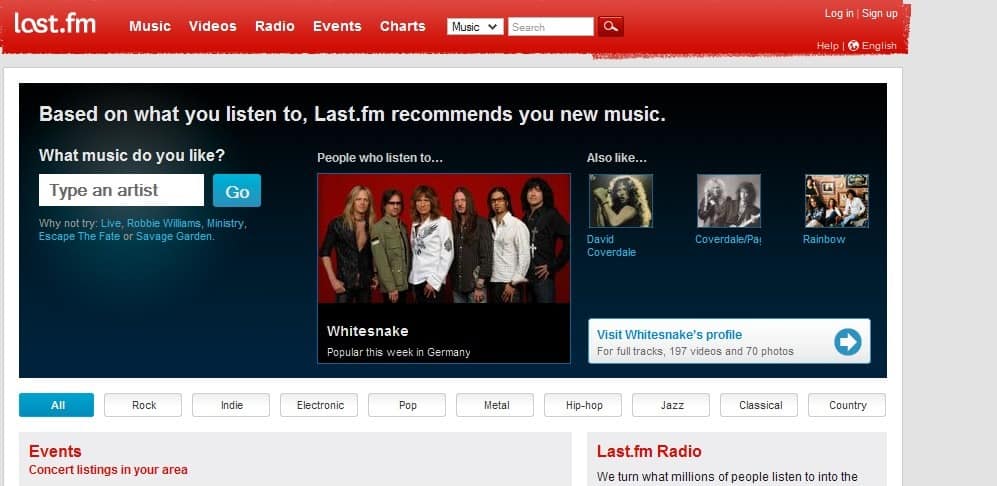
Last.fm is one of the most popular music communities on the Internet. It provides extensive information about artists including online radio capabilities.
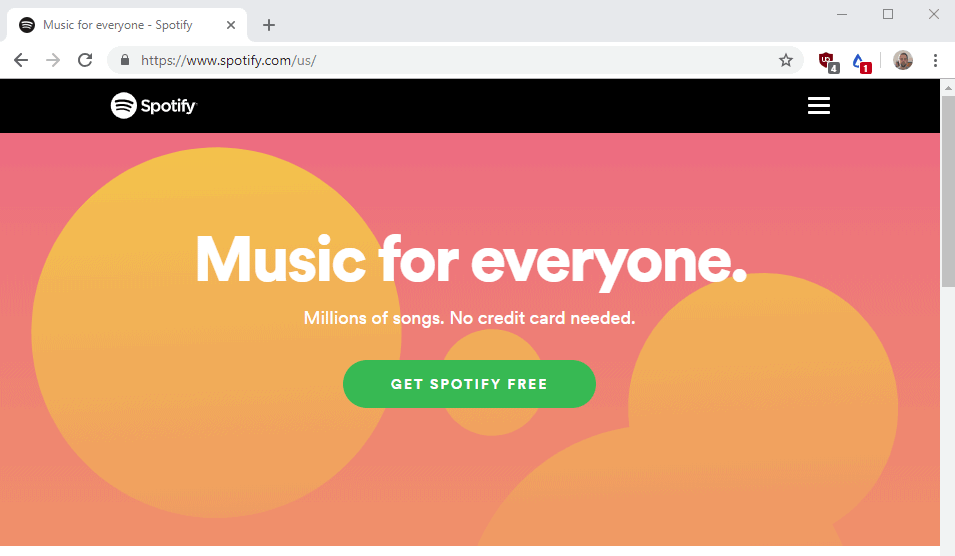
Spotify is available as a free ad-powered service and a subscription-based service without ads. You need to subscribe to the service to start using it.
You can install the mobile Spotify application to play music on your smartphone or tablet.
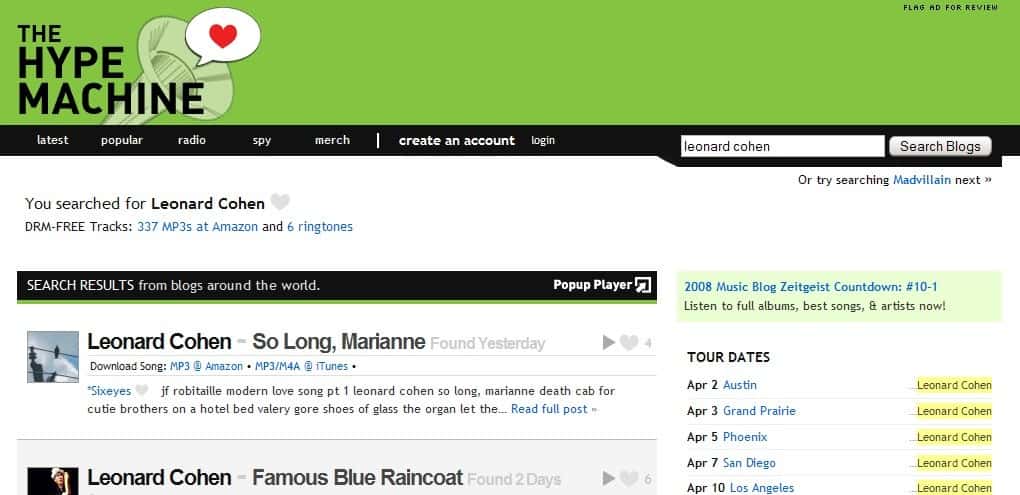
Online music search engine that combines playback capabilities with additional information like tour dates and music reviews.
Discontinued services
Grooveshark (discontinued)
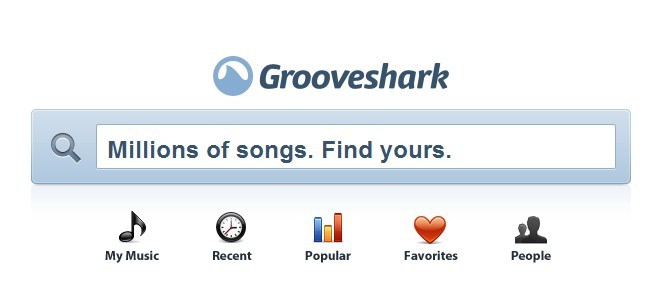
Online music search engine that makes use of a large music database and provides playlist support.
iLike (discontinued)
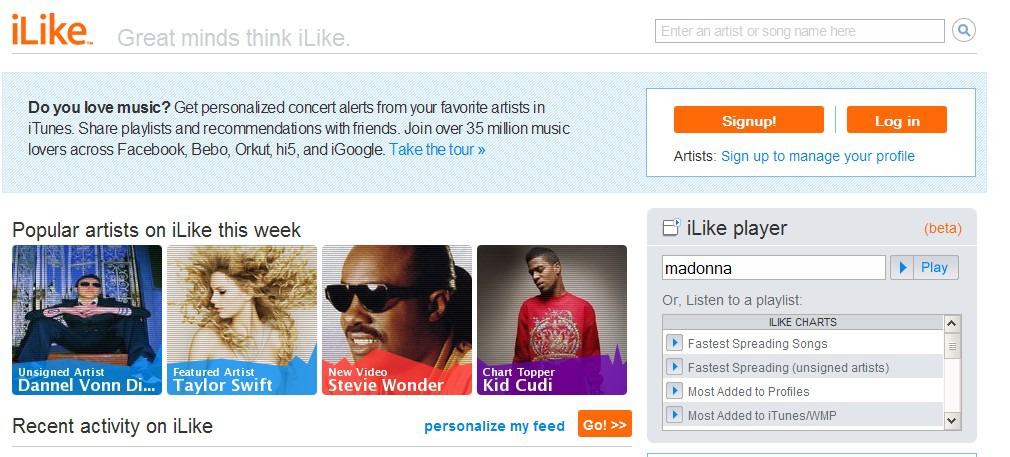
A very extensive music search engine with playlist support. Provides access to pre-generated playlists.
Imeem (discontinued)
Another music community website that provides access to a large database of music. Offers custom playlists and music discovery.
MP3 Realm (discontinued)
MP3 Realm offers an index of more than 6 million mp3s. It provides access to both music and lyrics in its database. Music can be listened to online or downloaded to the local computer.
Playlist (discontinued)
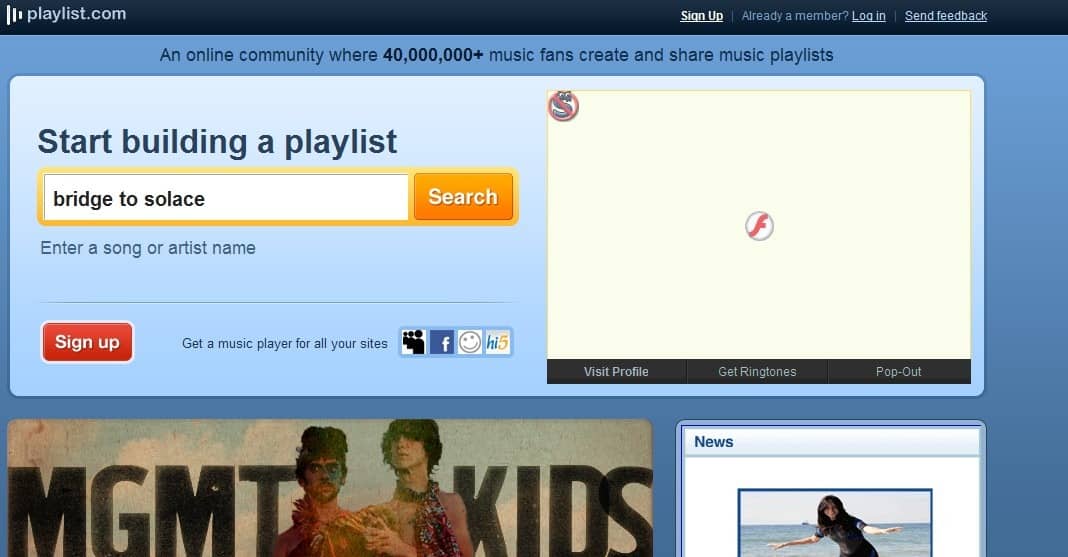
A community to share playlists online. Offers a music search engine with the opportunity to create playlists one the fly and listen to them.
Seeqpod (discontinued)
Seeqpod constantly crawls the Internet for new music and music videos which it displays then in its interface. Music can be added to a playlist which can be saved to access it at a later time again.
Skreemr (discontinued)
Skreemr looks pretty much like the Google search engine from the outside. It utilizes its own media player and provides additional information about the music by listing album information and links to sites like Youtube or Wikipedia.
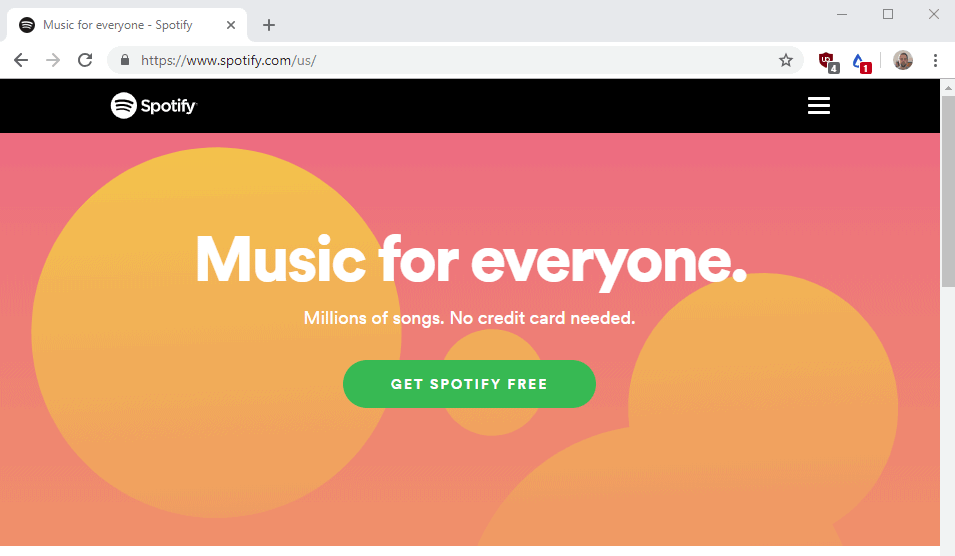






















Ten years later is now, the updated article shows several discontinued Online Music services.
How do we listen to online music in 2019, what services?
I’ve never liked services such as Deezer, LastFM, Spotify, too heavy, requiring registration (for some only? Haven’t checked for years). I prefer modest and/or specialized music services, such as :
Radio Garden : https://radio.garden/ — Discover radios while moving the world map, fascinating!
vTuner Internet Radio : http://vtuner.com/setupapp/guide/asp/BrowseStations/startpage.asp
And one I really like (sooo personal, right?!) :
Crooner Radio : http://www.crooner.fr/player/ — Is being a crooner an out-fashioned attitude? :=)
Britain Radio 355 : http://www.355.vze.com/ — The place has its place in history!
Splinterwood Rock ‘n’ Roll Radio Player : http://www.splinterwoodradio.uk/player/vertical.php — Rock’n’Roll attitude this time!
The question is : can we combine crooner and rock’n’roll attitudes? Personally yes but maybe not simultaneously, depends of the mood, the place, the people I’m with, lol!
Let it play!
Things have changed a lot in the meantime. Internet Radio is still a great option if you don’t need access to a huge library, personal recommendations, or playlists.
Hi There,Just stopped by your nice site and showing love, like your nice nice blog, If you like music and love to share it with your family, friends and your network, please checkout the amazing music of Amin Chowdhury
I like grooveshark because its interface is easy to understand and we can listen music online and read reviews of music also there. Thanks….
i hate school it never lets me listen to music and music is awesome some songs even talk about how i feel
i know its off topic but im pissed >:p
wow ummm that was random but its true so i respect that :)
can u lisin to music online if you dont have java to download the music or dose it mater if you have it beacuse i tried to lisin to music and it would not let me lisin to it what should i do dose anyone have any websites to go that i can lisin to music will im at work on my computer
i think that u r not using the correct volcabualary 4 this debate and therfore need english lessons
asome
i like http://www.aipode.net
=)
hey i tried aipode.net and it didn’t work it just stayed there
http://twisten.fm/
i love this LMAO!!!!!!!!!!!!!!!!!!!L*L :)
Jamendo & nexus
Unfortunately, Pandora isn’t avaliable outside US :(
http://microartist.org/pandora
Also do not forget http://www.finetune.com/
what, no mention of Pandora?
jiwa seems to be country specific.
Check out http://www.purevolume.com/ I consider this the best.
There is also http://jiwa.fm which is quite popular here in France. They use a better compression algorithm than Deezer so the music sounds better.