Microsoft Network Monitor
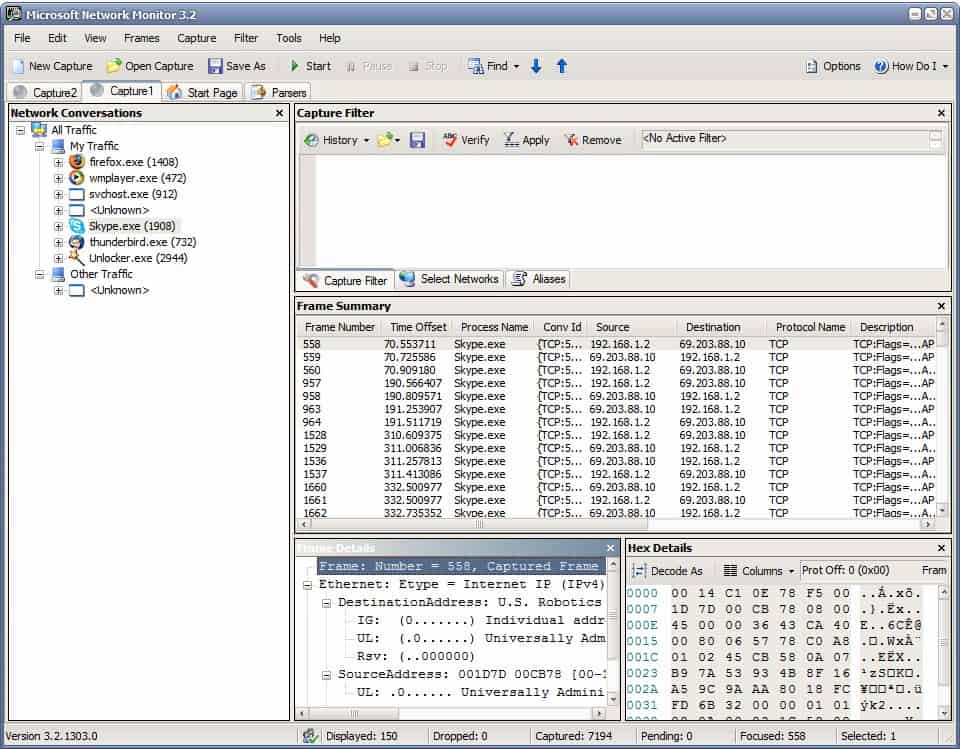
Microsoft Network Monitor is a network protocol analyzer that captures network traffic, displays it in it's program interface and provides access to functions that allow to analyze the traffic. The application provides access to all available network adapters which can be selected individually. The tabs driven interface creates a new tab for every capture process which is listing all applications and processes that have caused traffic on the network adapter.
The actual capturing process does not start before the user clicks on the Start button of the application. Another possibility would be to load a previously saved session which can be displayed as well in the interface. The network traffic will be captured continuously until the user decides to stop the capturing process.
Filters can be used to narrow down the results. About 25 default filters are available like filtering by IPv4 addresses but the user can also define his own filters. Each frame is displayed listing the process name, source and destination IP, protocol name and description. Another pane is displaying details about the currently selected frame.
The network monitor runs on Windows XP, Windows Vista, Windows Server 2003 and Windows Server 2008 and is available for 32-bit and 64-bit editions of the selected operating systems.
Advertisement



















Download Link
http://www.microsoft.com/download/en/details.aspx?id=4865
As for me, I use ProteMac Meter, but I work on Mac Os X.
Yeah, where is the download link?
Nevermind, I’ll just Google. Thanks for making my life easier today.
where is the download button/
Is this already working for dial-up broadband ? Last time I tried I receive a message saying it was incompatible.