Organize your life with Total Organizer
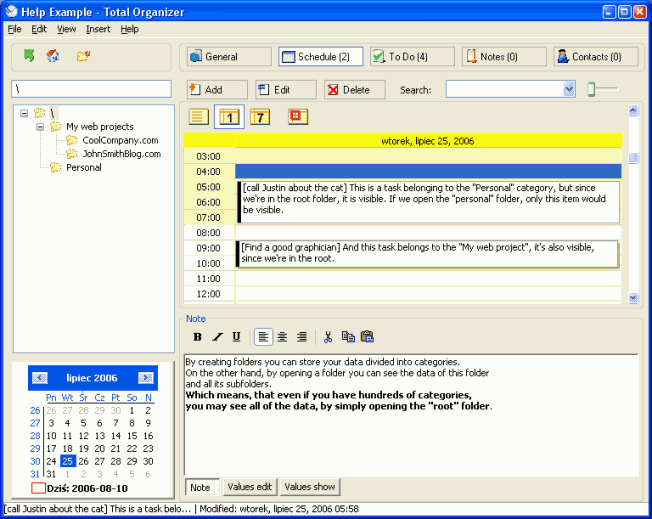
Personal Information Managers, short PIMs, become increasingly popular especially in the young and hip Internet user group that tries to do everything electronically instead of using the pen and paper approach of previous generations. It's only logical that life is organized by one, or multiple, applications as well and Total Organizer is one of those programs.
As with every Personal Information Manager Total Organizer combines a calendar, an organizer, a to-do list, notebook and contact management software. Total Organizer uses a tree view that contains categories and subcategories with all those information. A category work could for instance contain different project subcategories each with their own calendar, notes, to-do list and contacts.
The main category combines all information from its subcategories which is important for the schedule obviously. The root category finally contains all information from all categories offering an overview of all activities, notes, contacts and the like.
Keywords can be assigned to every information that is being added to Total Organizer which can be helpful when searching for specific information. Popup reminders can be enabled as well. The application uses less than 7 Megabytes which is pretty good for an organizer.
Update: Note that a free and pro version of Total Organizer exists. The pro version includes a couple of features that you do not find in the free version. This includes support for password protection, options to create relations between items and attachments, subscriptions which can display information from another Total Organizer database, voice message support and options to add images to items.
Note that the last version of the program dates back to 2008 and that it seems as if the developer has abandoned the project. Total Organizer is however still compatible with all recent versions of Windows.
Advertisement


















