Register file types for Explorer Preview Pane in Vista
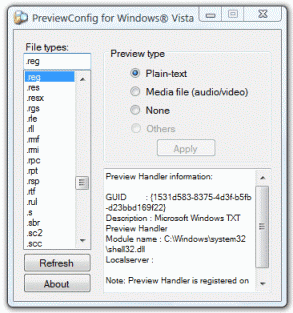
The Explorer Preview Pane in Windows Vista is only displaying the contents of several file types that have been added by Microsoft as the default file types. The contents of the file extension .txt are displayed but a file extension like .php, .css or .reg are not displayed at all because they are not registered.
Preview Config was developed to offer a comfortable way to add new file extensions to the list of supported file extensions. Before I explain the software I'm going to show you how you can enable the Preview Pane in Windows Vista. To enable it you need to click on Organize | Layout | Preview Pane in the folder's menu.
Once you start Preview Config you notice a large list of file extensions on the left side. Selecting a file extension from the left menu will display information about it in the right pane. It will display if there if the file is currently set for previews and if that is the case if it is a text file, multimedia file or Other. Adding new file extensions to the preview pane is therefor done in a matter of seconds.
The user picks a file extension from the left pane and selects the appropriate type in the right pane. For php for instance it would be plain-text. The tool can be used to unregister previews for certain file types as well.
Update: The original program homepage is no longer available on the Internet. We have uploaded the latest working version of the software program to our own servers from where you can download it. To do so, click on the following link: (Download Removed)
Note that the program is only compatible with Windows Vista and no other version of Windows. Since the program website is no longer available, it is also highly unlikely that updates will be released for it in the future.
Advertisement


















