Toe Tag just another MP3 Tagger ?
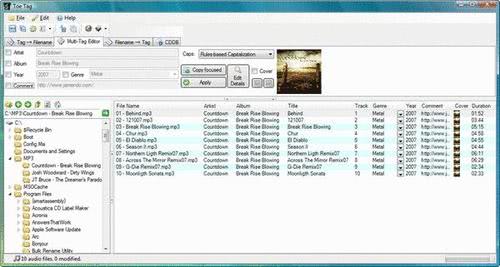
I do not use a software to tag my mp3 files regularly. I'm not that of a music buff who needs his files tagged properly all the time. One reason could be the small size of my mp3 collection, another that I do not transfer mp3s that often to my mp3 player or Nokia N73 mobile phone. Toe Tag is another nicely looking mp3 tagger with an immense amount of options and functions that is pretty astonishing if you consider that the version is currently 0.1.1.0.
The interface does look a bit overladen at first. It is driven by four tabs at the top that let you transfer filenames to tags, tags to filenames, multi tag files and query the online CDDDB database for tags. The tag to filename option is very handy if the files are already properly tagged but the filenames are not in the format that you want them to be. Five Replacement shortcuts exist that can be applied, not only in this menu though. The five entries are artist, album, number, title and year. It is therefor possible to create a filename that would contain the track number, artist and title.
Other mandatory options are to replace spaces with _ and to change the capitalization of the filenames in a number of ways. Multiple files can be selected at once but it normally does not make sense to select more than one album. Toe Tag is directory driven which means that only the files of one directory are displayed at a time. If you want to change tags or filenames of your music collection you are in for some manual labor.
The biggest missing function in my opinion is a way to automatically pull information from an online database and apply it to all of the selected mp3 files. Since this is a very early version this feature might be implemented in a later version.
Other important features are already available. Covers can be added to the files, the volume can be normalized which is a very nice feature. The tags are saved in ID3 format.
Advertisement




















Is this any better than ‘MP3 tagger’? http://www.mp3tag.de/en/
Looks promising. Personally I’ve never found a better tag editor than ID3-TagIT (http://id3-tagit.pluemper.name), absolutely complete.