Capture High Quality Movie Stills
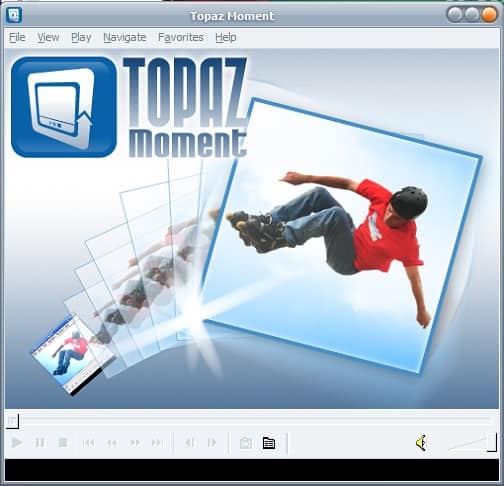
Saving high quality movie stills is not as easy as it sounds. While some players support saving images of movie scenes non that I know of process the image afterwards to ensure a high quality image. None are capable of batch saving images every x seconds either. Todays Giveaway of the Day Topaz Moment is a high quality movie still saving software. Remember that the software offered on the Giveaway of the Day website is commercial software that is free for one day. You need to download and install it today to be able to use it.
The unpacked download contains the setup file for the software and a readme text document that contains the license code. The software is based on Media Player Classic and uses the media players interface. The options display a new entry that is called Enhancement which contains the settings for saving enhanced video frames. The destination folder for the images, the filename, the interval of the batch saving mode and if the image should be sent to another application (image viewer or Adobe Photoshop) can be configured here as well.
Talking about batch processing. It is possible to batch save movie stills, the default interval is a still every 30 seconds but that can be changed in the options.
Make sure you disable the option that each image is send to another application once it is processed when you batch process a movie. The application creates 40 images of a movie with a length of 20 minutes.
Update: The giveaway is over and you can't get the software anymore for free. While not the perfect alternative, you can use VLC Media Player to create screenshots of movies playing in the VLC window. While that is a manual task, it may be suitable enough for you.
Advertisement



















Thanks for the info Martin, I thought it was just another screensaver, lulz.
Gonna at least give it a try when possible.
Thanks!