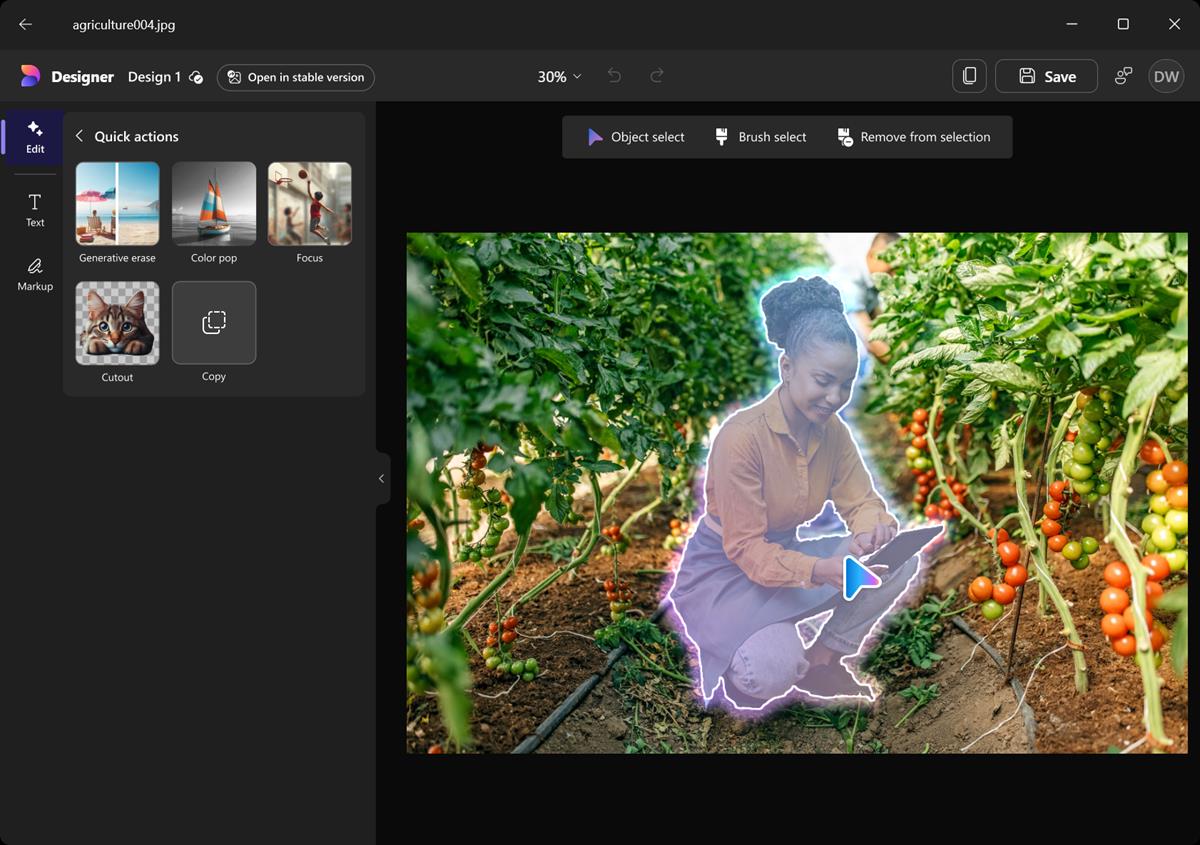Ultra Hal Personal Assistant
The Ultra Hal Assistant is a personal - software - assistant that may increase your productivity. It is possible to chat or speak with the artificial intelligence to let it do a number of things for you. This includes starting programs, reading text, reminding you of appointments, looking up local news and weather, defining words, dictating text and more. Note that you do need a microphone for that for obvious reasons.
Let me quickly describe the installation process before I explain the program's functionality in detail. You can download the newest version of the Ultra Hal Assistant and the Text to Speech Reader from the official developer website.
You can customize the program after the installation, by selecting a character for your personal assistant, and typing in your name and that of the assistant. You can choose between male and female voices in the interface and it is probably a good idea to test them all before you make a decision in this regard. At the time of testing, two female and eight male voices are available for selection.
The artificial intelligence learns from your conversations. It will ask questions and remembers the answers. My first conversation with the AI started with the question if I was male or female. Conversations will get more complex after time but this seems to take a while. Here is a list of tasks and things that the assistant can do for your:
- Start programs - The Assistant will not open all programs but many default ones from Windows and all that have a shortcut on your desktop.
- Note and remind of appointments - you could for instance say "have to work tomorrow at 9:35 am" and the assistant will get the meaning and remind you of the work. You can set the amount of days and minutes for the reminder.
- Remember emails and start email program - (Martin's email is [email protected], to write an email write or say "Email Martin" which will open the default email program.
- Remember phone numbers and call numbers (if supported by modem)
- Information about local weather and local news once set in the options. Only valid for the United States
- Define words for you. Ask "What is Art" and the assistant will define art for your.
- Read text. You do need the add-on called Text to Speech Reader for this option. It can be downloaded for free from the website.
- Perform basic calculations.
- Dictate text. If you activate Speech Recognition in the options you can use your speech to do all of the above plus dictate text to the assistant
One very nice feature of the software program is that you can setup the assistant as an AIM Bot. Contacts of yours can then chat with the bot while your computer is connected to the AOL instant messenger network.
The Ultra Hal website offers several free plugins in several categories that add functionality to it. For instance new 3D-models to the program or install speech recognition plugins for commercial speech recognition softwares such as IBM Via Voice.
I would suggest that you download the trial version from the Zabaware website and test the assistant for yourself. It could boost your productivity especially with speech recognition enabled. My most used features are so far "write email" and "start program" but it is somehow very interesting to simply chat with the assistant.
Advertisement