Tweak Vista Freeware
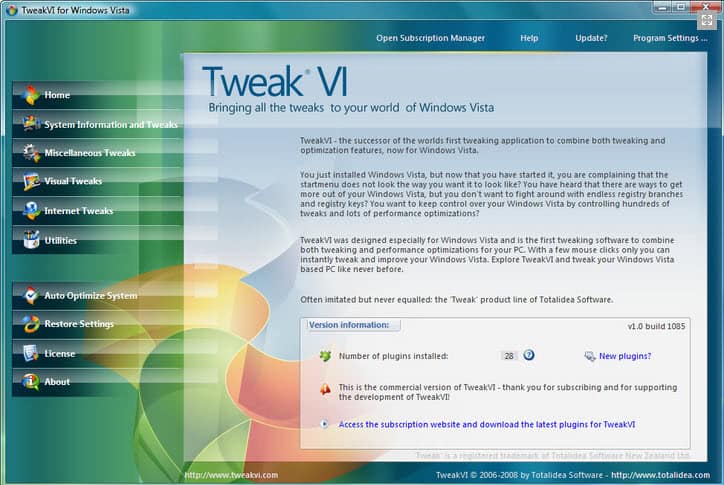
Vista can't be bought by the public yet as it has not been released officially, but some developers are already starting to create special tools for Windows Vista that give you the same functionality that you enjoyed while using Windows XP. The freeware that I'm going to review today is called Tweak VI. It is the successor of the well known Tweak XP program.You can only download the program after you enter your email address on the website. Doing so, you will also be asked if you want to download EasyBCD as well.
EasyBCD is a tool that you can use to manage the Vista bootloader. I only suggest you install and download the tool if you need to manage the bootloader of the system. This can be useful if you want to create a dual-boot system, for instance XP and Vista, or Vista and Linux.
Once installed you should start by creating either a system restore point or so called snapshots of various settings to revoke changes that have been made at a later point in time.
The tool offers five different sections that contain information and tweaks, those are:
- System Information and Tweaks
- Miscellaneous Tweaks
- Visual Tweaks
- Internet Tweaks
- Utilities.
If you click on one of the options all available preferences of the selected category are displayed. Some are not accessible in the free version and you receive information about subscribing to access them. While that is certainly a limiting factor, the program makes available enough free to use tweaks that you can benefit from.
Each so called plugin opens a new page with many tweaks and information that you can access on its page. If you click on Internet Explorer Tweaks for example a new window pops up with three tabs and more than one hundred settings combined.
I like Tweak Vi but it really needs some time before you have the needed overview. Beginners will have troubles with all the settings and options it makes available. There is no right-click help or explanation next to the settings so that you may need to search for specific tweaks on the Internet to understand what they do. It is also highly confusing that you have to click on the X of a plugin window to exit it and see the main window again.
Update: It appears that the program is no longer available for free. You can download a demo version but there is no free version anymore available for download.
Advertisement















here is the link
http://www.totalidea.com/content/tweakvi/tweakvi-index.html
Where do I download this
Yeah, i agree with you.
EasyBCD is a great program and works really well, but tweakvi needs some work.
easybcd: http://neosmart.net/dl.php?id=1