Get rid of preinstalled Software
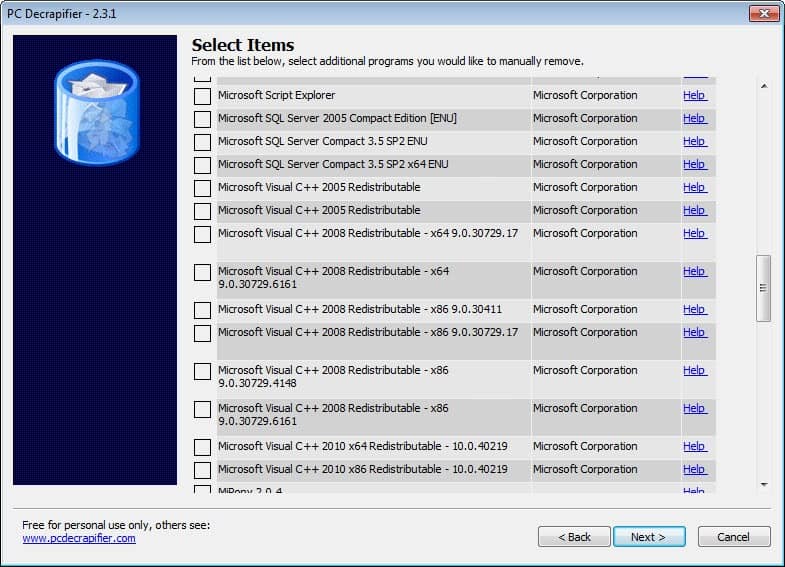
Did you ever buy a new computer from manufacturers like Dell, HP or Sony? If you did, you know that those computer systems come loaded with a bunch of preinstalled software products that are normally not very useful and use valuable disk space.They even may cause issues, including slow system loading times.
One option would be to uninstall one product after the other until you have every last one of them removed from your new computer.
A much faster method however is to use a program that is called PC DE-Crapifier. It assists you in uninstalling most if not all of them in one go. When you start the software you are presented with a list of products currently installed on your PC.
This is not the uninstallation dialog that you see when you select it from your control panel. PC DE-Crapifier only scans the system for known products that are preinstalled on new PCs so rest assured that this is mostly trialware and other time-limited software. It is still important to go through the list one by one to make sure you only remove unwanted applications.
You may select to remove none, some or all of the programs that are found during the scan. This ensures that you can keep all the programs that sound interesting or have been installed on purpose. The list of programs that PC DE-Crapifier supports is a long one, here we go:
- QuickBooks Trial
- NetZero Installers
- Earthlink Setup Files
- Corel Photo Album 6
- Tiscali Internet
- Wanadoo Europe Installer
- Get High Speed Internet!
- Internet Service Offers Launcher
- Dell Search Assistant
- Norton Ghost 10.0
- Symantec Live Update
- MS Plus Photo Story 2LE
- MS Plus Digital Media Installer
- McAffee
- Norton Internet Security
- Google Desktop
- AOL US
- AOL UK
- MusicMatch Jukebox
- MusicMatch Music Services
- Wild Tangent Games
- Norton AntiVirus 2005
- Norton Security Center
- Norton AntiSpam
- PC-cillin Internet Security 12
- Run Registry Entries
- Desktop Icons
- Corel WordPerfect
- Roxio RecordNow
- Sonic DLA
- Sonic Update Manager
- Sonic RecordNow Audio
- Sonic RecordNow Copy
- Roxio MyDVD LE
- Microsoft Office Standard Edition 2003
- Quicken 2006
As you can see a lot of programs. Please note that some of the listed programs are so called light versions that do not offer the functionality of the full priced product. Others can be trial versions that you can only use for a certain time with the option to buy them if you want to continue using them. I'd say this is pretty useful if you want a fast efficient solution.
PC Decrapifier is free for personal use. If you want to use it in a commercial environment, you need to purchase a license. The latest version of the program displays most programs installed on your PC so that you do need to be extra careful not to select programs to clean that still need on the PC.
Advertisement

















best ive found so far but am still looking thank you