Change Security Settings with Safe XP
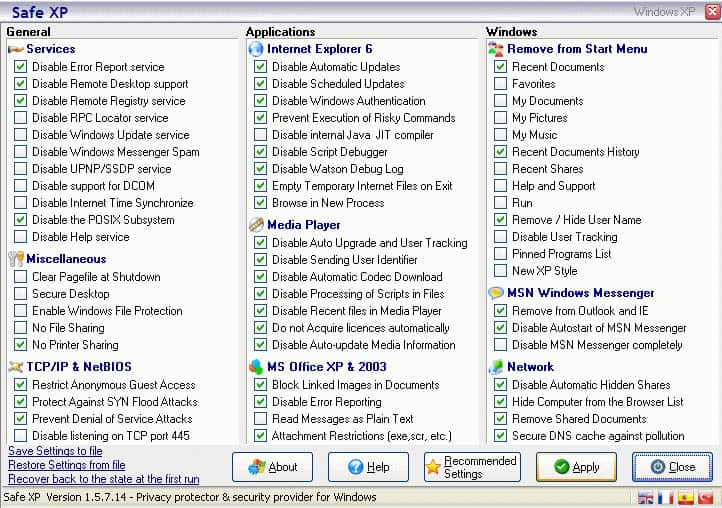
Safe XP, which is developed by Theorica Software, is a freeware application for Microsoft's Windows XP operating system. It requires no installation at all and is ready to run once you have unpacked it to a directory of your choice. The software makes it easy to change many security related settings of several core system components and programs of the Windows XP system.
This includes the following: Services, TCP & Ip and Netbios, Internet Explorer 6, Media Player, MS Office XP & 2003, Start Menu, Windows Messenger and Network.
I suggest you make a backup of your current settings by clicking safe settings to file. If you are missing features after applying them you can simply restore the previous settings and everything should be the way it was before. There is no way of explaining all of the options but maybe it is helpful if I give a quick overview of useful settings. (means checked)
Services:
- Disable Error Report Service (useless)
- Disable Remote Registry Service (no need for remote access to my system)
- Disable Windows Update Service (I activate this when I want to update)
- Disable Help Service (who needs this anyway)
Misc:
- No File / Printer Sharing (not needed)
TCP/IP & Netbios:
- Restrict Anonymous Guest Access
- Disable listening on TCP Port 445
- Messenger: everything checked. Not using that tool
- Network: everything checked.
I'm not using Internet Explorer, Media Player or Office. When you look at the screenshot above, you will notice that it offers lots of options to configure Windows XP settings.
Update: Safe XP is still available, but has not been updated to work in newer versions of Windows. The last version has been released in 2005, which also indicates that it has been abandoned by its developers. One interesting option that I have not mentioned yet is the ability to load configuration files from the command line.
Update 2: If you are running a newer version of Windows, check out the Ultimate Windows Tweaker instead which is fully compatible with post-XP versions of Windows. The program is fully portable and has a size of less than 500 Kilobytes in total.
Tweaks are sorted into groups displayed in the sidebar. Here you find security settings, network tweaks, personalization or Internet Explorer tweaks among others.
Tip: The first thing that you may want to do is click on the create checkpoint link to create a backup of your current settings. You can restore the data at later point in time then if something goes wrong.
It will take a while to go through all options listed here as you can see from the screenshot above. What is displayed there are the options that you find under personalization. The remaining tweak groups have a similar layout. If there is something to criticize it is the missing explanations for some items. Do not know what "Enable NTML 2 support", "disable Aero Share feature" or "disable MMC snap-ins" do? Then you are left with no other option than using a search engine to find the answer for that.
Advertisement
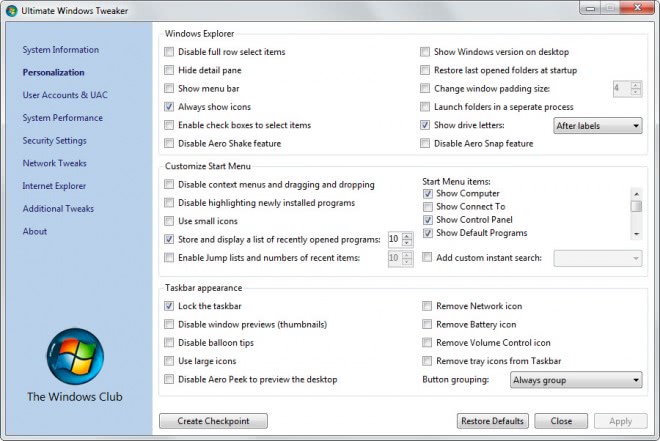















Thanks a lot, Safe XP speed up my system tremendously.
Great Tool. Easy to remove windows messenger from your system for example. Recommended !