Bulk Renamer
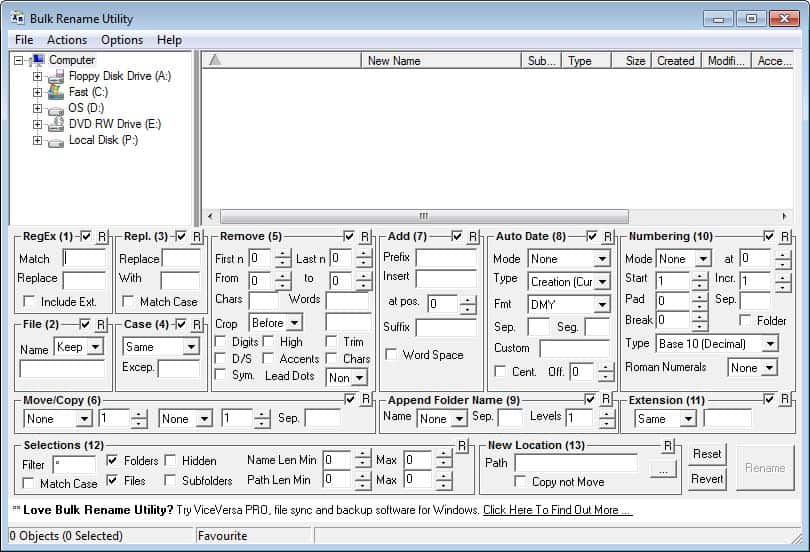
Bulk Rename Utility is a program for the Windows operating system that enables you to easily rename files and directories based upon extremely flexible parameters including options to add date stamps, replace characters, add auto-numbers, process folders and subfolders, convert the case or insert strings into the file names.
Lets say you have a digital camera and create lots of pictures when your on holidays. Those cameras often name the pictures DSC000001.jpg or similar and its kinda hard to search through those pictures as the name does not give any indication of what may be on it. It would be much easier if you could rename those files with ease so that the filename itself provides you information about the pictures. Pictures of your December 2005 trip to Colorado could be named 2005_12_colorado_001.jpg for example. Easier to recognize isn't it? Well, Bulk Renamer can do this for you.
When you launch the program after you have installed it on your system, you will probably be stunned by the number of menus and switches that the program displays in its main interface. While the confusion may last until you get used to the program, you may also find it beneficially eventually, as you find all program options and switches right in front of you, without having to switch to another menu, screen or tab to do so.
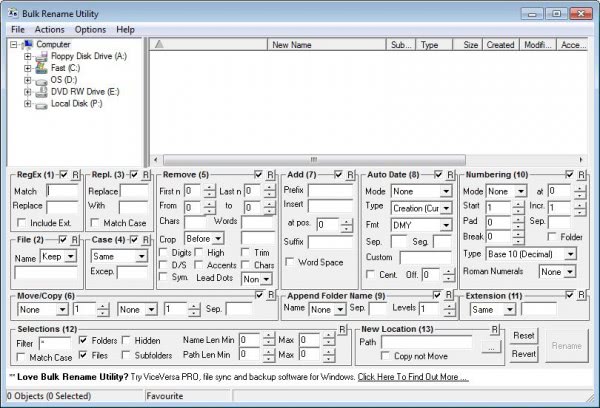 First thing that you need to do is select a root folder that you want to rename files in. The program displays all subfolders and files of the selected directory, and it is now up to you to first select the files that you want to rename, and then configure the renaming options below to do so.
First thing that you need to do is select a root folder that you want to rename files in. The program displays all subfolders and files of the selected directory, and it is now up to you to first select the files that you want to rename, and then configure the renaming options below to do so.
It would go to far to list all the options that it makes available to users of the program. Only this much: It allows you to remove or add characters to file names, use regular expressions to replace characters, add data like the current date or the folder name to the file name, or configure whether the renamed files should be copied to another location.
It is an excellent file renaming program that requires some getting used to time. Once that is out of the way though you will like the "all options on one screen" approach of the application.
Advertisement



















The one I love is called ANT Renamer. It’s a free application that can be downloaded from developer’s web site: http://www.antp.be/software/renamer
It’s awesome! Take a look
I’ve been using this other bulk renamer for years:
http://www.1-4a.com/
I am not sure how it compares with the one listed above, but I like it a lot!