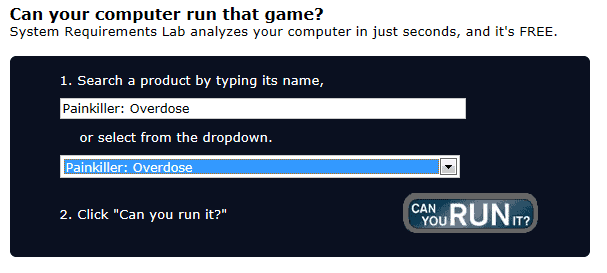Can your computer run the game?
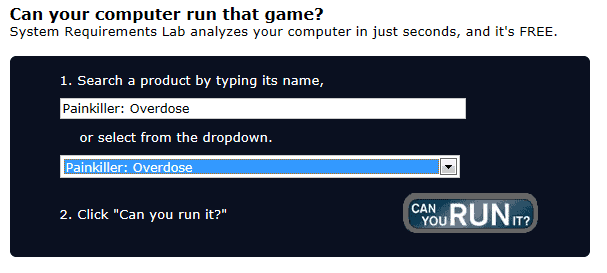
I discovered a website that tests if your PC can run a certain game properly. They have most newly released and soon to be released games in their list, e.g. Tom Clancy's The Division, GTA V or Far Cry Primal (as of February 2016).
Update: The website has been updated regularly featuring test options for newly released PC games. They have added a test program for Windows as well which users can downloaded which means that their browser does not need to support ActiveX or Java to run the tests. The test results are still displayed in the web browser though. End
A small ActiveX or Java based component is downloaded the first time you run the service, afterwards the script checks all necessary components of your PC and tells you if your computer meets the requirements.
The analysis tells you what the requirements of the games are, what your system specs are in comparison, and whether or not your game rig passed the test. If any component does not meet a specific requirement, System Requirements Lab provides specific and detailed solutions to help you upgrade your system. Sometimes it may be a free driver download and sometimes it may be a link to a specific component that requires updating or replacement.
Here is the link to srtest.com
Can You Run the Game on Your Computer?
There is a handy website which tests your computer’s ability to run particular games. The good thing about this is that you can check before you download and feel the disappointment of discovering that you cannot run the game at all for various reasons. On the flip-side, you might find that you can indeed run the game. Either way, it saves you the trouble of unnecessary downloads which occupy memory and add registry entries that do not need to be there.
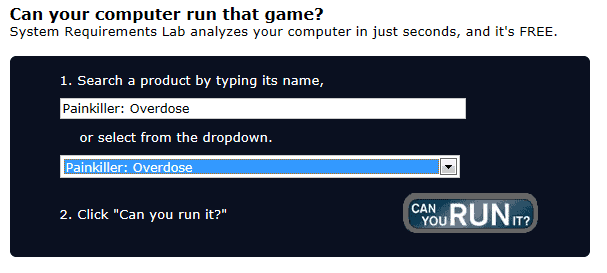
The site offers a broad list of popular games, including the most current and soon to be released games. If you have a monster of a gaming computer, this will be of no concern. If you don’t, this is very useful. This is not a utility or download of any kind.
It is just a website that scans your System to determine if it is compatible with a given game. Serious gamers may have no problem, but the rest of us are stuck with two-dimensional geek games because we have computers designed for technical work. It is really unfair, but that is the way it is for now. Go to the site and check for yourself.
On the homepage, you will find a search box in which you can type the name of a game in and then click “Can You RUN It?†Based on this user’s experience, it won’t find the game. Perhaps that is because the games entered were too geeky, the reason is uncertain.
The other option is to select from a dropdown menu. This menu is huge. You will find just about anything popular or overall “coolâ€. Out of the massive list of games, for this example Painkiller: Overdose was selected. Once you have selected the game, click the “Can You RUN It†button (isn’t it flashy?) and off it will go loading the data from your computer. Don’t worry; it isn’t going to steal anything.
You will most likely be prompted to allow a certain ActiveX control to run, depending on your security configurations. In order to show the results, you will have to allow the ActiveX control to run. It will take less than a minute for their system to determine the fate of your system in terms of ability to run the game selected. When it has finished a pass or fail thumbnail will pop up. Below that, you will see the specifics.
From the analysis, you will be able to read which components do not meet the system requirements for the game and those that do. Additionally, the specific reasons for failed requirements are detailed. The example above shows a “Fail†because the operating system is Windows 7 and the game was released before Windows 7. The major culprit in most cases is the Video Card. This system did not have a compatible Video Card. In this case, the general recommendation is to buy a different card and install it (please don’t do this yourself unless you know what you are doing).
In other cases, it might be a matter of missing or outdated drivers, which is something that is easy to fix for free if you are savvy enough to pinpoint the drivers and find the right mirrors to download them to the correct folders. The disappointing aspect of this site’s driver recommendations is that it directs you to one of the many driver scanners that offer a “free download and scanâ€. The translation of that is: Download and scan with this software and then buy it to update and download the drivers. This is a disappointment. Other than that, you have a practical way to analyze your computer’s ability to run a game.