Image Resizer for Windows
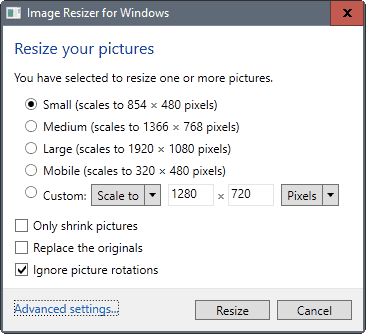
Image Resizer for Windows is a free, open source program for Microsoft Windows devices to resize images straight from Explorer.
Windows users have quite the diverse selection of tools at their disposal when it comes to image manipulation.
Microsoft Paint, or the Windows Photos app, may be all that is needed in some cases to resize an image or modify it in other ways.
But the tools that these default programs offer are basic when compared to image editors. There is also a group of programs that is designed to resize images, and that is all they do. Image Resizer for Windows falls in that category.
Image Resizer for Windows
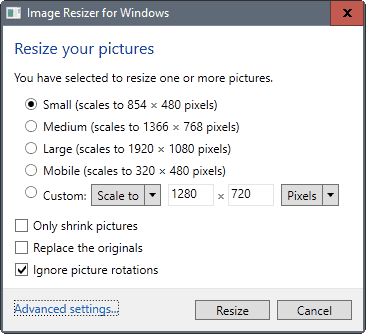
The application has been designed to resize images quickly. It needs to be installed before you can make use of it. Please note that Image Resizer for Windows requires the Microsoft .NET Framework 4.0.
It works by right-clicking images in Windows Explorer / File Explorer, and selecting the "resize pictures" option that it adds to the context menu of images.
This opens the main interface of the application. It displays four default resize options, small, medium, large and mobile, and an option to resize the selected images using custom dimensions.
If you select custom, you can furthermore select to have the program scale the images, or stretch them. The program remembers the custom setting, so that you can re-use it later on without having to make the changes again first.
The program saves the processed copy of the original image to the same directory. You can configure it to overwrite the original instead by checking "replace the originals" in the interface.
The two remaining options are to configure the software to "only shrink pictures", and to "ignore picture rotations". The first ensures that images are not enlarged when the source resolution is lower than the target resolution.
The advanced options button is not functional yet. It spawns a "coming soon" window that reveals future features such as editable default sizes, options to select the JPEG quality level, to minimize files, and to use custom file names.
Closing Words
Image Resizer for Windows is an easy to use program. It does not get in your way when you don't need it, and can be launched directly from Windows Explorer. This means that you can invoke it from open and save file dialogs as well.
The program lacks features that give you control over the process though. While you can set a custom resolution for the resizing, you cannot change quality levels, and get no previews as well. The latter is probably the biggest issue right now, considering that you get no information on the source resolution.
An option to use percent values to resize images would be handy to bypass this restriction somewhat. If you need a more powerful resizer, check out FastStone Photo Resizer.
Now You: Which program do you use to resize images?
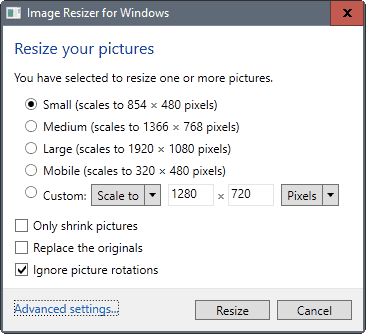

























Uninstalled v3.0 because I wanted the advanced options. Installed v3.1.1
but it does not work. I get strange error:
Uninstalled v3.0 because I wanted the advanced options. Installed v3.1.1
but it does not work. I get strange error:
”
p
Could not find ‘C\p’.
4676
Could not find ‘C:\Program Files (x86)\Mozilla Thunderbird\4676’
”
I dont understand, very strange!
Uninstalled v3.0 because I wanted the advanced options. Installed v3.1.1
but it does not work. I get strange error:
My bad, worked after reboot.
I downloaded and resized a few photos with this tool. It’s slick and easy to use as others have noted.
Big Catch: something about the compression doesn’t work like it should.
For example, a 4.5Mb photo I compressed from 3024*4032 to 756*1008 (which is exactly 1/16th the number of pixels) came out still at over 2Mb in size. That’s simply disappointing.
A similar resize of the same image using another program yielded a crisp-looking image that was only around 270kb, which obviously is more like what we’d expect.
Have you notified the author? He was very responsive to me.
Just what I was looking for!
This application works EXACTLY like I want. No fluff, no bloat. Select one or more pictures, R-click on any one of them, choose “RESIZE PICTURES”, an applet window opens, choose the size you want, click RESIZE. Voila!! If I want more complex editing functions, I have more complex applications for that. This application is VERY useful for reducing the file size of a picture so you can easily email it. Not sure about y’all, but I hate getting a huge email from someone with 1 picture because not EVERYONE has hi-speed internet… I don’t… rural area.
Excellent application! I will be making a donation.
Download from here: http://www.bricelam.net/ImageResizer/
FastStone Resizer is another option for resizing images.
I’m glad you reviewed this gem, Martin!
It is a great program, works quickly and as expected. No cumbersome config dialogs and myriad of options as other programs have. I love and have used Irfanview for years, but Image Resizer is easier to setup and use.
R-click context driven program that converts and renames batches of images. Great for posting pics on Craigslist, etc.
Agreed. I stumbled on this some time ago. It’s basically an updated clone of the previous official Microsoft XP PowerToy which did the same thing. I can’t really imagine anything much simpler than selecting images, right-click, resize. Great little tool!
Great Choice. Been using this for eons. Excellent & simple. The advantage over Xnview (which I’ve used for years) or other mentioned programs is it’s small, do-one-thing-and-do-it-well approach.
Martin, I would check out XNview ( http://www.xnview.com/en/ ) by Pierre-emmanuel Gougelet. I did a quick search to see if you had already done a review of it, but nothing came up.
It does everything “Image Resizer for Windows” does, and a whole lot more! To list everything it does would take forever, with its long list of options and plugins. Suffice it to say, if you deal with a large number of images on a regular basis, it should be resident in your desktop toolbox.
Note that there is also a cut-down, so-called “optimized” version, called XnViewMP.
Ignoring the image adjustment and convert options, the file browser operates very much like Windows Explorer, but optimized for image browsing and sorting. The shell extension adds and adjustable size thumbnail to the context menu of all recognized image file types (extension, or lack thereof, does not matter), along with file size, dimensions, bits per, etc. It handles over 500 formats! (See the formats list: http://www.xnview.com/en/xnview/#formats ).
While it comes with several open-source plugins, it will accept Photoshop and/or Photoshop compatible plugins, if you have them.
It’s free for personal use. For commercial use you are expected to purchase a license.
The Wikipedia page ( https://en.wikipedia.org/wiki/XnView) has a short summary of features. (Also see the Comparison of image viewers — https://en.wikipedia.org/wiki/Comparison_of_image_viewers ).
I’ve been using XNview since the pre-v1 version (late 1990’s) and wouldn’t want to be without it. I often have earlier versions concurrently installed (yes, you can do that), that have features missing from newer versions. Things like adjusting video playback speed, making it easier to capture a particular frame.
For most folks, I’d download the “Extended” version, which comes with most of the bells and whistles pre-installed.
And yes, for more elaborate image manipulation, like the previous commenter, I often use GIMP, and sometimes IrfanView.
Advanced menu works in 3.1.0-beta1. Many options there including jpg quality. It does not remember custom resize dimensions, but you can create new sizes and last applied one is selected next time. Perfect for my needs. Thanks Martin!
(https://github.com/bricelam/ImageResizer/releases)
I use the following program and I find it extremely useful if you frequently resize to the same size.
http://www.rw-designer.com/photo-resizer-advanced
Advanced menu works in 3.1.0-beta1. Many options there. Perfect for my needs. Thanks!
https://github.com/bricelam/ImageResizer/releases
I use IrfanView 64 or GIMP to resize an image. This gives me the most control at the time I most need it.
IrfanView has an excellent and easy to use batch processor that I’ve used for resizing.
XnView is cross platform and another option for resizing.
The UI of this product seems biased toward the extreme noob / computer phobic person IMO.
Using both W7 x86 and x64, with Image Resizer 2.1 I was forced to download both versions, x86 and x64. Unfortunately with Image Resizer 3.0 same headache, absolutely no indication about compatibility, what “Windows”???