Windows 10 Pro: Store apps installation without account
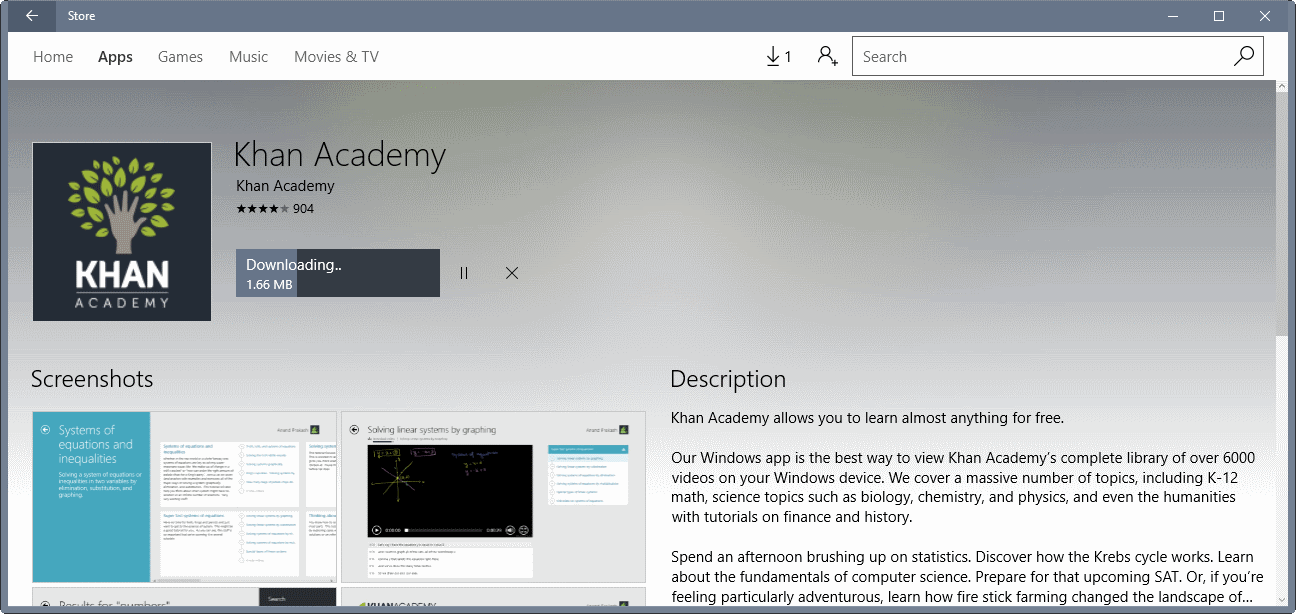
A Microsoft account was mandatory up until now if you wanted to install apps or games from the build in Store app on Windows 8 or 10.
The only other option to get apps on the device was to sideload them.
All Windows users without a Microsoft account, and those who did not want to use the account to install apps, could not do so.M
The account is not only used to link downloads and purchases, but also for synchronization and other things.
It appears that Microsoft has had a change of heart in regards to the requirement. If you have opened the Store recently on a device with Windows 10 Pro installed on it, you may have noticed that you can install the majority of apps and games just fine without an account.
Windows 10 Pro: Store apps installation without account
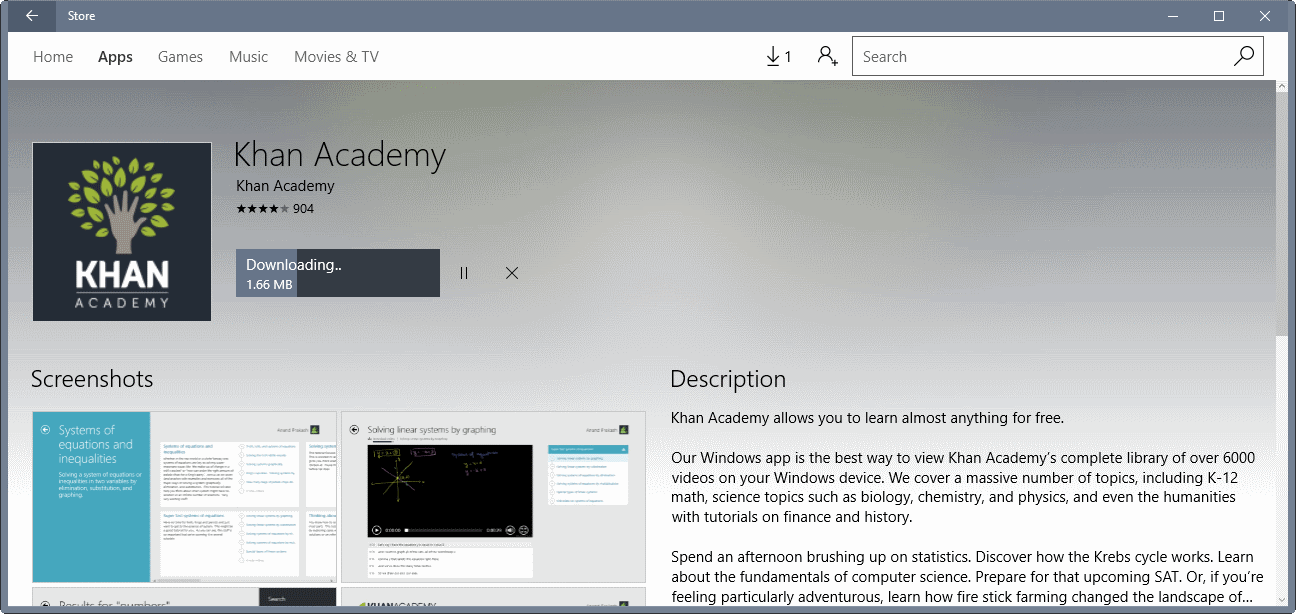
The screenshot above highlights this. As you can see on it, no user is logged in the Store app as indicated by the people icon next to search in the top row.
A click on the "get" button on the page starts the download and installation of the selected application or game. This was restricted to Microsoft accounts previously but is no longer on Windows 10 Pro devices.
Note: I had no chance to test this on Enterprise or Education versions of Windows 10. I'd guess that this is the case for those editions of Windows as well.
There are two major restrictions in regards to the new behavior:
- Only apps or games that are free can be installed without account. This is likely done to avoid situations where apps or games would not be available anymore if the system is installed again.
- This new option applies only to Windows 10 Pro versions. Windows 10 Home editions still require a Microsoft Account sign in before any apps or games can be downloaded.
The downside to this is that you need to download all apps again when you install Windows 10 anew. Some applications may also require a Microsoft account or another account to work properly or at all.
Closing Words
Good news is that you don't need a Microsoft account anymore to install free apps or games on Windows 10 Pro devices. This is especially useful for privacy conscious users who prefer to reveal as little as possible to companies.
This is also useful if a computer is used by a community and not by individuals. (via Windows Area)
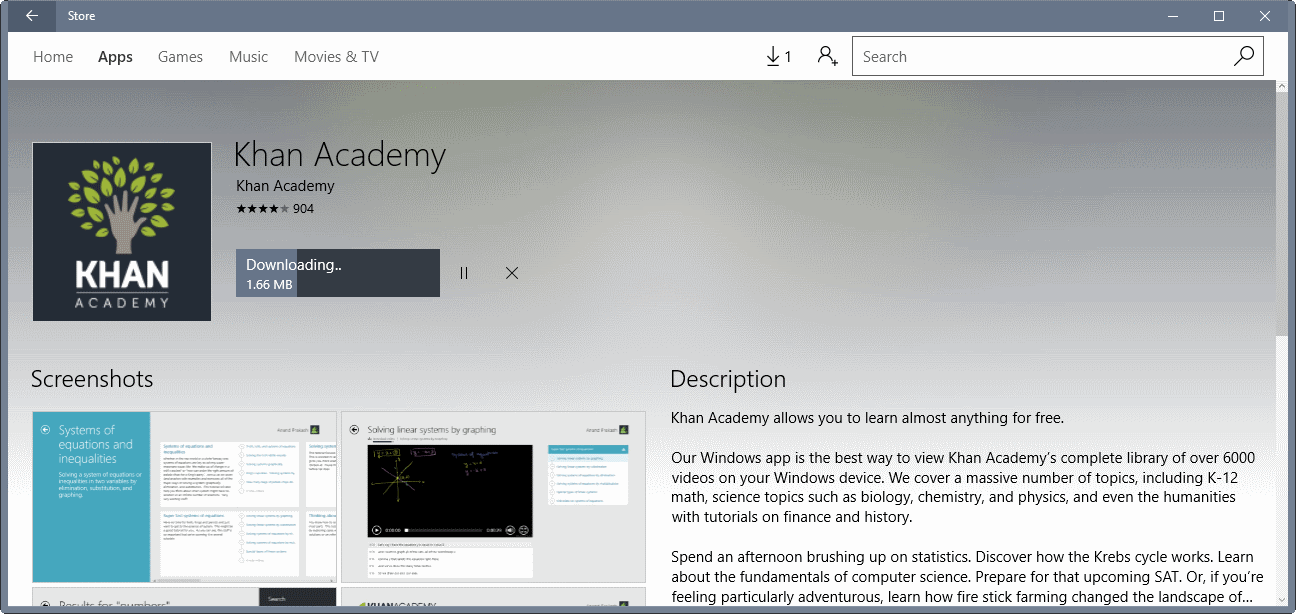

















Does this still work with Win10 Pro 2004? I’m on a domain, no Windows account. Can’t install Windows Calculator–it prompts for a Windows logon, I close that dialog without logging on, click Install again, it asks for Windows logon again…
Can we also back-up the installers, or is that level of control asking too much? Even Apple lets you back-up iOS app installers.
Installers are a thing of the past. Both UWP and Win32 apps (on the Store, after using the Desktop App Converter) are distributed using AppX packages, which can be cleanly installed and uninstalled using the Store, PowerShell, or the App Installer.
https://technet.microsoft.com/en-us/library/dn448373.aspx
As to backing up the packages, I’m not sure that’s currently possible but hey, that’s what the feedback channels are for ;)
I have windows 10 pro with updates turned off through hosts file filters and I’m able to download apps from the store just fine although i thought i had that blocked too. Is it possible that the hosts file is being ignored by some of Microsoft services?
It has been over the month, I have been enjoying this feature. That means three builds earlier. I am fast ring Windows Insider.
DrawboardPDF is free app now. Seems like MS purchased it as they have removed their own pdf reader from Windows. Using Edge to read pdf does not make sense.
MS listens to feedback. I think more people should go and utilize the feedback app to put their demands.
Oh good. I’ll be setting up a small Windows 10 box later purely for Netflix so this is good timing :)
…it does not work for me…i need a login !
what make i wrong?
hans
hi
me too :(
Are you two using O&O ShutUp10? I am. Maybe one of the settings is affecting this. As Win10 is just my test-system I havn’t done much else to it. However, pure speculation, no guarantee. Sorry.
Are there any reliable sites where I could sideload apps without an MS account ? Don’t worry I will take the risk and blame myself if something does not turn out well. Thanks. :)
When exactly was this done? I remember commenting about this here some time ago but I have no idea of when the change was made. Was it a server-side update?
I don’t know when it was made, just read about it today.
I have Windows 10 Home and I don’t need an account to download free apps. I figured this out about two weeks ago.
Odd. I can download and install apps off the Microsoft store on my Win 10 Home installation without logging into an account or creating one. I’ve noticed the change with the Anniversary Update.
Matt, now that is interesting. I don’t have W10 Home so I cannot try it out on my own. But if it works on your end, maybe it works for all as well.