First Screenshot of the new Windows Explorer app
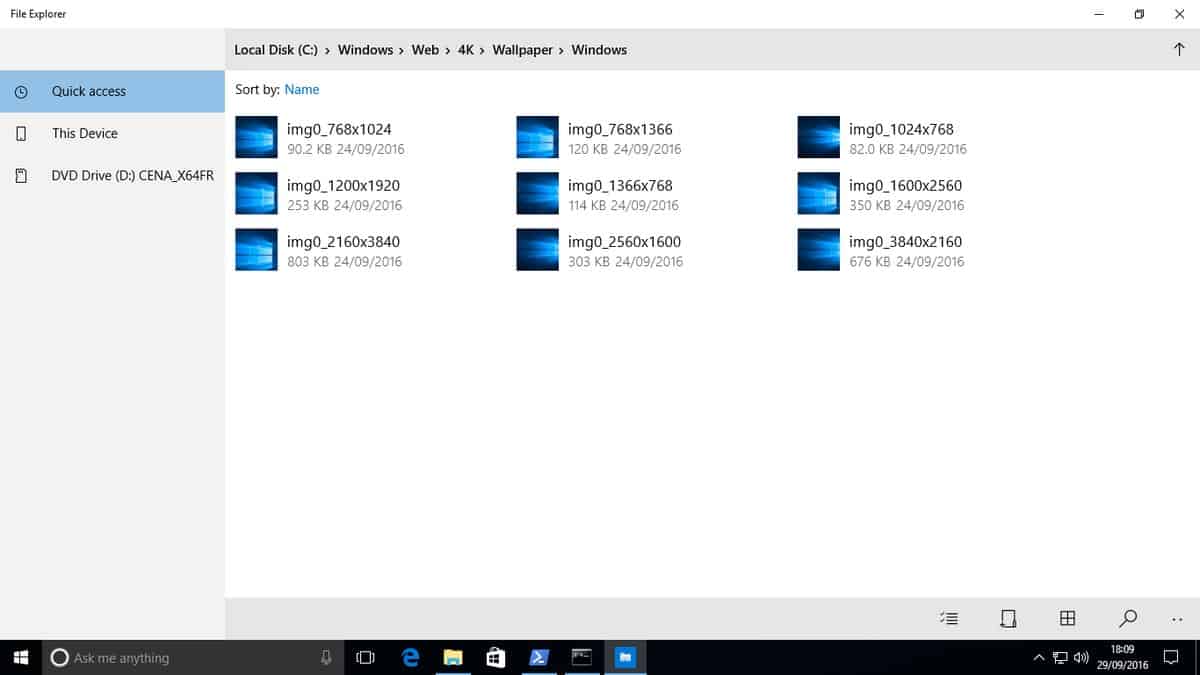
It is no secret that Microsoft is porting traditional native desktop programs of Windows to the company's new Universal Windows Platform (UWP).
Rumors were floating around on the Internet for some time now that Microsoft was working on a Windows Explorer / File Explorer UWP version.
Windows 10, just like Windows 8, ships with File Explorer, a rebranded version of Windows Explorer that is a traditional desktop program.
If you have worked with Windows Explorer before, you will feel right at home when you start using File Explorer. While there are some changes, most features remained part of File Explorer.
Creating an Explorer UWP application on the other hand does not guarantee that. Eagle-eyed users of Windows 10 may have noticed that Microsoft pushed a new system application in the latest Insider build.
The app is named Explorer, and does not start when you try to launch it. Tom Hounsell however managed to launch the application on Windows 10, and posted a screenshot of it on Twitter.
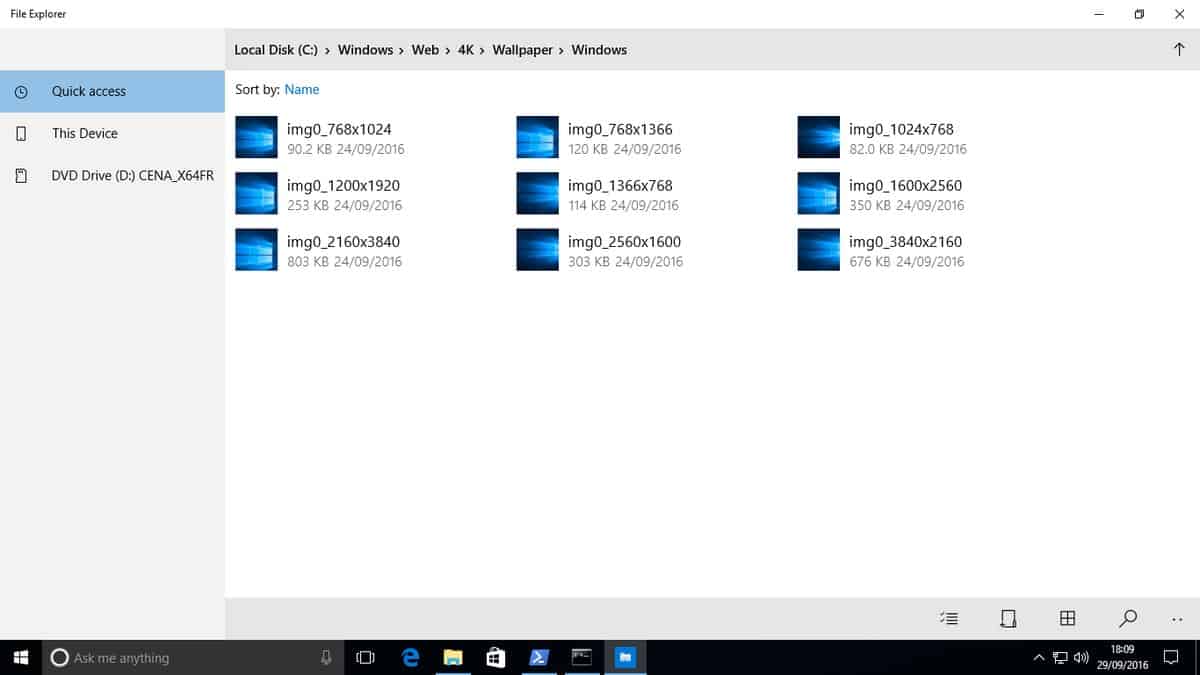
File Explorer, that is the working title of the app, is a rather bare bones looking affair currently. One explanation for this is that it is not a finished product yet. The availability in Insider builds, and the fact that you cannot just start it at this point without tricks, suggests as much.
However, since we don't have confirmation, it can very well be that this is more or less what you get when the app is released.
The app displays quick access, the device's file structure, and optical drives connected to the system in a sidebar. It seems likely that this is also the place for network drives.
The main area lists the path at the top in a breadcrumb structure, and below that the files.
The bottom bar finally lists options to change display options, run searches and probably more when you click on the menu icon on the far right.
This could lead to the file menu, as there is neither a toolbar nor a menu bar at the top of the window currently.
If you compare the functionality to File Explorer, you will notice that other elements appear to be missing. There is no back and forward button for instance, and also no history option visible.
It is also unclear if there is a right-click context menu, and if there is, how it looks like and if it will replicate the functionality of File Explorer, or if it will be limited.
It seems likely that Microsoft will publish the Explorer application without removing File Explorer initially. Again, there is no guarantee for that but File Explorer is probably one of the must used native programs on Windows 10, and replacing it with an alternative app would certainly cause uproar and confusion. (via Deskmodder)
Now You: What's your take on Microsoft's plan?
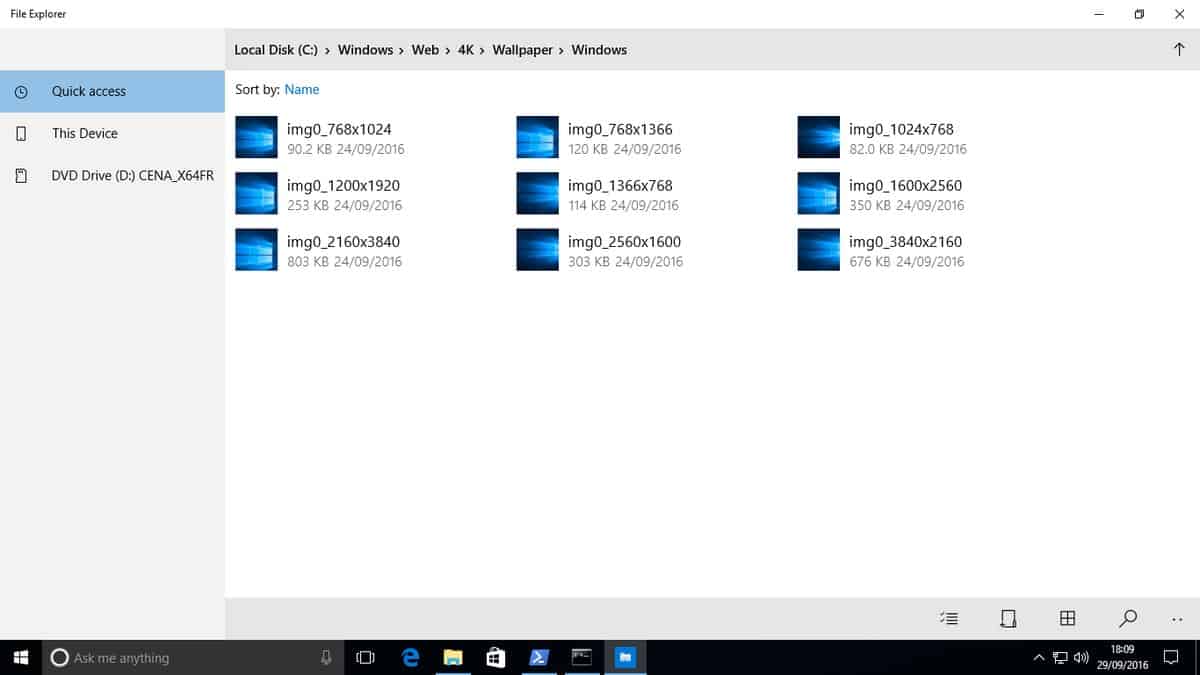

















I use Q-Dir now & then but never stuck with any of the others besides Explorer. Hard to tell anything from the pic. Other than maybe offering side by side like Q-Dir why mess with a working item used by so many.
I hope this is only the beginning of development. The final version should have:
– “Edge UI” (buttons, bigger and modern fonts, theme colors, etc.),
– option to choose among light and dark theme,
– tabs, but no more ribbon (instead of ribbon there would be toolbar buttons).
Furthermore, the new app should preserve ALL the features from the current File Explorer. In fact, some pretty good concepts have already been shown on reddit:
https://www.reddit.com/r/Windows10/search?q=flair%3Aconcept+explorer&restrict_sr=on&sort=top&t=all
If MS is not too ignorant, they are going to check them out to get the inspiration.
@DarkTheme
Funny post!
I Am seriously thinking of a good i7 Apple PC, once am able to afford it, after just spending heaps on a desktop, am running Win 8.1 Pro with Classic Shell, to use several imaging programs, works perfectly. would pay Apple $200.00
or so for a legit dvd of their OS, rather than buy Win 10. found a registry modification to block the “free” update.
like many of you don’t want all that yuppie crap.
Go on this way Nadella, and I’ll write an Explore replacement, sell a billion copy, buy MS, and fire you.
So. When are they going to start work on a desktop OS?
https://www.youtube.com/watch?v=TpxK219886U
How to open Windows 10’s new UWP File Explorer
(requires build 14936), just tested worked as the video for me.
Hi,
You did a great job for your 1st video. You walked through the steps
without hesitation or repeats.
Never mind your accent -I’m used to hundreds of accents where I live :)
BTW -in your post-script, change “speach” to “speech” – Yes , English.. lol
not intuitive – :) since the root is “speak” :)
Not my video sorry if that was not clear, video by Avirup Ghosh and I agree good for the 1st video.
i’ve been using xyplorer since nearly 10 years, never looked back…
https://www.xyplorer.com/
Assuming of course this Explorer will indeed materialise, let’s not forget the horrible font rendering of *all* Metro-UI apps. Microsoft’s crime against eyesight would now be complete.
http://answers.microsoft.com/en-us/windows/forum/windows_8-performance/poor-font-rendering-in-windows-8-blurry-text/f52a2002-d748-485c-8b9c-4862806ea94a
It doesn’t look anything like Q-Dir – so I’m not interested.
There are other good options too:
https://hctechbyte.wordpress.com/2014/07/30/the-best-file-manager/
I think that’s a very good step. Anyone who has used Windows on small screens knows that the current file Explorer is terrible, mostly because the letters are too small.
it’s not a new explorer, lol. it’s same app windows 10 mobile uses as file explorer, just running on a bigger screen. don’t write about something you have no idea about.
Great, more users for Directory Opus and the rest while MS steadily demolishes Windows.
I use both Macs and PCs and already think Explorer is inferior to macOS’s Finder so this is definitely the wrong direction for them to travel in. It bothers me so much that I’m on the lookout for an alternative app but have not yet found one with a decent UI – can anyone make any recommendations?
No tabs yet?
^this
Why they don’t make Explorer with tabs, popup (like QtTabBar).
What a pitiful excuse for an application. So flat, so bland!
Are they serious? I’ve tried several 3rd party alternative and kept coming back because
– It does almost everything I need
– I use Listary and File Menu tools which make up for what’s missing
– I’m used to it
– it’s available on all computers without having to install anything.
If they remove the existing explorer for this travesty, I’ll probably move to one of the 3rd party ones. I like Q-Dir.
MS needs to understand that desktops/laptops are mostly production devices, not consuming devices, especially today. Trying to dumb it down to mobile levels is shooting yourself in the foot. I’ve switched to Android for all my media consumption, but still use Windows for everything else.
try Total Commander…
“Shooting yourself in the footâ„¢” is a trademark registered to Micro$oft and can be used without their consent or giving them your soul.
Keeping up with Samsung?
I think everyone is… just read that the new iphone is exploding like them too :p
My take on this is that this will be the explorer for Windows 10 Mobile / Continuum since it fits more Microsoft’s plan for it. I can’t see desktop/laptop users in their right mind prefer this.
My plan is to ignore them until Nadella and his entire blind leadership is fired and then wait for them to make an intelligent decision. They could for example hire Classic Shell’s developers to put Windows Desktop back on track. Those guys could create a better Store app ecosystem than Microsoft.
Amen and amen!
That’s actually a great idea Jeff. Not only could the small team at Classic Shell create a MUCH better windows experience than the entire-massive-mismanaged staff at Microsoft, but they would probably pull it off in less time as well.
“wait for them to make an intelligent decision.”
You did not read “The memo” ?
It will be Intelligent for sure since it will be Cortana with her Artificial Intelligence that will choose the next CEO. It’s a part of the Nadella plan to optimize and streamline Micro$oft decision process on everything at Redmont. :P
“Man, I wish Explorer would look like any file-manager from Android.”
Said by nobody ever.
+rep
and all my kudo’s ever collected.
ðŸ‘ðŸ‘ðŸ‘👠:-)
rofl… that one made me chuckle
“is a rather bare bones looking affair currently. One explanation for this is that it is not a finished product yet”
Well, if we take into consideration Edge and Settings, I’d say this application is pretty much in its final state. Which is sad, really. Windows 10 users, better begin your transition towards Far Manager or Total Commander. Sooner or later Explorer is going to be out, at least in the consumer versions of 10. I’d be amased if this thing supports drag and drop functionality.
I remember thinking ‘there’s no way this is edge’s final UI, it looks like a n unfinished mockuo’
If that’s even close to a final program Microsoft really are heading down the wrong path, it seems they’ve seriously lost touch with what made Windows the market leader on desktops.
The second Apple are releasing their new MacBook Pro lineup for 2016, I’m switching without looking back.
My take on m$’s plan, piss everyone off so much that it ends up putting them out of business ultimately. I wish they would have broke their teams up into desktop, touch, phone instead of trying to shoehorn everything into one and using its customers as guinea pigs. That and turning a productivity os into a make money on you os. M$ needs to fire everyone and start over from win 7 if they ever have any hope of getting me to come back from linux and I do not think they have the ability at this point to do that.
Deja Vu, this is win8.0 all over again. Stupid minimalist layouts and take it or leave it attitude. But, there have always been much better free File Managers than File Explorer. Have msoft not yet learned from their mistakes?
Oh, wait, I don’t use windows anymore other than morning web browsing. I guess I will miss out on all that lovely fun.
+2
MS hasn’t learned the fundamental principle of good business: Do what’s best for your customers not what you think is best for your bottom line.
Arrogant businesses (and investors) believe they can shoehorn customers into what they think is the most profitable model. They are always proven wrong. Only after their profits shrink do they realize the error of their ways.
Microsoft’s stock price is up since they announced a couple of years ago that they would focus on Enterprise. This was a very short comment in a longer statement. What it means to me is that Windows 10 Home and Pro are not important profit centers for MS, long term. Their goal is to use Windows 10 Home and Pro as testing grounds for Windows 10 Enterprise, the updates of which are released four months after Home and Pro, once the bugs have been worked out. If you want a Windows 10 OS that gives you privacy and lets to set it the way you want to, you’ll need to run Windows 10 Enterprise. In July 2016 MS announced that single users will be able to utilize Windows 10 Enterprise E3 for $7 per month. Home and Pro are now ad-supported final test beds for Enterprise. This is where Windows makes money for MS. They have learned, and have hid it in plain sight.
+1
As a long time Linux user and Windows 7 user, Windows 10 is making me appreciate Linux more and more every day. Thank goodness we have a choice!
Cannot stand “mobile” apps on the desktop. And desktop PC’s will not be going away for a lonnnng time.
In the next years I will slowly transition over Linux since Micro$oft is focused only on the money and their “users” are no longer real users but just cows being milked for money.
I predict the same faith in 10-15 years for Microsoft that BlackBerry, both were/are arrogant and did not care about what their users want/need since they know better than their users…
#Regression
From now on Windows will live in my virtual box and slowly die.