Cumulative Windows 10 Update KB3194496 installation issues
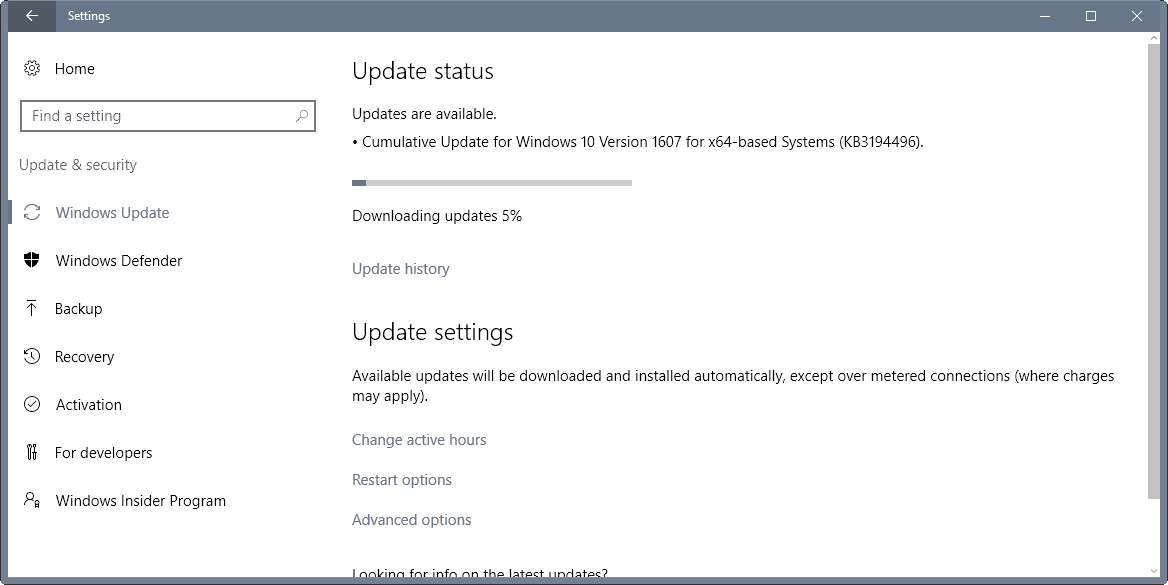
Microsoft pushed out the new cumulative update KB3194496 for Windows 10 that -- again -- mixes lots of updates into a single massive 753 Megabyte patch (420 Megabytes for the x86 version) for the Anniversary Update version of Windows 10.
The update log released here highlights some of the key changes in the cumulative patch. The page lists major updates or changes, with others not even mentioned there.
In case you are wondering, KB3194496 is fixing a lot of things. The list includes improving the reliability of the Windows Update Agent, performance improvements, video playback issues, drive mapping issues when using administrator credentials, or reliability updates for downloading and updating store games.
The last entry is of interest particularly as it lists virtually any major component of Windows 10.
Addressed additional issues with multimedia, Windows kernel, Windows shell, enterprise security, storage file system, Remote Desktop, core platform, Hyper-V platform, Windows Update for Business, display kernel, near field communication (NFC), input and composition, Bluetooth, Microsoft Lync 2010 compatibility, Windows Storage API, app registration, Trusted Platform Module, Group Policy, Internet Explorer 11, virtual private network (VPN), BitLocker, wireless networking, datacenter networking, Cortana, PowerShell, Active Directory, connection manager and data usage, Access Point Name (APN) database, Microsoft Edge, Windows Recovery Environment, file clustering, Universal Windows Platform (UWP) apps, audio playback settings, DShow Bridge, app compatibility, licensing, cloud infrastructure, domain name system (DNS) server, network controller, USB barcode reader, and Adobe Flash Player.
In case you wondered, this does not fix the issue where drives randomly disappear from Windows or the SSD freezing issues that some users are experiencing.
Update: Microsoft released a fix for Windows Insiders that takes care of the issue. It is unclear if it works on devices that are not part of the Windows Insider program. While the patch is up for download already, the Knowledgebase support page is now.
Cumulative Windows 10 Update KB3194496
You may notice two issues with the update KB3194496. First, downloads of the update may appear to be stuck at 45% or 94% or other percentages.
The update is not really stuck, but if you open a network monitor, Resource Monitor for instance by tapping on the Windows-key, typing Resource Monitor, and hitting on the Enter-key, you will notice that data is still coming in but at a snail pace.
You can wait for the download of the update to complete, or download it manually instead. Problem is that it is not yet available on the Update Catalog or Microsoft's Download Center. This means that you will have to wait for the update to become available there for manual download as well.
Some users are reporting that the update won't install on their Windows 10 machine. They report that the update fails to install on reboot after the initial download of the update, and that they get an "undoing changes" screen which restores the previous state of the system.
The event manager may show the error code 0x800F0922 if you look it up.
Microsoft employees stated that they look into the issue on the official Microsoft Answers community website.
For now though there is nothing that can be done about it if the KB3194496 update fails to install on the system.
Update: A fix is making the rounds currently. We could not test it but users report that it seems to resolve the updating issues they are facing.
- Delete the folder C:\Windows\System32\Tasks\Microsoft\XblGameSave on the system. Please note that you can only do so with elevated privileges.
- Delete the Registry key HKEY_LOCAL_MACHINE\SOFTWARE\Microsoft\WindowsNT\CurrentVersion\Schedule\TaskCache\Tree\Microsoft\XblGameSave
Once done, retry to install the update. Reports indicate that it should install fine now. The folder and Registry key are re-generated automatically by Windows. We suggest you back up the folder and Registry key before deleting them just to be on the save side of things.
Now You: Did you notice any issues with the latest cumulative update for Windows 10?
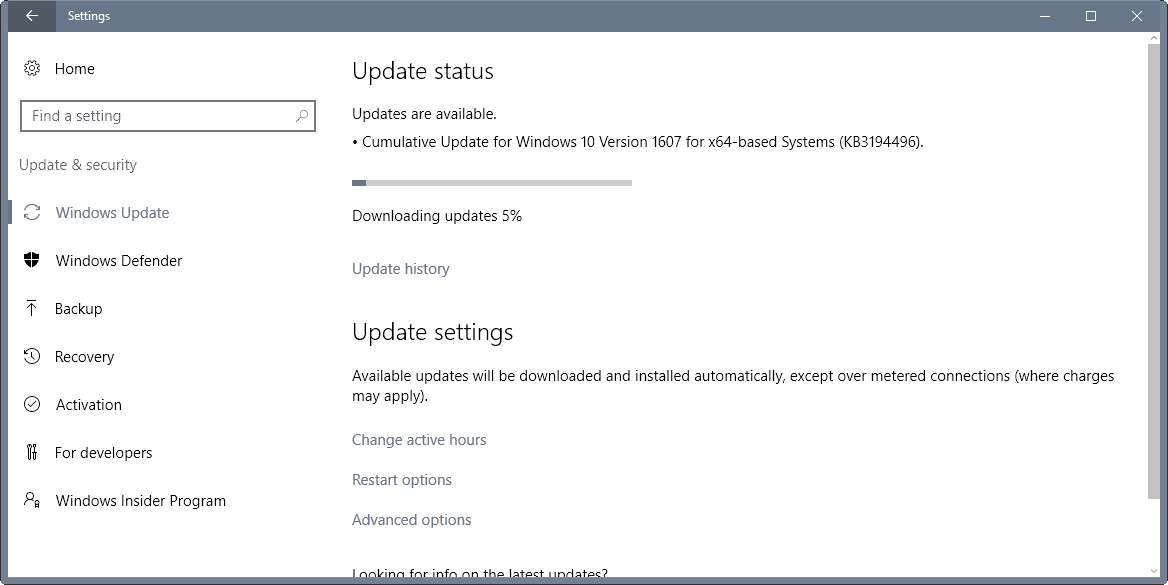



















HOW I FIXED A BLUETOOTH ISSUE AFTER WINDOWS 10 ANNIVERSARY UPDATE
Hi. I fixed mine differently.
I updated my Windows 10 to the Anniversary Version and Bluetooth disappeared and some bluetooth settings stopped working.
What I did –
Fix it in the device manager.
—————————————————————————————–
But you may do this first –
Enable Bluetooth Support Service:
Make sure you have the Administrator confirmation to do the following steps:
Step 1: Use Windows shortcut keys Win + R to open the Run box and type services.msc into it.
Step 2: Double-click the Bluetooth Support service on the pop-up Services dialog.
Step 3: Click the General tab and click Start, and then select Automatic from the Startup type list.
Step 4: Click the Log On tab, check Local System account and then click OK.
Step 5: Restart the PC.
If this doesn’t work or you don’t like the sound of it, continue to how I did mine.
———————————————————————————————
How-
Press the window button, use the search function and search for “Device Manager”
There, look for your Bluetooth device driver. The drivers are arranged in alphabetic order. If you can’t find your bluetooth driver, use the view tab and click on show hidden items. If your bluetooth device is still not showing, click on the Action tab and click on scan for hardware changes. If you still can’t find your driver, then this fix might not work for you. You most likely need to download and install a compatible Bluetooth driver. You can use one of the available driver manager softwares online or visit your PC or Device manufacturer’s support website.
If you have fortunately located your bluetooth devices, then go on.
Right-click on the bluetooth device. Click Properties. In the properties window click on the Driver tab, then click uninstall in the options below (don’t be scared, you know what you are doing). On the uninstall pop-up, make sure to leave the “delete the driver software for this device” box unchecked. (DO NOT DELETE THE SOFTWARE FOR THIS DEVICE). Press OK and uninstall the software. If you have more than one driver listed for your bluetooth device on the main device manager window, repeat this step for each of the devices (that is, uninstall their drivers).
Then return to the main device manager window, go to the “Action” tab and click “Scan for hardware changes”. That does the magic. Your system refreshes your bluetooth device and properly reinstalls the Bluetooth Drivers. Your bluetooth should start working instantly (probably without a restart. Some PCs might need a restart).
Thank you TD47 for your suggestions – which I followed. Disappointment:-
RESULT
C:\Windows\system32>sfc /scannow
“Verification 91% complete.
Windows Resource Protection could not perform the requested operation.”
C:\Windows\system32>dism /Online /Cleanup-Image /RestoreHealth
Deployment Image Servicing and Management tool. Version: 10.0.10586.0
Image Version: 10.0.10586.0
[=========== 20.0% ] Error: 1726
The remote procedure call failed. The DISM log file can be found at C:\Windows\Logs\DISM\dism.log
Will now ry Deleting the folder C:\Windows\System32\Tasks\Microsoft\XblGameSave on the system. (or disabling it as others have suggested). But I am not a gamer.
Am tired of Microsoft on INSISTING downloading “Feature update to Windows 10, version 1607.” – and then not being able to get past 88% installation. Waste of download resources.
Up to 30th attempt now.
Hi Enda, thanks for the feedback. Please try to stop as many background items running as possible (temporarily for the current boot), by right-click on the items in the bottom-right system-tray (could be locking some files from being fixed). Also ensure your AV is not doing a scan, pause or stop it if you can.
Then try this command first (as cmd promt (admin)):
Dism /Online /Cleanup-Image /StartComponentCleanup
then if it succeeds, follow it with another:
Dism /Online /Cleanup-Image /RestoreHealth
Thanks TD47. Did All That. (All Services disabled; all Startups) None of the cleanup / Health options successfully ran.
Temporary Solution:- Finally decided to STOP Windows Update from downloading and installing Version 1607 (for the 80tth time!) altogether.
Downloaded wushowhide.diagcab from Windows. Ran it, Waited while it identified all the “hidden updates”. “Feature update to Windows 10, version 1607,” was detected check the box next to the item and clicked “Next”.
Now “”Feature update to Windows 10, version 1607,” no longer attempts to automatically download.
Now once a month I will check to see if “Feature update to Windows 10, version 1607,”has improved (or been replaced).
And I will no longer have to chew up my download (110Gb out of 200Gb in the most recent cycle,.)
Microsoft – The Gang That Can’t Shoot Straight! (Sigh!)
I’m not one to promote software however this time you might need it.
partedmagic has a eraser to reset your drive and well in my case that what I had to do to regain a functional operating system.
To get the drive out of lock mode once the iso has booted just unplug power from your sata and re-plug it I was able to save my ssd and my windows 10 worthless licence but at least now until the next batch of updates I have a reasonable stable machine.
BTW on a SSD takes 2 minutes to reset on a normal 4h.
If your having ANY hardware issues that you know they we’re working fine I would do it but that’s just me.
Theses updates are worst that SONY’s rootkits at this point.
I have had my Toshiba Satellite laptop for 18 months, which came loaded with Windows 8.1. When Windows 10 came out, I upgraded it, with no significant problems. Then Windows decided to suddenly install their anniversary up-date with no notification that they were doing it (which took 4 hours), and my computer has been royally screwed up ever since. All of a sudden, I’m loaded with corrupt files that were not present before the up-grade, and Windows says they cannot fix them. My laptop is extremely slow to open in the morning, taking anywhere from 20 minutes to 3 1/2 hours (this morning) before it is usable. Even my computer programmer fiance can’t figure out what the problem is. This morning, not one of my browsers worked, Cortana did not work, even Windows Edge refused to open. What the hell is wrong with Microsoft that they automatically install upgrades that completely screw up people’s computers? Did they make a deal with certain computer manufacturers to force people to buy new computers from them? As far as I am concerned, Windows owes me a new computer – and you can bet your ass that new computer will be a Mac! I will never again own a computer that uses Windows. I am thoroughly disgusted with this whole mess. I will say that I went out and bought a new, better quality (and more expensive) wireless keyboard and mouse, and Chrome at least is working better – after another 45 minute wait for Windows 10 to open. But, Edge still won’t open and neither will Firefox. Like I said, Windows corrupted and destroyed my computer, and I want them to pay to fix it or buy me a Mac. Never again…Windows sucks!
Have you tried any repair options? If not, get to an elevated command prompt (Windows key with the X key together) and select the command prompt (admin) option. Then key in “sfc /scannow” without the quotes, then press enter. It may take a while. Then reboot, and if you still have issues, get to the command prompt again, and key in:
“dism /Online /Cleanup-Image /RestoreHealth” without the quotes, and press enter. It takes a while, let it run then reboot.
If it still has issues, try Deleting the folder C:\Windows\System32\Tasks\Microsoft\XblGameSave on the system. Please note that you can only do so with elevated privileges (that is, command prompt (admin)).
Get to the windows registry by holding down the windows key and pushing R. In the box type “regedit” and hit enter.
Delete the Registry key HKEY_LOCAL_MACHINE\SOFTWARE\Microsoft\WindowsNT\CurrentVersion\Schedule\TaskCache\Tree\Microsoft\XblGameSave
First, thanks for all the helpful suggestions. Here’s where I stand now…I ran all the things you suggested. After about 3 hours, I got the message that not all the corrupt files could be fixed. So, I once again ran Scan Disk, which was what I did when these problems first started (at that time, it said “no errors found”). This time it showed the errors, so I ran the Restore/Recover tool. LOL – when it first started, the prompt said it would take 3 days! It took about 2 hours to complete, restarted my computer, but did not tell me if everything had been fixed or not. When everything was loaded, I tried to access the internet with no luck. So, I turned off the computer, unplugged it, and started all over again. This time things started working, but I still could not use Chrome or any other Google page (gmail, Facebook, YouTube, etc.). So I uninstalled Google completely, then reinstalled it. It took awhile for Windows to figure out I wanted Chrome, but eventually it worked. My computer is still very slow – still takes about 10-15 minutes to open in the morning – but my URLs no longer have (hosed) at the end! Again, thanks for the help…
Yes, I’ve done the sfc /scannow. I will try the “…RestoreHealth” next. Thank you for the advice. I’ll let you know how it works out.
When in the hell is Microsoft going to fix this problem? It’s been weeks now, and I still can’t properly use my computer. THANKS A LOT, MICROSOFT!!! If I ever have somebody who I really hate who I want to get revenge on, I’ll just install Windows 10 on their PC.
Allan
Cumulative update KB3194496 loaded ok but on restart ended up with a black screen with a circle of dots going round & round let it go for 3 hours and nothing happens so try force stop and the computer just keeps restating and I’m getting nowhere, anyone got any ideas ?.
is Microsoft gonna fix this problem?
this aniv. update run smoothly, however each start or awakening takes now 2-3 minutes… black screen all time long (before update it took just 3- 5 sec!!)
Laptop HP Probook 4535s with win 10 on SSD drive.
Has anybody glue where is the problem .. and how to fix it ?
THX
In this Anniv. update, I’ve lost my earlier Microsoft Office Home. Alll of my word and excel spreadsheets are orange, and will not open. Forcing me to buy? or is there a work around. I cannot afford to buy new.
that fixed it for me!
also quick notification on screen fails to load, and sleep is gone from the power button now.
Finally got internet speed back now crome and firefox and AOL browsers barely work,have to load 5-6 times before a page will display,did they ever screw up the network adapter,great fix MS.
Is there any solution for the various mouse problems after installation the latest KB3194496 from 29. Sep?
The suggested fix worked like a charm for me. After two evenings wasted on a failing update, I had gotten kind of fed up with it. But this seems to have fixed it. Thanks!
Its October 7th Down Under and Microcrap, in its infinite stupidity and rush to rip the world off, has so screwed up my system (along with dozens of others locally) with its anniversary update rubbish, that I can no longer connect to the internet, which, incidentally, is only available to me via WIFI.
Seems to me the more they meddle and fart arse about, the more inconvenience, drama and anger they cause.
Will they acknowledge and fix their mess? Dont be daft! Of course they wont!
Any wonder its one of the most despised corporations in the world?
Microcrap, I’m putting you on notice: you have less than a day to fix your screw ups, or an entire town is changing every pc OS to a (100% free) Linux distro.
How you like dem apples, boys?
I’m with you there! There smartest people I know have all dumped Microsoft Windows and have moved to the free Linux operating system. I’m slightly less smart than they are, so I haven’t done it yet, but I’m sure that I will soon. It’s inevitable with all of the screw-ups that Microsoft has been making in its updates.
The update seemed to run smoothly, but after it was done, I could no longer turn off Hyper-V. Whenever I try, the system turns it back on during the restart. So now I cannot run VMware or Virtual Box. Does anyone know how to turn off Hyper-V since the Anniversary update?
Fix:
https://www.microsoft.com/en-us/download/details.aspx?id=53942
This “fix” did not fix it for me. My Windows PC is still messed up, and won’t update. Damn you Microsoft!
After the KB3194496 update my email clients won’t connect to my email servers. 3 computers, same problem.
The work around works above. 15 times prior failing.
Deleting that Folder & RegItem worked for me.
Thanks!
I did as said and it solved my problem. Thanks.
The said advice about deleting the xblsave folder and reg key worked for me.
The Fix worked perfectly! Thanks! Have one on me :)
It worked for me too!!!! Thanks
Thanks for the update note for the reboot loop issue of the latest MS update.
It worked for me …!!!
The suggested fix in this article worked. All fixed! Thank you!
Ron
After the recent update, my mouse has been jumping all over the place on my 2 computers. Anybody have an idea what could be the case. I thought the problem might be of the mouse, i changed it and the problem is still there. Any suggestion?
Thanks.
I just tried the suggestions in the post for deleting the necessary folders and it installed the updates without an issue FINALLY. Been rebooting the last few days, I finally got off my lazy ass to find the fix. I don’t use my desktop all that much so I wasn’t motivated to fix it till I had to do some work on it.
Delete the folder C:\Windows\System32\Tasks\Microsoft\XblGameSave on the system. Please note that you can only do so with elevated privileges.
Get to the windows registry by holding down the windows key and pushing R. In the box type (regedit) and hit enter.
Delete the Registry key HKEY_LOCAL_MACHINE\SOFTWARE\Microsoft\WindowsNT\CurrentVersion\Schedule\TaskCache\Tree\Microsoft\XblGameSave
I wholeheartedly agree; Windows 10 is a marketing decision, not a technical one. Nevertheless, I do like the product when it’s customized to my liking.
xblgamesave..
I guess it is part of XBox Live, which we do not use on our workplace systems, and should not be installed by default.
If it is installed by default, shame on Microsoft. Not everyone in the world who uses Windows, needs gaming garbage.
Please take note of this and update future installers for Windows to not include this bloatware.
Perhaps sell a ‘professional’ version of Windows without the bloat, unlike the current ‘Professional’.
Suggested things to not include by default, but put as packs on the Microsoft website for those who will want them:
1. Microsoft Store.
2. Microsoft Edge. IE is more functional at this time, though both work sufficiently to download a usable browser like Chrome.
3. Cortana.
4. Candy Crush.
5. Whatever package of advertisments keeps popping up on our work pc’s asking us to try Office when we already have it installed.
6. Windows Ease of Access components.
Works with the removeal of the XBLGameSave items.Thanks
This forced update loaded when I restarted my PC and my laptop. After loading both went into endless reboot loops. My attempt to restore the system ended up resetting the system and both lost their operating systems. I’m now dead in the water until I can get systems restored….somehow.
thanks !!! work fine now!
Finally a fix that works.
I can confirm that the fix post on here does in fact work.
My Laptop updated perfectly after many failed attempts.
delete folder C:\Windows\System32\Tasks\Microsoft\XblGameSave
delete registry key: HKEY_LOCAL_MACHINE\SOFTWARE\Microsoft\WindowsNT\CurrentVersion\Schedule\TaskCache\Tree\Microsoft\XblGameSave
I tried this, and it did not work for me. Microsoft stinks, and so does Windows.
This fixed my problem as well – very good!
Update installed, but my PC has locked up everyday since. I have to power it off by killing the power to my PC. After I reboot everything is fine again. PC seems to open apps slower and seems a bit sluggish. Why Microsoft, do you do this to us?
Hello
Thank for he trick to delete the “XBLGameSave” folder and registry key as the patch finally get installed successfully in 5 min after 10+ unsuccessful cycles of “patch download > machine reboot > automatic rollback”…..
Happy fixing !!!
it is unacceptable ,I had a serious problem and a real risk to hav to reset my machin.
blame on MS
Can you stop getting the update. It seems to have downloaded on my laptop, but I dont wanna have it installed.
This works for me, thanks
welli just found a fix on another site and it worked for me finally
https://www.reddit.com/r/Windows10/comments/553b04/cumulative_update_for_windows_10_version_1607/
Update: Found another fix that several people said works.
delete folder C:\Windows\System32\Tasks\Microsoft\XblGameSave
delete registry key: HKEY_LOCAL_MACHINE\SOFTWARE\Microsoft\WindowsNT\CurrentVersion\Schedule\TaskCache\Tree\Microsoft\XblGameSave
Re-run the update
Thanks, that worked. Made the changes, and the update went through in about 10 minutes start to finish. Appreciate the tip.
So, woohaa.
Microsoft, I cannot believe you have to make registry changes just to install an update. There are many ordinary folks out there who don’t have the skill or the time or the patience to go through that.
So yes, hooray for me, I can now go on to other things after days of frustration. For everyone who posts in a place like this, there are probably 1000 who also have the issue but wouldn’t even know where to go to find a fix, or the time to post.
What a colossal cock-up.
i got the same issue its been trying to update now for 3 days i get to 99% then it says it can not instal is driving me nuts i have to waitte 10 minutes + everytime i boot my pc please fix it
Cumulative Update for Windows 10 Version 1607 for x64-based Systems (KB3194496)
I THINK SECURITY, LOL cap lock is now reversed after update, should be forced mandatory,but any feature updates should be customer optional,i don’t wan’t cortana or any of there features x box,don’t game,i don’t use edge,i opted for comodo dragon and ice the an excellent product,finally after 21 days i have internet speed back, had to install different drivers athro’s AR956X ,THE ROLL BACKS SEEMED TO BREAK THE BACKED UP ONES,FINALLY GOT 10.0.0.326 TO WORK ON MY ACER LAPTOP ,I HAVE 3 THE SAME, ALL HAD THE SAME SLOW INTERNET,PAGES WOULDN’T LOAD OR SLOW, FACEBOOK ASWELL,STARTUP TO DSKTOP LOAD WAS 6+min. , now it’s back to under a min.They need to stop sending out garbage updates.
My computer started the updates, and for 10 hours now I’ve had a black screen with nothing but the circling dots. I’ve tried clicking the mouse… nothing happens. I’m afraid to shut it off and reboot, and my wife needs the computer to do her college homework. What can I do?
Anyone who cannot get the KB3194496 Cumulate update to install might try this (which worked on my Windows 10 Pro machine which kept failing to install the update):
Delete the folder
C:\Windows\System32\Tasks\Microsoft\XblGameSave on the system. (Please note that you can only do so with elevated privileges.)
Delete the Registry key
HKEY_LOCAL_MACHINE\SOFTWARE\Microsoft\WindowsNT\CurrentVersion\Schedule\TaskCache\Tree\Microsoft\XblGameSave
+1 Worked for me. Win 10 Pro, 64-bit
One really has to wonder why something like this can block an update from installing properly.
I agree it does seem to be a strangely esoteric remedy.
It also raises the question of whether lumping all the fixes together into a massive update may be prone to more problems, especially if the update is an all or nothing scenario.
Splitting the update into smaller pieces is the logical strategy, but Microsoft is now of the opinion that users must install the updates, and by that they mean ALL the updates.
I’m torn by how I feel about forcing us to install all the updates. I do think that letting average users decide to pick and choose updates is NOT a good idea, as they have no idea what they’re doing. And it is a personal responsibility of all computer users to ensure their PC’s are NOT a problem for other Internet users because those PC’s were taken over by malware. With so little control over what programs and apps a user will install on their computer, I cannot imagine the problems Microsoft faces to test their fixes against what is literally an infinite combination of software and hardware environments. I feel the pain of those who have issues getting updates to install without issue, but I wonder how many problems are at least partly the fault of users and what dreck they have installed on their computers. We’ll never know, but we should be mindful of the scope of the task Microsoft (or any software vendor) faces.
It fails to install, undoing changes. This update also corrupted by Outlook 2016. Nice going again MS! Especially since this crap update mechanism is forced up!
I can no longer open Outlook 2016 after this update. Were you able to get it to work?
The update failed several times; not only the last one, but also the previous two from September. And yes, also the updates I tried to install manually.
So I decided to do it the hard way and I chose for an upgrade with (of course) the same Windows version from a plugged usb. It took me half an hour, but it went perfect and now my laptop is up to date.
Very clever solution; seems the latest OS code is good, but the delivery mechanisms available are flawed. You should post your solution to the Microsoft forum. If you used USB2, your time probably would be way faster if you had USB3 available.
This update has failed to install 5 times in 3 days on same non-insider machine. MS please stop pushing this.
one fine, one fucked, one in progress “this will take a while….” ughhhhh
One of my slave ssds (samsung 840) vanished after this update.
Uninstalled the update after it broke my wireless connectivity. Wireless became very flakey: starting and stopping. My guess is that Intel wireless drivers need to be updated, but probably not available yet. Uninstalling the update put my wireless adapter back into a normal operating mode. Don’t update if you have a stable machine!
Since this update, my laptop takes much longer to boot up, much longer to wake up from sleep, and it seems like opening programs takes longer too. I want to find out which part of the update is causing this and uninstall it or change settings…if only I knew how to go about this.
I’m not happy with these slowdowns.
I ran this on my Surface Book and the next time I tried to launch my music app that pulls from my shared network drive I BSOD’d. I continued to test this out and found the every time I tried to connect to my network drive I would BSOD. I then uninstalled the update and now I am back to running.
Does anyone know when Microsoft will release the MU File for KB3194496? I downloaded the CAB file but am hesitant to try it.
my acer laptop updated,now it’s slow, and the althros 965x wireless adapter, is basicly broken,internet is so slow,on the resorce metre it shows 15 sec. spikes of activity,i have 3 of these all acting the same , as well as an old dell,had to roll all back,but they keep updating, and the same thing keeps happening, this started sept. 9th, i wan’t to burn the works , i have put in at least 50 hrs trying to solve the issues, PURE MS BULL CRAP !!!!!!!!!!!
Installed KB 3194496 without any problems…it just took forever!
But now when I connect an external display to my laptop with the Duplicate Display option (not Extend Display), the screen resolution gets forced down from 1280 x 800 to 1024 x 768 which only partially fills the 2 screens and it looks lousy! The Extend Display option works correctly! This is problematic since I need the Duplicate Display feature to work correctly for AV presentations. C’mon MS !!!!
753 mb patch? For real?
Took three attempts for this to install itself properly. Once it was finally installed, I have been having errors galore – most egregiously battery on my laptop is refusing to charge at all.
What is the point of all of Microsoft’s spyware-like telemetry and phoning-home if they cannot pick up on widespread bugs like this before rolling out the update to everybody?
My update installed successfully, but since the update, I keep getting stop error BSOD’s when ever I run a resource hungry application (games mostly, but I can’t run AMD overdrive anymore either). It’s very frustrating, I had the computer running perfectly, but it seems like every update to Win 10 just gives me new issues to sort out, they never actually improve the OS.
After installing KB3194496 I can’t shut down nor reboot my Asus G55V. After screen goes black the led indicators (power, battery,wifi,hdd) are still on, fans are on. I waited whole night and it is frozen there. I have to hold power button to shut it down. No error message on next power up though. I tried this now like ten times. Always same. Anyone else having same problems?
I have a similar issue, in that if I try to turn my laptop (Dell Latitude E7470) off it won’t do anything. Regardless of if I use the power button, shutdown from the start menu, or ‘shutdown -s -t 0 -f’ in the command prompt, nothing happens, and my computer stays on. It’s as though the shutdown command is not working properly…
Really strange error.
I have spent all day on this. I tried this, that and the other thing. I downloaded the 770mb file, which took me forever over a slow connection, and it won’t install because it can’t find a file. I tried purging the log of old updates and all that using the windows-recommended tool, and that did nothing. Every time I try to install this update, it shuts down my computer for about half an hour with endless “installing” and then endless “uninstalling because unable to install the updates” after going all the way to 100% install. When you try it different ways half a dozen times, the time adds up, but not that Microsoft cares about someone’s wasted day..
Tired of it. Will disable automatic updates and wait however long it takes for Microsoft to resolve this. I think it shows utter incompetence to put this kind of disaster out without adequate testing. I’ll remember this.
Updated Sony laptop, which had not been updated since July. Update appeared to go though as it should. Later I found that many of the MS apps are grayed out. Clicking one of them I am told “App can’t open. Check the Windows store for more information.” When I click the link to the store, a window opens and closes instantly. Very frustrating as I need this in the morning. Any ideas?
Update: After an hour or so, notified Windows Store had been loaed, try it. After I did, all of the apps became available.
Update broke my Sound Blaster Z card, no sound from any applications or from the Windows test program
Internet is ridiculously slow…
Windows 10 death by 1000 cuts continues on into the future.
In case I’m not alone:
The update completed fine but, upon reboot, Intel IRST would list the single raid array as “incompatible” with two populated disks.. All the while, Windows reports the volume as being fine.
I couldn’t find a newer version of the driver and I didn’t want to jump though the hoops of reverting to the MS driver, so I just uninstalled the IRST GUI, which kept the driver running. This merely hid the problem.
I believe there were previous examples of winupdates messing with software or drivers, maybe this is another case. However, even if the problem seems to be linked to the update, I seem to be alone in experiencing it. Unless someone can report otherwise.
In any case, the windows update experience pushes me more and more towards free software: it’s plain brutal.
z97/w10-64.
Microsoft isn’t worth anyone’s time.
Installed the update and now my entire system is laggy. Uninstall the update and the issues go away. What have you done in this update that affects my entire video graphics sub-system? I’m getting 2-11 FPS in WarThunder with two GTX 980 Ti cards in SLI. I used to get 60+ frames with all settings maxed out. Get out of the game and everything in Windows is slow. Internet, opening apps, opening menus, everything. What a joke.
I’ve uninstalled my graphics drivers and reinstalled. Did the same for sound and my SSD software. Nothing is fixing this except uninstalling the patch which then turns right back around, re-downloads it and forces the install again.
Screw you MS. Some people are very well adept at managing their own systems. Thanks for punishing those of us who do know how to with forced updates that are causing problems. This is costing me time and money.
My research indicates that the only way to find out what is causing it is to go through start-up (I did) and remove all apps. That didn’t fix it. Next, you need to go through all services to find the culprit. Are you kidding me? Do you think your customers want to spend 8 hours trying to find the problem you created for them? This OS is a joke. Please, somebody release a gaming OS that will allow gamers to get rid of Windows as a gaming platform.
Did you check your eventlog ?
Can you find ; AppReadiness id=214 and id=10 ??
before leaving work last night windows said i needed to update so i
chose update and shut down vs update and restart. saw the % get to
about 30% than after maybe 2 min of that it just shut down. this
morning i booted up and it went right into what happened to me with
the last update nearly a week ago-screen black and that circle moving
endlessly. after about 90 minutes and what appeared to be no hd
activity (this is a dell inspiron laptop btw) i rebooted, went back to
the black screen and endless circle. went to restore to yesterday’s
state of windows and after an hour of resetting the files or whatever
it said on the screen i rec an error that the restore could not be
done. restarted and got a red screen telling me to wait than the home
screen came up and i just looked at the windows settings and it says
cumulative update for windows 10 version 1607 for x64-based systems
(kb3194496) successfully installed on 9/30/2016. that being said i
have no idea if i’m now running the current version or what after al
lthe problems this morning. have grown very tired of this kind of
thing from microsoft lately. 2 hours later machine running ok
AppReadiness id=214 and id=10 in eventlog , after every reboot .
Are these serious errors ?
Still no solution or fix for this problem , in this forum……………?
What does Cortana have to say about all this?
before leaving work last night windows said i needed to update so i chose updated and shut down vs update and restart. saw the % get to about 30% than after maybe 2 min at that it just shut down. this morning i booted up and it went right into what happened to me with the last update nearly a week ago, screen black and that circle moving endlessly. after about 90 minutes and what appeared to be no hd activity (this is a dell inspiron laptop btw) i rebooted, went back to the black screen and endless circle. went to restore to yesterday’s state of windows and after an hour of resetting the files or whatever it said on the screen i rec an error that the restore could not be done. restarted and got a red screen telling me to wait than the home screen came up and i just looked at the windows settings and it says cumulative update for windows 10 version 1607 for x64-based systems (kb3194496) successfully installed on 9/30/2016. that being said i have no idea if i’m now running the current version or what after al lthe problems this morning. have grown very tired of this kind of thing from microsoft lately
after the install and restart. USB mouse stop working!! tried to uninstall driver and reinstall it but still the same.
I got a “Fatal Error at C0000043” at “Location 1721 of 85775”
Managed to get it restarted and running. A scan using sfc /scannow indicated no problems.
Seems to be running now.
Same with me. Just getting sick of the whole thing. First the ribbon in Office getting forced on us and now windows 10 updates that do no not install or screw things up. They do not listen at all and I have come off the insider programme now as it is a waste of time…and I do not want xbox in the start either thanks.
Same with me. Just getting sick of the whole thing. First the ribbon in Office getting forced on us and now windows 10 updates that so no not install or screw things up. They do not listen at all and I have come of the insider programme now as it is a waste of time…and I do not want xbox in the start either thanks.
Windows 10 says:
Cumulative Update for Windows 10 Version 1607 for x64-based Systems (KB3194496)
Successfully Installed.
Now it reboots every 5 minutes or so for no reason.
@ unhappyuser, Take a look at this also. http://www.infoworld.com/article/3126290/microsoft-windows/old-problems-linger-with-new-windows-10-anniversary-update-build-14393222.html
PC intermittently tries to reboot but then fails to do so without manually selecting the HDD as the boot drive.
Some of the programs (Chrome, Edge, Skype, etc…) that are connected to internet, do not work after the update. When i am trying to go to some webpage, it says “cant get connection with this site – that it takes too much time (timed out)What to do???
I have tried restarting, then looked at firewall settings, disconnecting -connecting wifi and so on.. nothing helps.
Thanks
I down loaded the update, It confused W10 1607 Version (would not BOOT correctly, I formatted and reinstalled , It works??? . BUT I ALSO NOTICE I STILL HAD A BOOT PROBLEM SO I DOWNLOADED and installed INTELL’S Pro driver 19.10 set. I THINK it works better than MS DRIVER on W10 which comes with windows.
Also I notice this last update almost replaces everything.
This KB3194496 started to download, stayed at around 45% for so forever long, that the time came when I had to leave home, and had to shut it down – the next morning my Medion Akoya Notebook with SDD drive won’t boot at all – at times just a very quick flash of the word Medion and then black/switched off – have no idea what to do now!!!!
PS: as for my desktop – it updated okay, but is not running well today at all – from update or other problem????
Gets to 99% then says it failed and undoing changes.. tried the manual install from cab as well and same exact result. Now has tried it 10 times in the last day. Wifes PC it just worked fine.
One note.. I used to be on the preview program, but stopped just before the anniversary update.. if anyone would not that being a difference.. also, she has a regular HD and my boot drive is a SSD.
Same problem… 99% done, a paus and then undoing update… every day. I have not uset Preview for months and have an SSD as systemdisk. I successfully installed prev. update (KB3194496).
Asus laptop, second try at this Microsoft update….. failed then restored previous, second time same issue, you see chasing dots for hours on a black screen…
(note to self, disable all updates, I will run this as is until it crashes and dies, I am so tired of these surprises from Microsoft. Last big one I ended up re-imaging my computer to get it back)
Seems, KB3194496 will remove the user option to schedule the restart after an important security update has been downloaded n installed, ie M$ will upload n install their updates to Win 10 Home n Pro cptrs n restart the cptrs whenever they wish = users may be interrupted from their work, games, etc n cause them loss of data, time n money.
…….The only solution is to disable Windows Update in Services, n re-enable it when the users r ready for updates which may take a some hours to download, install n restarts to complete the process.
(source: answers/microsoft/com)
Is this done by just stopping the service? I could not find a disable option.
I was able to download the Update – nothing sticky there. Got the Reboot too, after the download. However, despite rebooting, I get the message that, “Cumulative Update for Windows 10 Version 1607 for x64-based Systems (KB3194496) Failed to install on 01-Oct-2016″
None of my desktop Icons or SSD (the Windows on this Laptop runs off an SSD, with the rest running off a Mechanical HDD) have stopped working, touch wood. This is on my Samsung Laptop with an i5 Processor, 8 GB RAM, 1 TB HDD, 14” Touch Screen…
I had problems installing the earlier Update as well (KB3189866) on this Laptop, which I worked around by manually downloading and installing. Perhaps this one will also work out okay, once the Standalone Download is made available… Until then, I will have to stay with OS Build 14393.187…
Interestingly, my hp Omni 1000 Tablet running off an Atom Processor and with 2 GB RAM upgraded just fine for this Update, but was stuck on the earlier Update (KB3189866). Corrected it by manually downloading and installing the Update. So I am now on Build 14393.222 on the hp Tablet, on Build 14393.187 on the Laptop! (I am on the Slow Ring on both machines…)
KB3194496 (x64) froze during download twice; waited over an hour on the second. Completed and installed successfully on the third try.
The update went through fine, but broke the resolution on my Samsung HDMI TV that I was using as a monitor, possibly as a result of breaking the latest Nvidia Driver. I tried to open the Nvidia control pannel and I got a Run C++ error and then it removed the program from my Start Menu.
This is some seriously wack shit. Don’t force an update if it’s going to break features that have worked for 2 years now.
FFS Microsoft. Get your act together.
Fails to install on my X64 system. Goes through and then says “Failed to Install” and Removing Update. Tried twice.
A frikkin unblockable ‘753 Megabyte patch’ being pushed by their braindead Windows Update farm is why I avoid using Win10. Downloading the latest ISO image periodically is a more consistent process for me. Arrggh.
I always re-restart after entering my login password.Works like a charm!
Failed to update with 0x800F0922 error code. Sigh.
it just hadta happen. you keep throwing updates at an o/s and sooner or later….
After the Win10 anniversary update but before KB3194496, I still had the option via the Settings->Update and Security screens to be notified when a reboot was necessary after an update had been downloaded. Even though I couldn’t stop my internet connection grinding to a halt due to the download of these huge files, I could at least control when they took over my computer to finish the install. This is significant. It took the anniversary update a couple of hours to complete installing once I told it to go ahead so I was glad to control when it happened. But now after KB3194496, guess what. Microsoft took that option away and I’m at their mercy for both the download and the install. I don’t care what you use your computer for – personal or business. I don’t care what kind of internet connection you have – direct interent, Wifi, metered Wifi, or spoofed metered Wifi. I don’t care what version of an OS you’re on – home or pro. Microsoft has NO BUSINESS under ANY circumstances taking over your resources without your permission. Teri Goldstein’s lawsuit cost Microsoft $10,000 – a pittance for them. But hopefully it set a precedent.
After today’s 9/30/16 update my email no longer updates/refreshes. It does on my tablet, but not PC. my last email shows from this morning but I’ve received any emails since then. Any help?
Windows update KB3194496 auto updated last night. In the process it failed the first time, restarted the computer and then “successfully installed.” This morning I found that the registry was blown, Outlook no longer worked, IE fails to load, and a host of other operating issues. I have repaired the registry and in the process of resurrection Outlook. I successfully turned off auto update.
I was surprised to see the update. Isn’t this ‘out of band’ – shouldn’t it normally be the first Wednesday of the month?
No problems noticed yet, but I haven’t done much computering since.
My desk top came out fine with the update, still waiting on my lap top. It was stuck at 5% for what seemed like 20 minutes or so, I was starting to get worried, then it finally moved. And all went well with the lap top as well….just takes time.
My laptop updated last night on shutdown, but will not boot up at all this morning. 3 hours of watching little dots chase each other should be enough.
My computer updated fine, but now the start screen won’t go away. My desktop icons are gone, and right-clicking on the desktop does nothing. I tried resetting tablet mode, shortcutting folders to the desktop, restarting, etc. If anyone knows how to fix this, great, otherwise I’ll be rolling this bugger back.
Ya here’s a memo to MicroShit… when are you sending tech’s to fix up this messed up update my wife almost ended up losing 4tb in data.
Seriously send it to india at least they have infinite testers to complain when it crashes.
Update worked, but now my start screen won’t go away. My desktop has lost its icons, even when I try to send a new icon to it. Right clicking on empty desktop does NOTHING-no menu pops up. If anyone has any idea on how to fix this, great. Otherwise I’ll be rolling back today.
I give up.
On the Windows 10 anniversary update, version 1607, I got to about 25% before it froze up ( I have a SSD). A forced restart restored my previous version.
I’ve gone into Task Scheduler and disabled everything on UpdateOrchestrator including triggers. I’ve also renamed reboot to reboot.bak in the UpdateOrchestrator folder.
So my computer keeps telling me it’s going to update, the time and comes, nothing happens, and it simply sets another time in the future.
Here’s the thing. My computer is working fine. Leave well enough alone I say.
It seems to me that these updates cause more problems than they fix. I’m willing to never update again.
Below is a link for how I disabled all this stuff:
https://justpaste.it/HowDisableWindows10Update
Actualicé a win 10 hace poco menos de un mes y todo ha funcionado a la perfection, incluyendo esta ultima actualizacion. MI pc es algo antigua, HP DC7900 con intel core 2 duo y no he tenido ningun problema. Gracias
Awoke and noticed my monitor lit up as the update was being installed. I had put the computer to sleep, but apparently Microsoft wakes it up for updates. In the morning I noticed there had been a restart. Running 10.0.14393 right now. Nothing unusual so far.
Broke our Acer desktop, could not get to the log in screen, maybe it lost the mouse and keyboard?. Restored from an Acronis backup, going to try again now.
Will these updates roll out?????
I have the update failed and reverting changes problem described in the article. Just gotta wait for MS to fix it I guess. It’s annoying cause now WU always re-downloads it and wants to keep trying to install it. Everytime I reboot it goes through the whole install and revert changes thing. First time I’ve had a issue with installing a update on Windows 10.
Two upgraded fine, one did not. Keeps undoing changes.
Ran this update on a Dell Precision T1700 at work and it blocked the USB drivers saying they had known issues.
The problem being that Dell has not released updated drivers for the USB host controller on the system.
We are seeing a great deal of trouble with the KB3194496 update this morning. Of about 3 dozen Windows 10 desktops, approximately half are unable to use their keyboard or mouse this morning. KB3194496 was applied automatically this morning. Our fix so far is to RDC into the affected computer as admin, then uninstall KB3194496. Takes abot 20 minutes and involves two restarts.
I too have the usb issue ! but along with that the monitor output has quit !. many hours of trouble shooting and no joy.
If your download gets stuck, put your pc in sleep mode and wake it back up, it will continue.
Had it happen myself just now (83%).
How to deal with AppReadiness-errors in eventlog ; id=214 and id=10 ?? Are these serious problems ?
Did not encounter these errors before this update……………
Some help would be awsome, or am I the only one with these errors in eventlog ??
Plenty of folks with this problem but no answer
http://answers.microsoft.com/en-us/windows/forum/windows_10-other_settings/appreadiness-errors-after-september-29-windows-10/87d061eb-5fe8-4a50-8340-8638727c1d28?page=2
What to do when there is no such folder to be found? The update will go through the process until the reboot. It stucks. Even after 24 hours I still see this irritating circle running around.
After switchning off twices, the previous version is back again, but what a pain in the a%^$ is this one. The second time in a few months this is happening with this forced uptdate.
The answer is in the post. Do this and it’ll work.
Delete the folder C:\Windows\System32\Tasks\Microsoft\XblGameSave on the system. Please note that you can only do so with elevated privileges.
Delete the Registry key HKEY_LOCAL_MACHINE\SOFTWARE\Microsoft\WindowsNT\CurrentVersion\Schedule\TaskCache\Tree\Microsoft\XblGameSave
4 out 5 installations OK. One did not succeed, tried 3 times. Linux Ubuntu updates always so smooth!
Also had the Logitech universal receiver problem that Lucas had.
During the update my computer shut down. When I tried to reboot I got the BSOD with crooked smile. After a few forced reboots I decided to use the Win 10 without PAE patch option and the computer booted into Windows. But now I can’t use the full 8 GB. Probably because the PAE patch does reassign the kernel somehow and this update modifies the kernel?
After the update, my computer no longer recognizes the internet connection! I’ve tried power cycling and tested with a different computer (the one I’m typing on) to ensure it is not the router or modem. I am flabbergasted that something so terrible could happen in an update.
Apparently the update wiped out the driver for the MOBO’s network adapter. Yeesh.
Uggg.. although you get the file, I get an error “file not found” when attempting to install.
me too … talk about a time waster … class action against MS … let’s screw them for compensation?
How to deal with AppReadiness-errors in eventlog ; id=214 and id=10 ??
Did not encounter these errors before this update……………
2 laptops updates fine
1 gets the bug
Shitty thing MS, bugtesting please. Now I’m stuck in a dumbass loop because it wants to restart my computer all the time while failing the update and then starts to download it again. And no, I can’t go around mucking in settings.
Fuc*ing fag*ots, get your shit right, if you want to force people to update, then test them more to not get bugs like that, goddamn hindus ruin everything they touch.
And racist fucks need kicking in the nuts, but sadly the world ain’t perfect. Take your idiotic tribalism and go back to the last century you fucking moron. It’s people like you that are the cause of 95% of the issues in this world.
Windows 10 Updates however are diabolical. I also find myself more and more adding back Win 7 features as the Win 10 ones are simply not usable (Photos, Mail, ‘Groove’ anything). Then of course Win Update tends to then fuck those up. Microsoft genuinely seem to have forgotten who actually owns the machines that their crappy OS is running on.
This update failed btw….
GOOD JOB ON SPEAKING UP.
Yeah, I’m not a black guy or asian, so I’m from the same race you numbnut. Get your head out of your ass westerner.
¡Pobre! Creo que tienes problemas personales que no pueden abordarse en este foro. ¡Volver a mamá!
Ha ha, Ausgezeichnet!
Direct links:
x86
http://download.windowsupdate.com/d/msdownload/update/software/crup/2016/09/windows10.0-kb3194496-x86_f5ab829a5d2fad9d625797df46ab6ea95cfd78e6.cab
x64
http://download.windowsupdate.com/c/msdownload/update/software/crup/2016/09/windows10.0-kb3194496-x64_2cacef6b46462af81dd957d5b883f32665aad56e.cab
To install a cab file:
run cmd as administrator and paste these commands (replace C:\update\ dir with path where you downloaded update)
For 64 bit:
dism /online /add-package /packagepath:”C:\update\windows10.0-kb3194496-x64_2cacef6b46462af81dd957d5b883f32665aad56e.cab”
For 32 bit:
dism /online /add-package /packagepath:”C:\update\windows10.0-kb3194496-x86_f5ab829a5d2fad9d625797df46ab6ea95cfd78e6.cab”
after downloading the .cab file rename it to .msu so u can install it
and enable widows update service
How exactly do you rename it? Replace .cab with .msu? can you verify that this works?
On the anniversary update mine stayed for a while at 45% then went on, but this one did just fine.
I’ve had four customers in the last week come in that had their machine stuck in the middle of a windows 10 update that turned out to be the logitech unifying receiver hanging up the process.
Same here. The update gets stuck during a reboot step on the black screen with the spinning dots. unplug the receiver and the updates immediately resume.
I’ve seen it on four machines now. GO MICROSOFT!
Temporary Solution:- I – in frustration – Finally decided to STOP Windows Update from downloading and installing Version 1607 (for the 80tth time!) altogether.
Downloaded wushowhide.diagcab from Windows.:-
https://support.microsoft.com/en-us/help/3073930/how-to-temporarily-prevent-a-driver-update-from-reinstalling-in-windows-10
Ran it, Waited while it identified all the “hidden updates”. “Feature update to Windows 10, version 1607,” was detected check the box next to the item and clicked “Next”.
Now “”Feature update to Windows 10, version 1607,” no longer attempts to automatically download.
Now once a month I will check to see if “Feature update to Windows 10, version 1607,”has improved (or been replaced).
This solution will not work if the machines are connected to a corporate update server.
And I will no longer have to chew up my download (110Gb out of 200Gb in the most recent cycle,.)
Microsoft – The Gang That Can’t Shoot Straight! (Sigh!)
After this update,I could suddenly no longer connect to my wifi.Even if it did,it would say that it did not receive any wifi,please fix this.
Hi,does the WiFi fail after resume from sleep, but is OK from full reboot? If bad from a sleep resume, try clicking on the WiFi icon, then click Flight Mode, wait a few seconds, then click it again to toggle Flight Mode off. This should wake up the controller properly, and auto connect to your preferred network. If not, try going to Device Manager, expand the Network section, and right click on the WiFi controller, select “Update Driver Software” to see if it will update to a later or better driver.
Is the WiFi broken all the time, or only from resume from sleep? If failing after resume (bit OK after full reboot), try clicking on the WiFi and then click Flight Mode, wait a few seconds, then click it again to turn Flight mode off, it should wake up the WiFi controller properly, and auto connect to your network. If not, go to device manager, and expand your network devices, right-click on the WiFi controller and then click the “Update Driver Software” will go to a higher level or better driver.
My ASUS laptop had trouble with the initial anniversary update, it tried half a dozen times over a period of weeks and finally succeeded. Going through the same situation with this update, it runs but eventually I see “undoing changes” and I’m back to being pestered to schedule an update. Since the solution for the anniversary update was benign neglect I am pursuing the same strategy with this one.
…and that strategy worked. The update finally went in last night. Give benign neglect a chance for at least a week before you start worrying about it.
Strange, KB3194496 is the first update that has not shown up for me in the Microsoft Update Catalog.
I just find it is easier and less hassle for me to just download the cumulative updates and install them offline.
After KB3194496 win10 version # 1607 for x64 installed and rebooted, it came to the windows login screen but I once again had my blinking monitor problem and I could not put in my windows password. I used my windows 10 installation disk to get to the repair screen and revert back to the windows restore point that thankfully I had turned on after a month of problems after upgrading from windows 7 to windows 10.
When I took Windows 10 on the last day, I figured they had time to fix all the kinks but NO they did not resolve the following issues:
1) My backup still has error messages.
2) Create system image also fails.
3) Windows 10 mail from outlook.com never worked but at least it still works logging in thru outlook.com
errorrrrrrrrrrrrrrrrrrrrrrrrrrrr no update KB3194496
My laptop successfully automatically updated to Version 1607 Build 14393.222 on 2016-09-29. I manually did a restart as I had defined the time as active. On restart I did see an apparent information error message which I failed to write down, but the restart was successful with no problems noted.
2 pc update just fine here
My machine updated successfully this afternoon.
Likewise with the 8 + machines i have. Its always the people that are so outraged that complain.
Duh!!! If you don’t have a problem why should you complain. I believe the point of this article is to help those who had issues with the update (like me), not those who were successful (like you) who criticize and give no solutions. Will wait and see what happens though, which is always the least stressful option with Windows update bugs. Always have my laptop running Ubuntu Linux as a backup. Long Live Linux!!!
The two machines I ran the update on did fine as well.
AppReadiness id=214 and id=10 in eventlog , after every reboot .
Are these serious errors ?
..but I believe this is for Insiders so we must take bit of risks when signin to the programme…or it’s for everybody ? Real question.
Normally I would say no, but….had the errors yesterday, and when I started up this morning, I had those same errors.Not only did I get the errors as Pete did, I also tried to use Chrome today, and the extensions I had on it would not open, as well as my Norton security toolbar. Don’t use Edge. Could not connect to internet via Chrome. I uninstalled the update, rebooted and am now able to use Chrome. Also on callback with Microsoft support.
I uninstalled the Sept 30 update and it auto reinstalled …I’m pissed! lost my important extensions on chrome and cannot find the same, and what I do find does not work…..are they trying to force Edge down our throats too, because I have EVERY adblock extension I can find!!!!!!!!!!!!!!!!!!!!!!!!!!!!!!!!!!!!!!!????????????? I am about to go to my internet provider and cancel all 3 services!!!!!!!!!!!!!!!!!!!!!!!!!!!!!
I’m stuck in a Microsoft repeat on this miserable update. Everytime I turn on my computer it downloads, then reboots and then says”we couldn’t complete the updates, undoing changes.” every time I turn on my laptop. I’m seriously ready to buy and Apple computer, this is enexcuable for Microsoft.
I came to that decision last night as well.
Update makes 4 Sata HDDs unreadable in Bios
Another SATA HDD is readable.
All 5 Are ok in another pc.
Win 10 now running on an old IDE HDD
It has attempted and failed 17 times with me. Of course thetwits do not allow the user to disable the automatic download. Of course the arrogant have removed the System Restore option.
Microsoft Philosophy:-
“If we are going to stuff it up, we will make sure no-one can un-stuff it. And we here at Microsoft won’t be able to un-stuff it either”.
It started with Windows Vista, was magnified in Windows 8; jump to Windows 10 where they almost get it right – – then “Can’t Have That!” – Stuff it up with the Windows 10 ANNIVERSARY Edition”
Same here! Now my computer is totally screwed up and keeps blue-screen crashing, web browser crashing, etc. And I am unable to fix this problem. Thanks a lot, Microsoft! Ubuntu or another form of Linux operating system is sounding more and more appealing to me every time a Microsoft Windows update screws up one or more of my machines. I’m not at all happy, and I would never recommend Windows operating system or Microsoft to anybody, unless I absolutely hated them.
Unacceptable Microsoft is working so bad long live to free software.
I have try it for more than 50 times and also that solution
Delete the folder C:\Windows\System32\Tasks\Microsoft\XblGameSave on the system. Please note that you can only do so with elevated privileges.
Delete the Registry key HKEY_LOCAL_MACHINE\SOFTWARE\Microsoft\WindowsNT\CurrentVersion\Schedule\TaskCache\Tree\Microsoft\XblGameSave
does not work.
Miserable
Failed 4 attempts to install now – tries again every night
Same here
Same here :(
Unacceptable!