How to mute sites permanently in Firefox
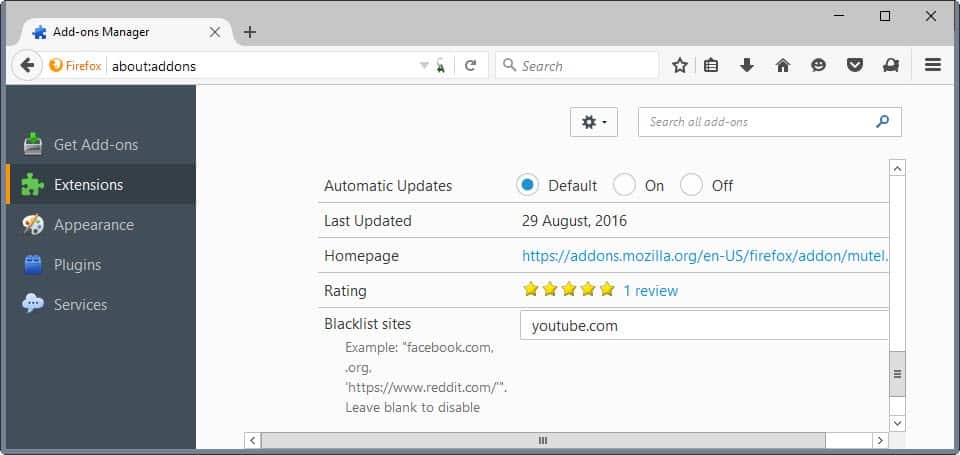
MuteLinks is a new browser add-on for the Firefox web browser that enables you to mute specific sites so that they will never play sound when opened or used.
Sound can be a very distracting and annoying thing, especially if it starts to play as soon as a page loads. While there are not that many sites that auto-play video or audio files, some do. Others may display ads with sound on their site which is equally problematic.
Facebook for instance runs a test currently in which it tests video with autoplay sound in user feeds.
Many Internet users would probably agree that auto-playing sound is not something that they want to encounter on the Internet, unless it was initiated by user action.
MuteLinks
Most web browsers let you mute audio that plays in a tab. An audio indicator is usually displayed in the tab bar of the browser, and a click on that indicator mutes the tab.
If you happen to visit a site regularly, but are annoyed by it playing sound automatically when you visit the site or manually when you interact with it, then you may find MuteLinks for Firefox useful.
The extension blocks audio on sites you specify so that they will never play audio again.
You need to add URLs in the add-on's settings to get started. There you find a blacklist field that you may add URLs to. If you add more than one, separate each with a comma.
While you may be very specific about the url, e.g. by entering https://www.facebook.com/ghacksnet/, you may also block all protocols a site supports by entering facebook.com, or even use wildcards and block even more sites in one go. You may use wildcards to block sound on all *.com domains for instance or even all sites by entering *.
One particular category of sites where MuteLinks may be useful are games sites. Many load video ads before games are loaded, and if you don't mind muted games, then you will get some peace by adding them to the blacklist.
The main idea behind the extension is to mute sites that you visit regularly. It makes little sense to add sites that you will never visit again to the blacklist.
MuteLinks uses Firefox's internal muting capabilities. This means that it may not work on all sites. Basically, any site that you cannot mute using Firefox cannot be muted using the extension. It is therefore best to use the following workflow: visit the site, check if Firefox displays a mute icon in the tab bar, click on it to see if you can interact with it, and add it to the blacklist afterwards if true.
Closing Words
MuteLinks is a handy add-on for Firefox that can silence part or even all of the web when using Firefox to browse it.
It would benefit from better blacklisting options, like sending the site you are on to the blacklist automatically instead of having to enter it manually.
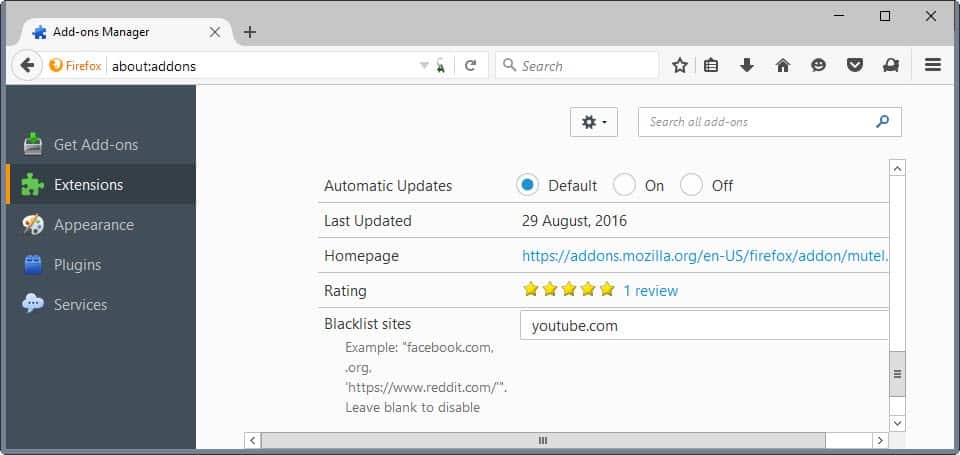
























looking at a desktop monitor. there is this lil volume control icon. why not use that instead of adding another plugin?
meanwhile, grabs more popcorn to read the bitchfest.
martin, thank you for the links/comments/thoughts about these topics.
this site is an eye-opener. chur bro. this site rocks!!
Because some of us are lazy and want specific websites to be muted as soon as we load them :P
Great plugin. I use it for several websites that are annoying.
Just a thought, is there an extension or is it even possible to block autoplaying VIDEOS in Firefox?
Wasting my limited bandwidth is an appalling (and unfortunately increasing) behavior of many web sites.
FlashDisable will block autoplaying Flash videos. Many sites are switching to HTML5 video now, and for those you could use YesScript. YesScript is like NoScript, except it whitelists all sites, and you can add sites to the blacklist. If you want the inverse behavior, use NoScript (all sites blacklisted, add your whitelist sites).
Just keep in mind that both NoScript & YesScript are sort of a ‘nuke it from orbit’ solution, and will block ALL scripts on the site, not just video.
Credit deserves Shaxine the developer, because one can mute that shitty autorun.
Blaming somebody for stealing is in this context ridiculous. Blame yourself, don’t be a prig and in the future you probably get your footnotes too.
Good extension and nice discovery. With more development going towards apps rather than being browser centric, I’m guessing many “blockers” eventually won’t function, just the nature of how the internet is progressing.
Notice the trends, Win 10 is a good example of less control given to the end user when it come to tweaking and modifying what we want or don’t want in userspace.
I have a solution to this impass!
In order that Martin not ruffle venkat’s feathers, (and it is VERY important that he not do so…) Martin should check venkat’s website each and every time Martin posts anything on Ghacks just to see if venkat has a similar post. Obviously, if there is a similar post on venkat’s website Martin must give “credit’ even if Martin did not source from venkat.
Of course, a much better solution would be that venkat grow up and recognize that he is not the only tech blog in the world and that he’s not always the “first†to report.
But I stand corrected. I always thought the purpose of these web sites was to inform & educate the reader, and not to use it as a means of “glorifying†the author. But then, what do I know…venkat is so much more mature than I am. :>)
Its good if you credit the sources and open like me if you’ve not done wrong, no one won’t sue others unnecessarily without proper reason. I am ending this with this comment.
For a guy who supposedly runs a tech site, you’d think you’d know how to reply to the comment you’re replying to.
i think you’re full of shit….. Martin’s article has no similarities to yours.
” if you read my site you see that i post plenty of “via” links to credit sources. I don’t see anything wrong with not doing so”
Not crediting the sources from which you came to know information is not wrong in your opinion. You’ve said that being a journalist since so many years. But I do care and credit the sources. I will ask if someone steals my content and doesn’t credit, doesn’t matter I own a small site, but I feel it as appreciation and credit to my work.
You misunderstood me. I said that crediting is the right thing to do, and that it has no negative repercussions in doing so.
Great.
Nice steal martin.
Just letting others know before you delete this comment that you’ve stolen this from my site http://techdows.com
http://techdows.com/2016/08/permanently-mute-specific-sites-firefox-with-mutelinks-add-on.html
Because you are the only one who discovered this great resource that is called Mozilla AMO? I see.
But this is not the newly how you came to know about it? Other sources do you know if any ?
I’m not stealing, and if you read my site you see that i post plenty of “via” links to credit sources. I don’t see anything wrong with not doing so. I’m not subscribed to your site because of our, well accusatory past.
http://imgur.com/a/JlarP