Defrag Cleanup tool Vopt turns freeware
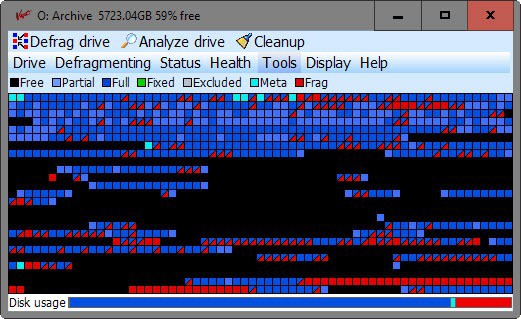
Vopt, a once commercial program that allows you to defragment storage devices connected to Windows, and to run clean up operations, is now freeware.
The announcement is overshadowed by the death of the author of Vopt, Howard Barry Emerson. Emerson declared in his will that Vopt should become available for all users in the event of his death.
Vopt is offered as a free download on the developer website. There you find listed the registration file for the software program which you need to copy to the program folder on Windows to make it fully functional.
Vopt's core feature is the defragmenting of hard drives, but it is not the only feature provided by the application.
Vopt
As far as defrag functionality is concerned, you may select a target drive using the drive menu. Hit the analyze drive button afterwards to perform a quick check of the drive's fragmentation state.
Vopt displays it visually in the interface and as percent values. The program uses color codes making it easy to distinguish fragmented files from those not fragmented or free space.
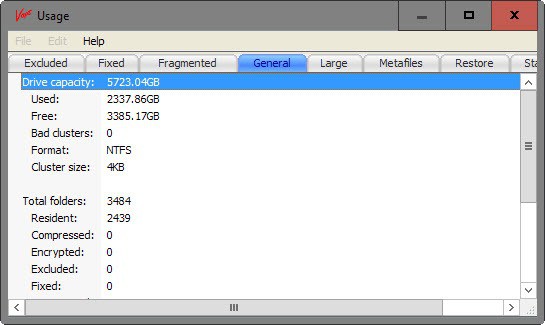
One interesting option there is to click on the screen to launch a new window that offers detailed information about the state of the drive.
Fragmented for instance lists all files that are fragmented on the drive, large the largest files on the disk and their status, and metafiles meta file information.
A right-click on a file brings up a context menu with several options.
You may open files or the parent folder, delete them, exclude them from operations, or compress or encrypt them from within the program.
A click on the defragmenting menu in the program's main interface displays the available options for the operation to you.
You may run a quick defrag or a regular defragmentation, or open the batch option to run operations on multiple drives or partitions one after the other.
Furthermore, there is an option to schedule defrag operations, and if you want cleanup as well. An option to defrag the pagefile is provided if the main system drive is selected.
Note: it seems that Vopt makes no distinction between different types of storage. It will run defrag operations on a Solid State Drive. It is up to you to select the right hard drive or partition as the program does not warn you or prevent operations on SSDs.
A click on status reveals information about the drive after the scan. Vopt lists the total number of folders and files there, and the number of files that need to be defragmented.
On the system drive, it furthermore lists cookies, temporary files and such that it can remove when you run the cleanup module.
Cleanup
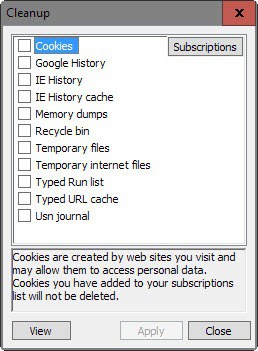
Cleanup is rather basic when you compare it to everybody's favorite program CCleaner (read our CCleaner 5.0 review here). It concentrates on certain core areas, recycle bin, temporary files or typed run list.
You may click on the view button to display the data, or add cookies to a whitelist to prevent them from being deleted.
Vopt other features
Vopt's author added several other features to the program over the years. You find most of them under Health and Tools.
Here is a short overview:
- Check disk for errors.
- Drive failure prediction (using S.M.A.R.T.)
- Drive performance.
- Zap free space (overwrite free disk space to prevent recovery).
- Network Tools: IP configuration, Ping, Tuneup.
- System Tools: close applications, system information, system configuration.
Closing Words
Vopt is a defragmentation software for Windows with other tools attached to it. The program uses a moderate amount of resources when run, and provides you with better defrag options than the default Windows program.
It is unfortunate that it does not warn you when you run operations on a Solid State Drive. The additional tools it provides may be useful to some users, but there are usually better tools out there for the job.
Still, it is a well designed program that is compatible with all versions of Windows.
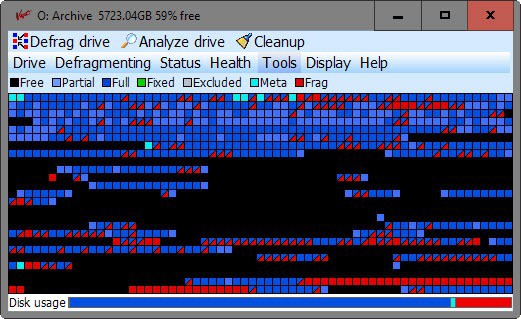

























Saw a comment which said every PC now comes with an SSD. Got newsflash for that person:
SSD’s are frightfully expensive if you want lots of storage so–in my systems I use an SSD for only the system drive. Only put the OS and programs there. Data goes onto my other two hard drives which are traditional magnetic disk drives. I use WD Ultrastar data center drives 7200 rpm and they are 6TB each. My SSD is only 960GB on two systems and 1TB on the other a lap top and that one is an M2. Since no storage takes place there who cares?! My other desktop has two Seagate hybrid drives of 4TB each. So you see if you want lots of storage traditional magnetic disk drives still have a place
My two cents… if you regularly run a defrag utility, also make sure to run frequent backups. Thanks to Mr. Emerson for this gift.
Mark
This is one of those tools you want in your toolkit reason for it if you click on a square that has files that can’t be moved or semi-fragmented it will tell you which ones and for me this is ideal when you need to mess with your partition or have some issues with certain programs.
Actually I wonder if Defrag doesn’t enhance the life span of a HDD by forcing data to be rewritten on other sectors. I never “killed” a HDD using intensive defrag.
i run ccleaner then cleanmgr and finish with defrag umm like 3 times a day and yes it does make a difference. I would say though I am constantly installing and uninstalling stuff so…
Windows 7-10 automatically defragment when needed. Your just adding unnecessary wear and tear on your drive. Defragmenting may have been needed 15 years ago but is rarely needed nowadays. Even then 3 times a day is excessive. Letting Windows defragment itself occasionally is more than enough. Your just wearing out your drive faster.
That is very generous of Mr. Emerson. Thank you.
Did he want the source to be added to the public domain?
Will anyone be maintaining the software?
I have been using Vopt ever since Windows 95 and have always been happy with it.
It seems to be faster than other defrag programs with some extra tools/features built in.
One more thing about Vopt : the website designer had a very funny sense of humour when quoting references about its product, among a list of praises such as “best tool in the world” there was this one “Ugly website”… Indeed.
Defrag in 2016, what’s next Speedfan? :D
Sorry, defrag utils are all useless, you won’t gain any improvement, I tried it and not only with theoretically benchmarks, I mean in game and directly under Windows with daily usage. It’s waste of calculating power and energy waste, especially today since every PC comes with an ssd. On classically HDD’s the benefit for a normal user is so low, no one seriously can tell me he will notice it.
I also never heard that data center like google and other big ones ‘defrag’ something.
@CHEF-KOCH Stop talking rubbish
Defrag utils are still very useful for many purposes.
“Defrag utils are all useless”… such bold statements, are almost invariably wrong.
You never heard because Google, Facebook, Apple, Amazon, or even MS (Azure Cloud Switch), and other big ones don’t use Windows for their Enterprise data centers, they use Linux, BSD and other UNIX like OS’s, hence why they don’t ‘defrag’ something. defrag on a Windows PC is still relevant (NTFS is and always has been crappy) as along as you’ve a HDD, otherwise MS wouldn’t include a defrag utility in Windows 10.
You are partially incorrect sir.
https://www.virustotal.com/en/file/f0ca54c88cbb75be51015472df493364335d0b6ca14dd2400ce8a76decb15f56/analysis/
Carlos – Only one antivirus engine out of 53 flags the software, all the other 52 antivirus engines give the software a clean bill of health – I reckon it’s pretty safe to assume that it is a false positive. :)
this software has some type of trojan
Problably a false detection. I see in your url that only one engine detected it as trojan. Never hear about that engine “The Hacker”
Sorry to hear of Mr. Emersons passing. But many thanks to him and his loved ones for this useful software.
RIP man.. You will be remembered.