Prisma Photo Art Android app
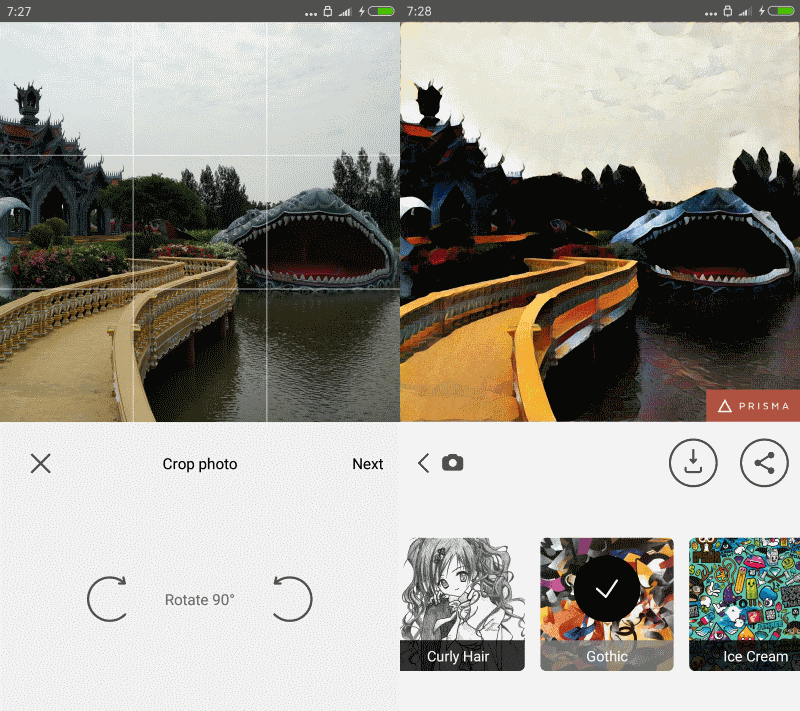
Prisma is a popular application that was originally released for iOS that you could use to apply filters to photos. The application has been released for Android today.
Photo filter applications are still tre chic with Instagram leading the pack but thousands of other applications competing for users.
Prisma takes the whole "apply filter to photo" and "share with the world" concept a step further by concentrating on modern art filters.
The application itself works pretty much like any other app of its kind. Either take a new photo with the camera, or load an image from the device instead.
Note: Before you do so, open the preferences of the application and disable the "add watermark" option. If you don't do that, a Prisma logo is added to the picture automatically.
Prisma Photo Art Android app
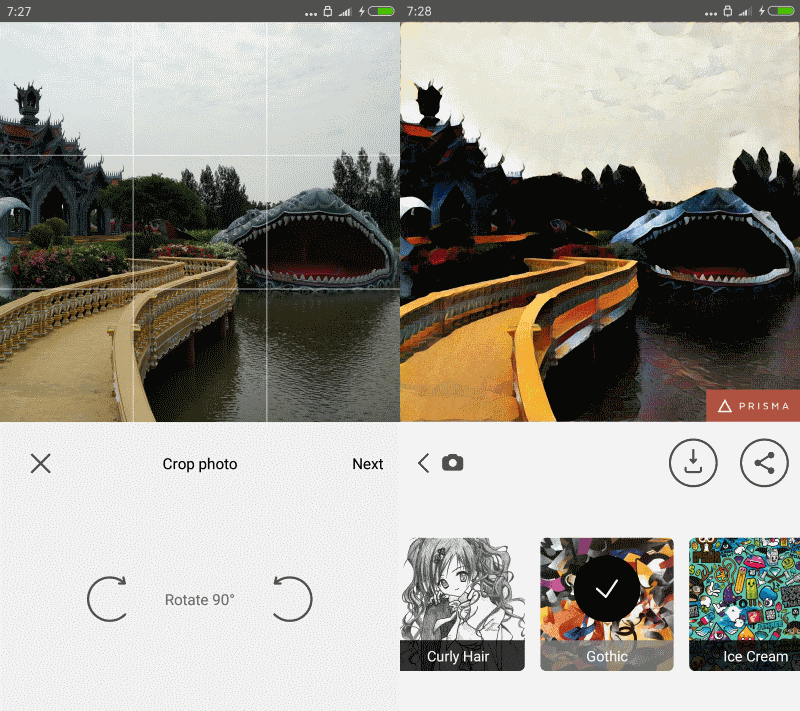
Once done, crop or rotate the image if you like, and pick one of the available filters in the last step of the process.
Dozens of filters are provided, and they are all displayed with a preview image that gives you a rough idea on what they do.
You find several artist or specific work of arts filters among the list of supported ones. This includes Raoul, Mark, The Wave or The Scream for instance. There are pop art filters, filters, e.g. Tokyo or Mononoke, and others.
The applying of the filter to the photo takes a moment. This depends largely on the device you are using, but took about 10 seconds on my Mi4c device. Images are processed on the server-side, which means that you need an Internet connection and that the processing time depends largely on that connection and the server load.
This means that you cannot select multiple filters in rapid succession to find out which works best for you, as you will always have to wait for the filter to be applied to the photo before you can move on.
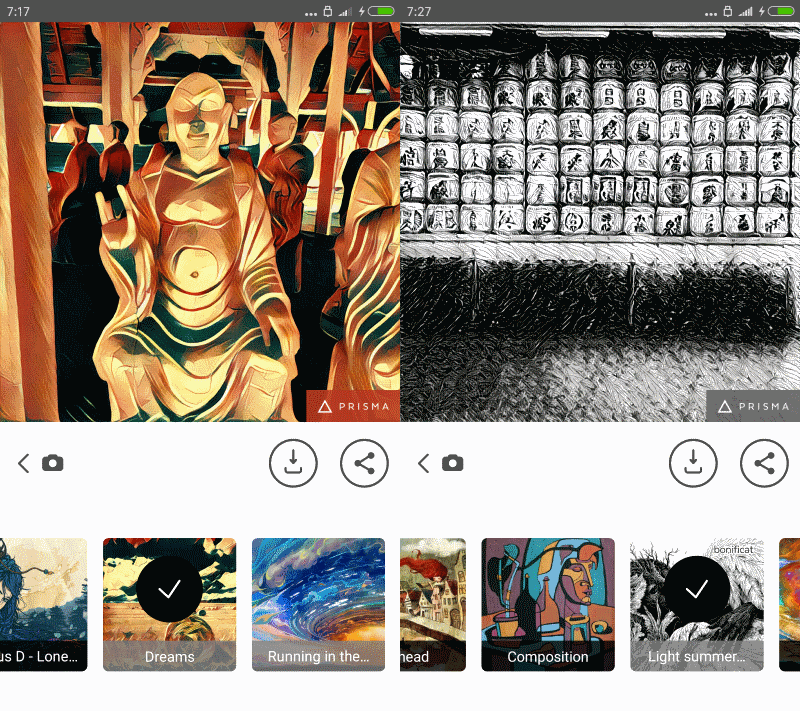
The filter is applied with a strength of 100% by default. You may swipe on the image to change this to another value, and the more you do so, the more of the original image is shown.
Options to save the work to the local device and sharing options are provided.
The selection of filters is quite good. Naturally, some filters look better on some photos than on others, but I did not encounter a situation where all filters looked bad.
If there is one thing to criticize, besides the long processing time, it is that the filter listing is adjusted automatically. This means that you may not find a filter at the same position it was in last time you used the app.
Closing Words
Prisma is an interesting application for Android. It is refreshing that it does not require an excessive number of permissions -- all permissions seem reasonable -- and that it allows you to disable the watermark as well.
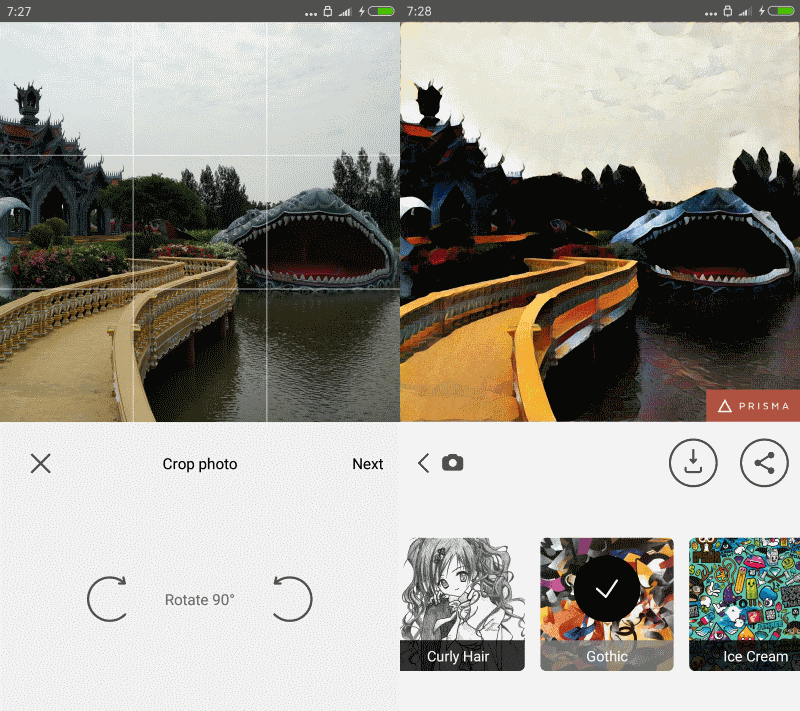

























I’m not trusting a app that work online. And why the f it needs my contact details?
I thought the processing was done on my phone. Turns out it isn’t. I tried it without internet and it stayed on the processing screen (about a tenth of that triangle was filled) for like two minutes and then it gave me a “Prisma is over capacity” error: imgur com/l6DugZL
I thought my Nexus 4 is this slow :)
But why it has to be done server-side? What’s wrong with developers these days? Don’t know how to create an application any more?..
It’s the modern business style where privacy is something from the stone Age.
Every user who uses the application sends information to their server plus the activities are counted and increase their name’s value on the market.
This is something happening I believe with almost all applications, and stupid people are worried about China and its PLA LOL
afaik prisma is using neural net (AI-like) processing, so it’s no surprise they have to upload the pictures to their server first. of course not everyone is keen on uploading photos to a third party just to process them in some way, but in this case that doesn’t mean there’s anything wrong with the developer, it’s just how neural nets work as of now. it should be clear upfront that the pictures are being processed in the cloud though, i agree with that.
Really does neural net requires server-side processing? Why? I thought it was for developers don’t want to expose their code so preventing reverse engineering.
Anyway, Martin, the execution time does not depend on device, definitely, and presumably it depends on the queue length and workload on developer servers. During the past day, most of the times completion of image processing goes overburdened.
You are right, corrected this in the article.
Why do a photo app need access to my Contacts?
When I installed it, it required only Photos/Media/Files, Camera, Receive Data from Internet, and Identity.