Wikipedia launches redesigned Android app
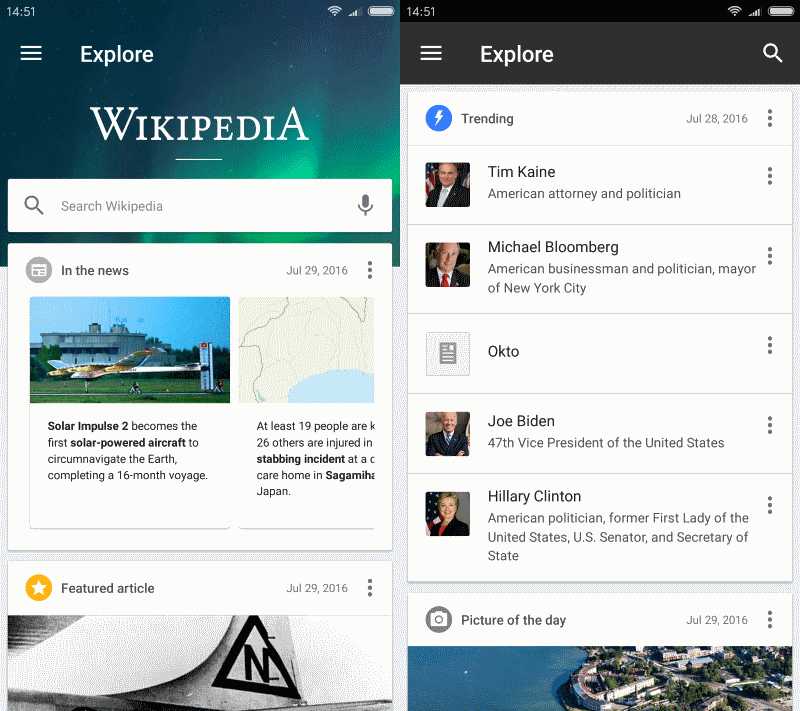
Wikipedia announced today that it has updated the official application of the service for Android with new features and a redesigned home screen.
When you open the latest version of the Wikipedia application for Android, the new home screen is the first thing you see.
You may still run a search directly from it as the search function is available right at the top of the page. What more, you may tap on the microphone icon to run a voice search there as well.
Below that however are new or updated features that users may find interesting. This includes trending articles and in the news stories, featured pictures and articles, recommendations, and a continue reading section.
Wikipedia for Android
Wikipedia describes all sections featured on the home page of the app on the company blog, and you may want to check it out if you want details on all of them.
While you may like the "what's new or trending" sections, it is the continue reading and because you read sections that may be most interesting to you.
Continue reading lists articles that you started to read but have not finished yet. Because you read on the other hand displays recommendations based on previous articles.
Wikipedia did not forget to include an option to customize the home screen. A tap on the three dots icon next to one of the sections on it gives you options to hide that card from it.
So, if you don't use certain sections or features, you may remove them permanently from the startpage of the app.
The start screen scrolls continuously. When you read the end of a day, data from the previous day is loaded and displayed.
Wikipedia Offline Reading
Another interesting option is the save function. It allows you to save an article for later reading. What's great about this, apart from making sure you find the article again at a later point in time, is that saved articles become available offline.
Saved articles are added to reading lists. While you may use just one for all articles, you may also separate articles by topic or other criteria.
The three dot menu changes context when you open it on an article page. It provides options to change the article's language, use find in page functionality, search for similar titles, and make light changes to font size and theme.
Basically, what you can do with the last option is to switch between a light and dark theme, and to make the font appear larger or smaller on the screen.
Verdict
The new Wikipedia application is an open source project. The source code is available on GitHub.
The app is very responsive and well designed. It displays information quickly and does not seem to use too many system resources either. The ability to hide information you don't require is excellent, as is the ability to save articles for offline access.
It would be useful if Wikipedia would add an option to save multiple articles in batch for offline reading though.
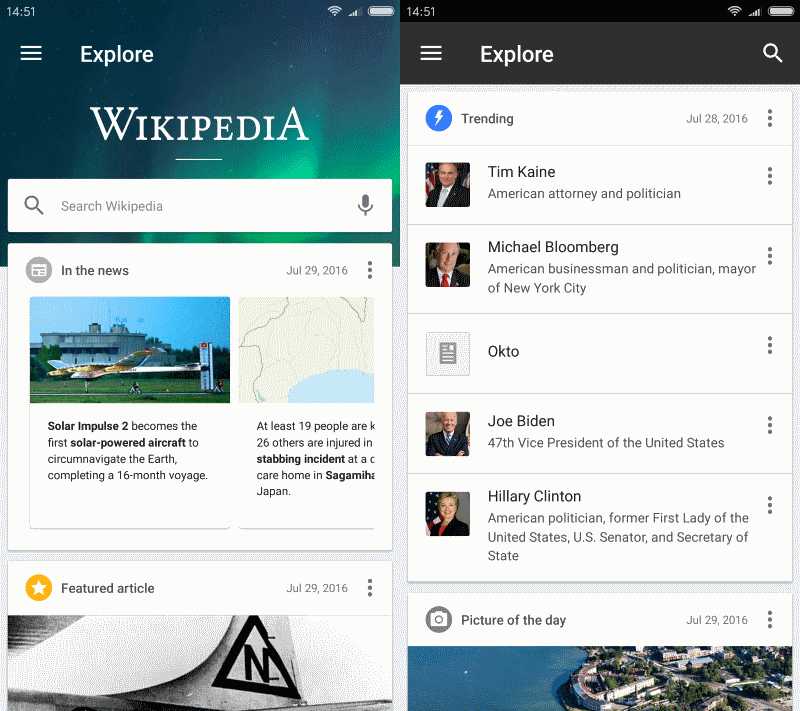


























Its great news of Wikipedia redesigned of android app and add some feature like Voice Search, article read . It is good for Wikipedia user who searches something new in Wikipedia.
Thanks with sharing us
What is Service Worker ??
It’s a web API that allows websites to work offline among other things.
Hm, why make an Android app when web apps support offline via Service Worker now? I could see that it’s too soon to go web app-only, but this is Android we’re talking about, so Service Worker should be widely supported by now.
I would like an option to synchronize reading lists between devices when you log are logged in – in my case not just other Android devices, but when logged in on wikipedia.org on my laptop as well.