GEGeek Tech Toolkit is a portable software collection for Windows
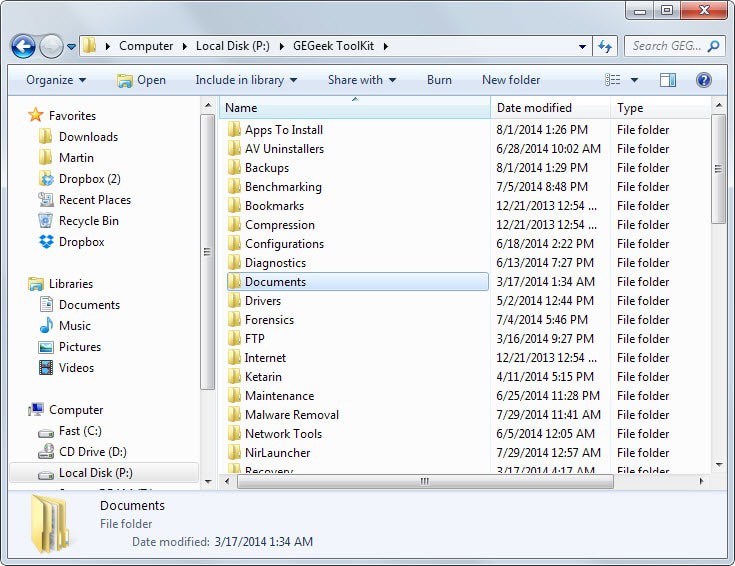
Whenever I visit a family member or friend who asked me to fix a computer issue, I take a USB flash drive with me containing dozens of tools to analyze and repair computer issues.
GEGeek Tech Toolkit is a free collection of more than 300 portable freeware tools that serve a similar purpose. The collection has a size of 1.6 Gigabyte compressed and about 3 Gigabyte uncompressed on the system.
Update: The toolkit is no longer free.
After you have downloaded the archive from the developer website and unpacked it, a process that can take some time due to its size, you can launch tools directly from the directories they have been extracted to.
Programs have been sorted into folders such as drivers, malware removal, backups or AV uninstallers which make it quite easy to find the right folder for a specific task.
While it is possible to launch tools directly from the directory, it is also possible to load a small launcher that is placed in the system tray instead.
It can then be used to start any program directly from there without having to open the folder in a file explorer previous to that.
Here is a short list of programs included in the toolkit: Firefox, Malwarebytes Anti-Malware, Java, 7-Zip, Rapid Environment Editor, HostsEditor, Speedfan, MemTestPro, Process Monitor, CCleaner, Virustotal Scanner, CurrPorts, WSUS Offline Update and Revo Uninstaller.
You find the majority of Nirsoft and SysInternals applications supported as well, and the list of programs reads like the Who is Who of freeware programs.
While all that is nice and fine, one of the issues of tool collections is keeping it up to date. The creator of the toolkit has resolved this by using the software updater Ketarin.
All you have to do to check for updates is to run the "Run Ketarin Update" batch file which loads all supported programs in Ketarin. Here you need to select the update all option or check for updates but do not download option to do so.
This way, you can keep the tool collection always up to date, provided that you store it in a location that the updater can write to. Ideally, it is placed on a USB flash drive and not burned to DVD.
That's still not all though. If you open the documents folder, you will find about a dozen folders in it which lead to technical documents. The troubleshooting category alone lists 19 different documents to fix various errors, while the malware reference category offers step by step guides to remove viruses and malware from a system.
The intention here is to offer reference documents if no Internet connection is available.
Conclusion
GEGeek Tech Toolkit is a comprehensive collection of programs and reference documents for users of all experience levels, but especially for technicians and users who fix Windows issues regularly.
The fact that it is possible to update the collection to keep all tools up to date makes it one of the most powerful, if not the most powerful, downloadable tools collection for Windows.
You may also like the fact that it is easy to add your own portable programs to the collection, and with some knowledge of batch files, add it to Ketarin as well so that these tools can also be updated automatically.
If you need a tech toolkit for Windows, this is it.
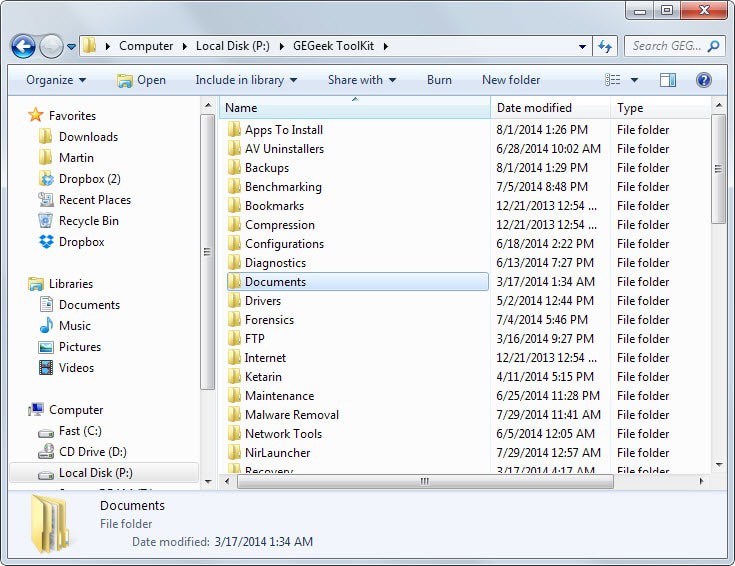






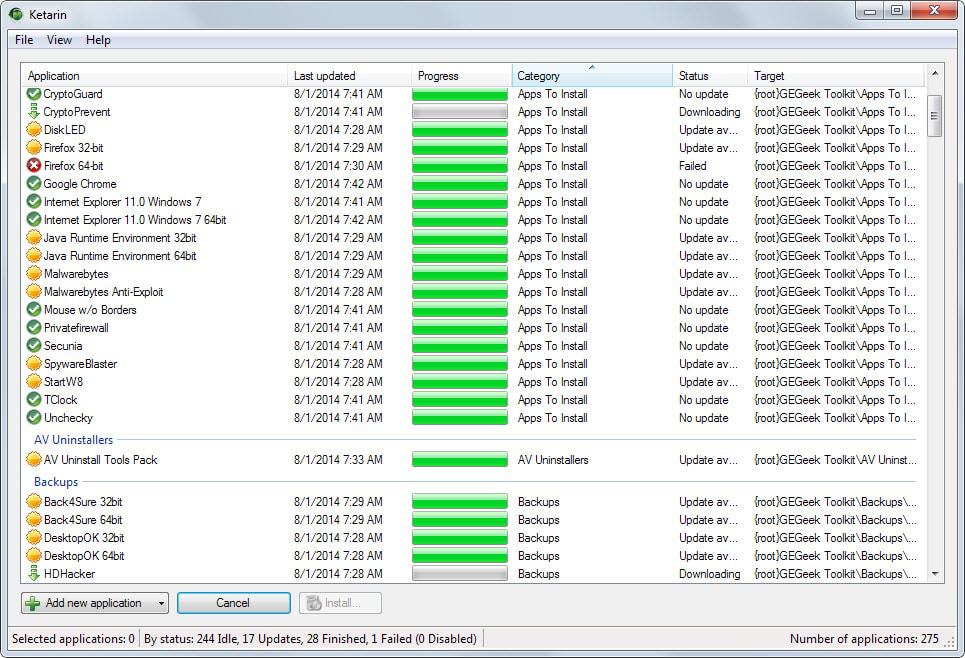



















Looks good. Anyone compared the apps with those in Liberkey?
It is not free anymore! Now you have to pay, even though it is all freeware.
Thank You so much for your hard work on GEGeek Tech Toolkit. I donated, I hope anybody that can use this toolkit will donate also before the author says the h*** with it and pulls the program.
Well the network has been upgraded to 1gig. James, working on a Sunday night of all things, performed the upgrade.
I’m hoping this helps once and for all. A lot of work/time for a free program.
gegeek
Thanks Mike – and especially James! Hope it makes it Lifehacker-proof!
Even the temporary gdrive link is down now – ‘too many users have downloaded the file recently’..
I’ll just practice patience and come back next week….
Link is dead!
i’m getting a 404 …
Site is being moved to a gig port tonight 9/20. Going offline for a bit to make the move.
Again, all thanks goes to James, who has donated all of this to the site.
GEGeek
Well my host is able to handle the high number of simultaneous connections, but we’re maxing out on network speed.
My site host, James of G Assistance, LLC, is currently looking into beefing up the speed of the network for the site.
Best I can do for now. I apologize for any inconvenience I may have caused anyone.
GEGeek
Damn Lifehacker ;)
Yeah, the nerve of those guys linking everything back to you. ;)
Enjoy.
Well another article came out today about the GEGeek Toolkit on LifeHacker. 9/20
Referring back to this article. Server is trying its best to withstand this latest onslaught.
Don’t know what else I can do if it comes to its knees this time.
Running on a dedicated server with 4TB/Month bw donated by James.
Hoping for the best guys.
GEGeek
Site is back online, thanks to a Technibble user who donated a server and 4TB/mo bw in his data center.
Thanks James.
gegeek
Thanks to you Mike and onor to the technibble member that have donated the new server
That’s great, thanks for letting us know.
Thanks Mike – and to the Technibble user who made it possible.
Working on getting the site up again soon. Just got the new “donated” site info and put in for domain transfer.
We’ll see how it goes, but looks promising.
Haven’t made many changes to the toolkit so you haven’t missed much. I’m still researching and adding
articles/links as always, but nothing world changing.
Thanks. I’ll keep you updated.
Maybe we can keep the site a secret this time ;)
GEGeek
I found another site which appears to be mirroring the toolkit (because for the past couple of days when I’ve tried to access GEGeek’s site it’s down). It looks like they’ve re-zipped though so the download is about 800MB instead of 600MB, and the site is in German but so far it looks legit.
http://www.chip.de/downloads/GEGeek-Toolkit_71776498.html
I agree with some of the other posts here about making a torrent of this toolkit, to save bandwidth on the web host and help prevent the organic DoS that’s currently happening :). Even setting up the original file as a web seed and then those of us who can spare the upload bandwidth can help send it further. I’ve used http://www.burnbit.com previously which has worked well for this as a simple was of making web seeded torrents.
This German site is not official nor up-to-date , and Mike has no connection with it. I would wait until Mike has sorted out his hosting. Hopefully Martin here can work something out with Mike – it’s too good a tool to lose because of some greedy provider.
Unfortunately yes. I found with some sites, actually quite a few, checking for updates didn’t always work. Also version numbers of downloads were a pain. Consequently when I ran the program from my flash drive, much to my surprise, it was not the latest version. So I had a make a choice at that point, I chose to download the full version if I thought the latest version of the program was important. It’s a simple fix that I had no issue with, as most shouldn’t given today’s average download speeds.
GEGeek
The site is still down ! Can you post mirror image on mega ? we are waiting for you fantastic work !!
Sadly Mike has taken the site down as the host is now wanting to charge $1500 pa.
I really hope he or the Ghacks community can find a solution as I have been using his Toolkit for some time now and have become a fan! It would be really sad to lose this frequently updated resource.
Hi GEGeek (Mike)
I’ve recently started using your toolkit and I’m having trouble with Ketarin, I extract the the download into the root directory of my flash drive, I ran Ketarin for the first time (said there was a lot of updates as expected), I let it download all updates, now when I run Ketarin again to see if any of the portable apps have been updated the list is still huge, so I tested some of them and it just deletes the old file and re-downloads the same file again, is this supposed to happen?
Thanks,
Brendon
Very nice collection. At first, I was weary of having such a massive collection containing apps I won’t use, but the custom menu (looks similar to pstart) does a great job of organizing everything into a neat structure. I have my own portable tools collection, but might just merge some of it into this one, as the menus and simple update features are so useful.
There is one problem I noticed. When I extracted the toolkit into a sub-folder (not root of drive), Ketarin sent all of the updates to the root of my drive (under “GEGeek Toolkit”). I couldn’t figure out why most of the tools in the menu failed to run until I saw this. My solution was to just move the tools folder to the root of my drive. It might be helpful if the config files could be easily modified to support a location other than root. This would be especially useful to those who would like to keep this toolkit in a dropbox folder.
I have learned more about Ketarin and have come up with a method that will resolve the issue where Ketarin fails to upload correctly if “GEGeek Toolkit” is not in the root of your drive. I needed this functionality because I keep my “tools” in a “sync” folder so all my PC’s have access.
[NOTE] This would need to be done any time you download an updated “GEGeek Toolkit” (or config package) from the author’s site, unless he applies these changes to his own config of course.
[STEP 1] Execute “Run Ketarin Update.bat” to open Ketarin with the current DB.
[STEP 2] In Ketarin, run -> to export the DB to XML format.
[STEP 3] Open the XML in text editor like notepad++ and perform a search/replace like below. This will make your paths use the current location of Kitarin.exe as root (which is your “GE Geek Tools” folder):
FIND: {root}GEGeek Toolkit\
REPL: {startuppath}
[STEP 4] Run the Ketarin program directly (NOT useing the cmd file) and import your edited XML file. Close Ketarin when finished.
[STEP 5] Delete the “gegeek_apps” file. This is the existing Ketarin database that we are replacing.
[STEP 6] Execute this in your RUN command to locate the updated Ketarin database:
%AppData%\Ketarin
[STEP 7] Copy jobs.db (the database file) to your “GEGeek Toolkit” folder and rename to “gegeek_apps”. The cmd file will now load Kitarin with settings that will support any sub-folder you want for the tools.
DONE! You can now keep your tools in any sub-folder you choose.
Thank you sir.
Typically as a rule I never respond to threads about my site, but for some strange reason I feel compelled to write something this time. I’ll try and be as clear and succinct as possible, hopefully without offending anyone. First off thanks to all who have appreciated me for “sharing” my resources. I have never been one to hoard information. But please keep in mind that this website and the GEGeek Toolkit was originally designed for me, my family and peers. Over time word spread and now I’m in the situation I am in. So be it, I have no issues sharing my data/tools with anyone who appreciates it and finds it useful. Helping others was just an honest to goodness side benefit that made me proud. Happy to help anyone, anytime.
I pay 8.95 per month for my “Unlimited Expert” Plan, which was explained to me by my host that I do not fully understand the dictionary meaning of the word “Unlimited”. They did however offer me a dedicated server that would handle the load for 120.00 per month. I am not prepared to do that. I make very little money from this site as is. Its intention was not to someday be a replacement for my full time job, but rather just to help me organize my IT collection.
Bottom line is this. Everything on my site is freely shared. I don’t charge admission or shareware fees. I don’t bombard you with ads and I listen to all constructive criticisms. But please remember I do have a full time job. I do this alone. I address issues on my site that I encounter on the job and plan for future issues as well. I get a ton of email every day and I typically go through 50-60 RSS feeds every night. I love IT and I always will. It’s my passion in life, and I know some of you are like that too. I’m just doing what I love and appreciate fellow geeks who have the same passion as I do. It’s still fun for me, well most of the time.
So in closing, typically my site load has never been an issue and I apologize if it is so now. Certain articles, such as this one in gHacks, can bury you, causing what looks like an attack on their server. So they shut you down and scan for viruses. I would too. But like all things, it’ll pass. I’m still having fun.
GEGeek
Thank you for the the GEGeek Tech Toolkit, and for sharing it. I, as do many, sincerely appreciate all your hard work, time, and hospitality. There’s always gonna be complainers, even if you’re giving away free money. :o)
Hi there, thanks for weighting in. We seem to have many things in common which is great. Can you let me know how much bandwidth per month we are talking about? Maybe I can mirror the tool on the Ghacks server or we can find another solution to get it distributed without any issues.
Martin
At last – the voice of reason ! Constructive and practical suggestions should always win. I’m a great fan of Mike’s Toolkit and use it on a daily basis, so anything to help him distribute it would be a good thing in my view, Keep up the good work on gHacks by the way !
BD
Martin,
That’s really great of you to offer help to find a solution for me. Thanks. I appreciate it.
I recently reduced the size of the download to 600MB. That seems to have satisfied my host/users for now. Speed/Responsiveness is good now and my host understands it was not a DoS attack. Downloads of course vary, but I would say a typical month maybe 500-750 downloads. Many are repeat users since I try to keep the tool updated on a weekly basis, when possible.
It would also be an real honor to have your site’s name associated with my toolkit. Ghacks name is a well respected name in the industry. I read it all the time.
Mike aka GEGeek
need to add ” classic shell ” , without it, meh, and the update issue, this is basically worthless
You could easily download “classic shell” onto your USB drive and keep it alongside the GEGeek Tech Toolkit. Wouldn’t that work?
So send Mike an email suggesting exactly that. What’s the problem ? He does listen to valid comments but hopefully will ignore mindless rants. If you do a lot of support work- and I do – then I’m sure you might find it a useful product.
The download size is now 600MB.
This is an update notice found on the website:
Note: I was forced to reduce the size of the dl via my host and just the
sheer # of simulataneous downloads. Unfortunately now you have to
run Ketarin and update most of the apps yourself. So immediately after
the download you first need to run the Ketarin update.
Sorry for any inconvenience.
Latest Version is: 7.0
Latest Uploaded: Sun Aug-03-2014
Program Size: 600MB Compressed – Expands to 2.82 gig
Great – 80% downloaded and whammo .. the downloader reported that the server had changed the file size – been tracking it now for five minutes .. it keeps growing .. I guess he’s uploading a new updated archive .. *sigh*
Managed to download using Portable FDM : http://www.softpedia.com/get/PORTABLE-SOFTWARE/Internet/Others/Portable-Free-Download-Manager.shtml
This is pure shame that the author gives a 5 star rating for a software that no one can download. What does that tell you about the individual that developed it. Waste of my time
Don’t badmouth someone personally just because his site is now so popular that his host has trouble handling the demand. As Michael states on his website – if you’ve read it – he does this as a hobby, so cut him some slack and lay off the flaming. He provides a valuable resource for those of us prepared to give the download a chance.
As Michael states on his website, he does this as a hobby, not a job ! He has spent a lot of time and effort providing a valuable resource for techs.His host has had problems coping after the massive demand following the review on gHacks. Your comment is totally out of order. Give the site a chance to cool down and try again, or if you still feel the same way, try something that doesn’t incite you to badmouth the developer personally.
It’s altogether likely that being mentioned on GHacks has brought in far more traffic (downloads) than his server is capable of handling.
I can only rate based on my own experience. I had no trouble downloading the file and it worked excellent. As others have suggested, try using a download manager instead.
Umm where is the download link ?
Link is in the summary box below the article. The toolkit is no longer free it seems though.
I’ve tried 5 times to download this file and it stops before finishing every time. Anyone know of a good link?
Download flashget, copy and paste the URL into flashget and let it download it.
It’s been forever since I’ve used flashget, but it will ignore the time outs and pick back up from where it stopped which should make it where you can get the full download.
http://www.flashget.com/
….. only Flashget ! and all is done !
THX ! Martin
hi, how about liberkey, winpenpack, luposuite, and others..
ah, thx for this great site for news…..
Like others, I found the download was interrupted and incomplete. I installed “GetRight”, allowing me to resume the downloads. After a few reconnections I got there!
An impressive array of programs and documents!
I like the concept of the updater because I have to manually download the latest versions of software and put them on a flash drive whenever I go to work on a PC, but I’m certain that I wouldn’t need all 300 of what’s offered.
Is it safe to assume that I could remove what I don’t want?
Or would the PortableApps.com Platform be a better option?
I think that I only used it once and I don’t remember if it handles software updates.
http://portableapps.com/download
PortableApps.com Platform includes an updater, which checks for updates every time you launch the Platform. An excellent tool; I’ve got it and many portable apps installed on my D: partition (yes, it works on a HD as well as a USB drive).
I downloaded it, it took more than one hour, but then I couldn’t excract it
nether with winrar nor 7-zip. It seemed it was corrupt.
Maybe the download is corrupt? The exact size reported is 1.61 GB (1,741,226,702 bytes)
I dowloaded it again. You’re right. the size of MY GEGeek ToolKit.7z isn’t enough: only 176MB.
You helped me; thank you!
anyone else having problems downloading the toolkit? keeps getting interrupted. overloaded server maybe?
Looks good. Thanks.
Don’t forget WSCC either:
http://www.kls-soft.com/wscc/downloads.php
WSCC is included !
I used KLS Mail Backup (for Thunderbird) several years ago. I’m not sure why I stopped. Perhaps I had never reinstalled it after getting a new PC or format, etc.
I just downloaded it again.
Thanks
Wherever he is hosting this, his upload bandwidth stinks. The download has failed twice and is currently moving at a snails pace.
I came here to post the exact same thing. I really want this tool, but it doesn’t seem to ever finish downloading.
Wonder why he does not make it available as a torrent, this could resolve some of those issues.
Might have to have a look thru what’s included (I see SpywareBlaster in a screenshot – didn’t know that was portable!).
Except for about 5 “installed” programs (office, ps etc) everything I use is portable. I just did a properties on my D:/Portable/ directory (this is programs only, no libraries in calibre for example – a winamp database, a large scrapbook dir in FF, a small sample of fonts in NexusFont, very small email eml containers – not much personal data all up really) – comes to 5.2Gb uncompressed. (and I do not have openoffice or libre office). And nothing really in the way of “duplicate” tools – eg only one PDF reader, one font manager, one FTP, one email client, one torrent client etc – several browsers tho.
Would it be worth posting a directory listing, i.e just folder names, of what I use?
Yes, as a beginner in the field I would surely appreciate a listing like you mentioned. Thanks!
Wow! Great tipp. Thanks!
Will check it out right away…
Download worked after 3 retries. Just copying it to my harddrive gives me a ton of “potential harmful program” alarms from Windows Defender…
Hm… :(
Like fireworks you carry for a birthday party, may be detected as “potentially harmful explosives.
“There are tools included here that crack passwords and reveal product keys, tools like that are
causing the false positives, thinking that some site has planted them on your drive.”
https://webcache.googleusercontent.com/search?q=cache:http://gegeek.com/documents/85BB69B2F05486B9332CEA18B8D6E4BE690ADA38.html#1
Somewhere in the website it is written “…..First off don’t be alarmed when certain programs contained within the WSCC program give you a virus warnings……”
Thx.
No torrent download ?
Here is a torrent : http://www.t411.me/torrents/gegeek-tech-toolkit
This is not last version (who cares ? get it later)
You need to register on the tracker.
You’d better use adblock on the site.
Hope that’s help gegeek’s server to cool down.
Dom
Could not find one, was surprised as well.