Firefox 29 (new interface) released: Find out what is new
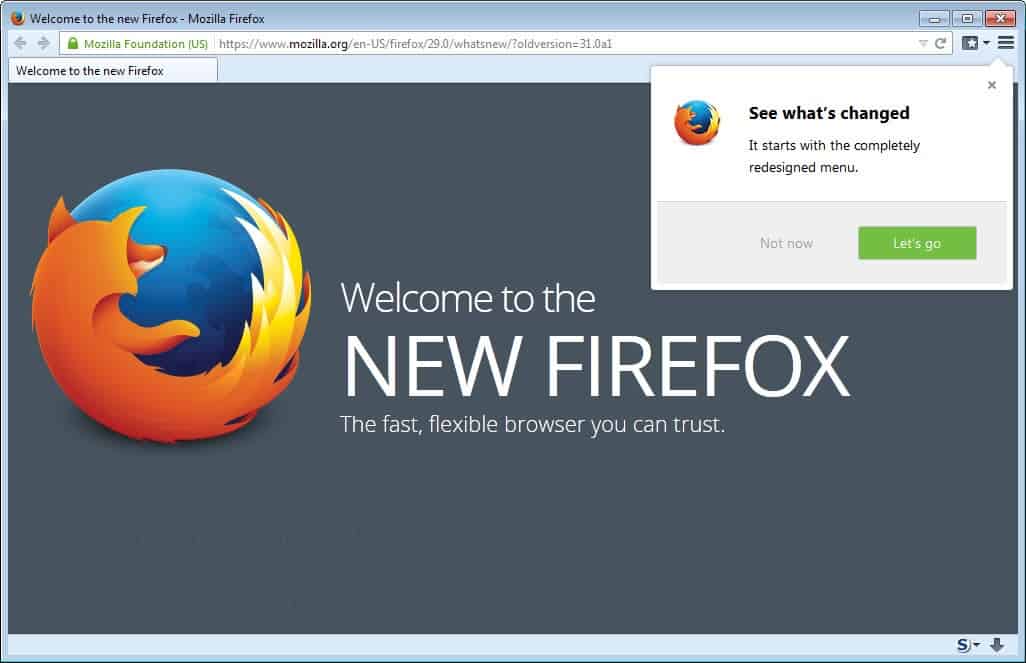
Firefox 29 ships with an interface redesign called Australis, a new customization mode that goes along with it, and a redesigned Firefox Sync synchronization feature that is incompatible with the old.
Mozilla will make available Firefox 29 to all users of the stable version of the web browser over the course of the next 24 hour period.
Existing Firefox 28 installations will be updated to Firefox 29 in that period if they have enabled automatic updates in the browser. The same is true for Beta, Aurora and Nightly versions of the browser which will receive an update to the next version as well, in this case version 30, 31 and 32 respectively.
The update to Firefox 29 is already available on the official Mozilla FTP repository and third-party sites. While you may head over to one of those download locations right now, it is usually better to wait until the release is officially announced as last minute changes may replace the current build with a different one.
You can check which version of Firefox you are running by tapping on Alt, and selecting Help > About Firefox from the options menu. Alternatively, load about:support in the browser's address bar right away.
If you plan to download the new version, note that net-installers are provided by default. If you want full installers, check out our Firefox full installation guide.
Since this is release with major changes, you may also be interested in testing it before you make the upgrade.
Firefox 29 Changes
Firefox 29 features a major interface rebuild that Mozilla named Australis internally. A tutorial is displayed on first start to users who upgrade to Firefox 29 which aims to highlight the major changes of the new interface to users to make adaption easier.
A set of new improvements to the Firefox user interface
As mentioned earlier, Firefox 29 ships with a new interface that moves, removes and changes interface elements of the browser.
The new interface is an improvement according to Mozilla, as it is simplified and flexible. It "helps you get things done, faster" thanks to the new tabs design, and the new customization menu.
The first thing you may notice is that the Firefox button is gone, replaced by a Hamburger button on the opposite side of the interface.
You may also notice the curved tabs, that the add-on bar is gone (if you had enabled it), that tabs are no longer displayed on the bottom (if you had them there), that the bookmarks icon has been merged with the bookmarks button and moved out of the address bar, that you cannot move some interface elements such as the back and forward buttons anymore, that buttons are displayed larger (small button mode is gone), and that there is no option to display icons and text in the interface anymore.
You can bring back the majority of interface elements that were removed by installing add-ons. Read our guide on how to do so here.
A redesigned and improved customization mode
The new customize mode displays directly in a browser tab. It allows you to drag and drop most toolbar elements and icons displayed under additional tools and features, to the browser UI.
Note that browser UI in this regard means the main Firefox toolbar, the bookmarks toolbar that you can display additionally, and the new Firefox menu.
You can customize the new menu to your liking, as the majority of icons displayed here by default can be removed. Only the bottom links and buttons starting with "sign in to Sync" cannot be removed or moved.
What is interesting here is that you can move add-on icons to the menu as well, and may need to do so if you have not installed an extension to bring back the add-on bar or another toolbar.
The core reason here is that all add-on icons are now displayed in the main toolbar as well. If you have many, you may notice that not all are displayed here as Firefox cuts them off so that enough room for the address bar and search bar remains.
An interactive onboarding tour to guide users through new interface changes
The tour walks you through some of the new features. Here it is in its full glory:
The ability to set up Firefox Sync by creating a Firefox account
Mozilla decided to redesign Firefox's data synchronization feature and introduce it in Firefox 29. While existing Sync users can still use the old synchronization feature for the time being -- but not add new devices to it anymore -- it will be disabled in the future.
I have published a guide that explains how you can set up the new Firefox Sync on your system. The major change is that you need an email address to set up an account now.
You do use the email address and a password now on all devices once set up to enable the synchronization, so that you do not have to juggle around with keys anymore to do the same.
Note that you will create a Firefox Account in the process.
It is still possible to set up and use custom Firefox sync servers.
Gamepad API finalized and enabled
The gamepad API should have been included in Firefox 28 originally but has now found its way into Firefox 29 instead.It was available since Firefox 24, but disabled and had to be enabled on about:config by setting dom.gamepad.enabled to true there. This is no longer the case.
It adds gamepad support to the Firefox web browser which web developers can now utilize for their games.
Additional information about the API are available here.
Other changes
- Malay [ma] locale added
- Text Rendering issue on Windows 7. Workaround involves setting the preference layout.paint_rects_separately to true in about:config.
Developer changes
- navigator.plugins is no longer enumerable, for user privacy. This means that it is no longer possible to enumerate the nagivator.plugins array and compare it with plugin names to get a full listing of all installed plugins.
- The add-on bar has been removed. It can no longer be a target for extension icons.
- Clicking on a W3C Web Notification will switch to the originating tab.
- Australis Toolbar changes
- Australis CustomizableUI
- SharedWorker enabled by default (JavaScript Shared Web Workers in HTML5)
- Promises enabled by default.
- <input type="number"> implemented and enabled.
- <input type="color"> implemented and enabled.
- 'box-sizing' (dropping the -moz- prefix) implemented.
- Enabled ECMAScript Internationalization API
- Console object available in Web Workers
- Web console improvements such as arrays shown inline now.
- Network Monitor shows pie chart performance statistics.
- CSS source map now supported by Style Editor.
- Auto-completion of CSS properties and styles in Style Editor.
Firefox 29 for Android
The Android version of Firefox shares many features with the desktop version. The following major changes have been introduced in Firefox 29 for the Android operating system.
- The Bing search engine supports search suggestions now which you can enable in the settings under Customize > Search.
- You can now set up the new Firefox Sync on Android as well.
- New quick share buttons were added.
- Open Web Apps integration improved. Firefox will repackage a web app from Fx29 on so that it integrates better with the rest of the system.
- Performance improvements
Security updates / fixes
Security information are published after the release of the new Firefox version. We add the information once they become available to the public.
MFSA 2014-47 Debugger can bypass XrayWrappers with JavaScript
MFSA 2014-46 Use-after-free in nsHostResolve
MFSA 2014-45 Incorrect IDNA domain name matching for wildcard certificates
MFSA 2014-44 Use-after-free in imgLoader while resizing images
MFSA 2014-43 Cross-site scripting (XSS) using history navigations
MFSA 2014-42 Privilege escalation through Web Notification API
MFSA 2014-41 Out-of-bounds write in Cairo
MFSA 2014-40 Firefox for Android addressbar suppression
MFSA 2014-39 Use-after-free in the Text Track Manager for HTML video
MFSA 2014-38 Buffer overflow when using non-XBL object as XBL
MFSA 2014-37 Out of bounds read while decoding JPG images
MFSA 2014-36 Web Audio memory corruption issues
MFSA 2014-35 Privilege escalation through Mozilla Maintenance Service Installer
MFSA 2014-34 Miscellaneous memory safety hazards (rv:29.0 / rv:24.5)
Additional information / sources
- Firefox 29 release notes
- Firefox 29 Android release notes
- Add-on compatibility for Firefox 29
- Firefox 29 for developers
- Hacks Mozilla on Firefox 29 developer changes
- Site compatibility for Firefox 29
- Firefox Security Advisories
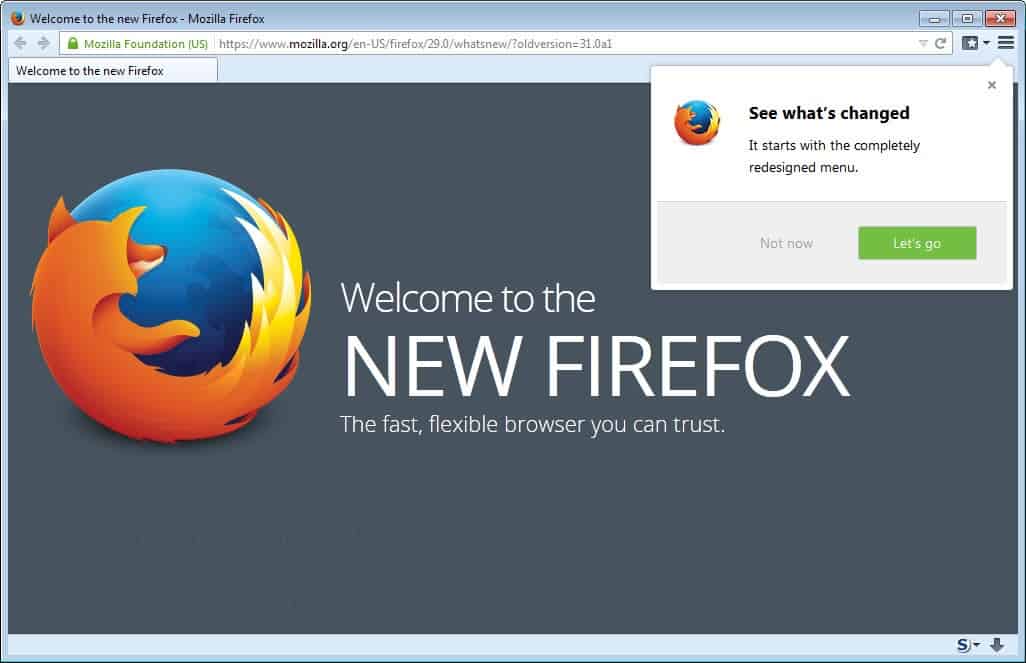






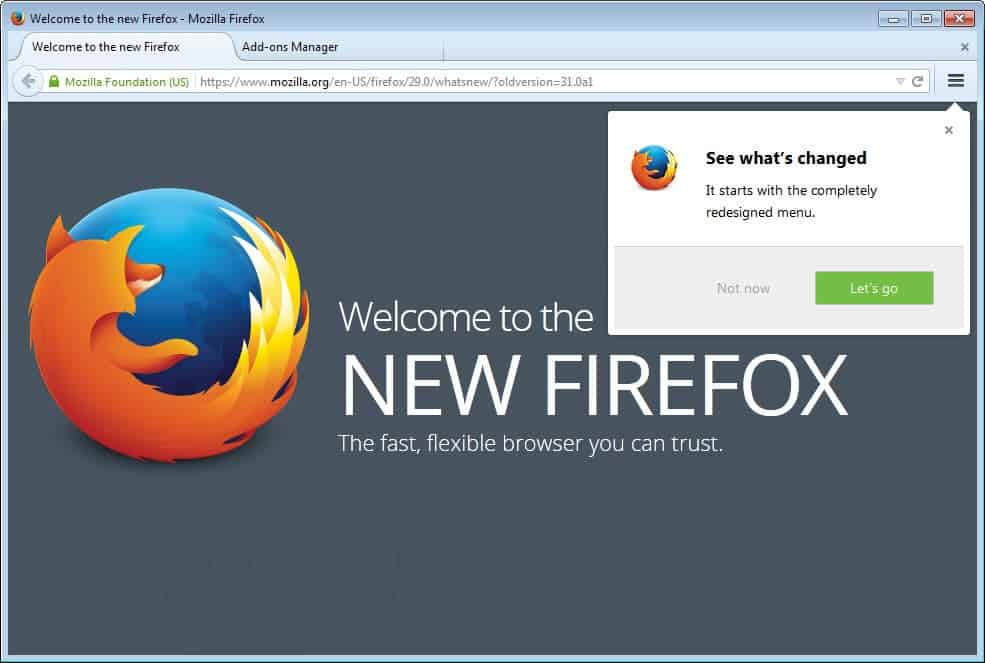
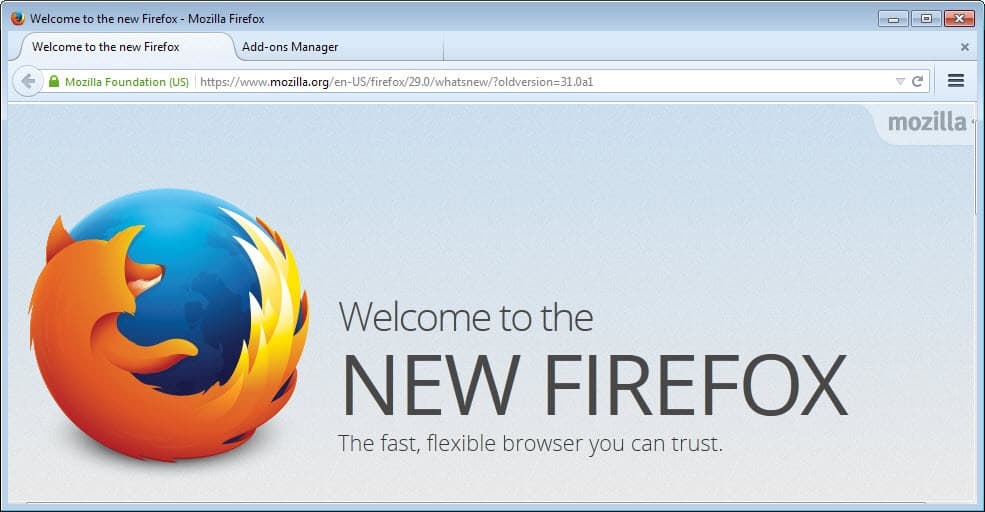
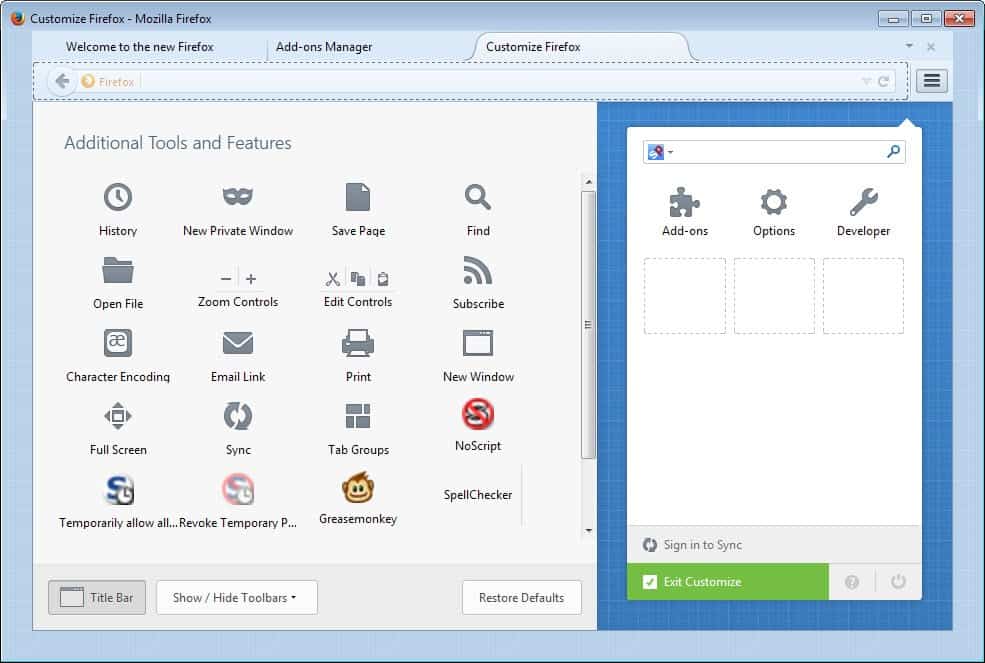
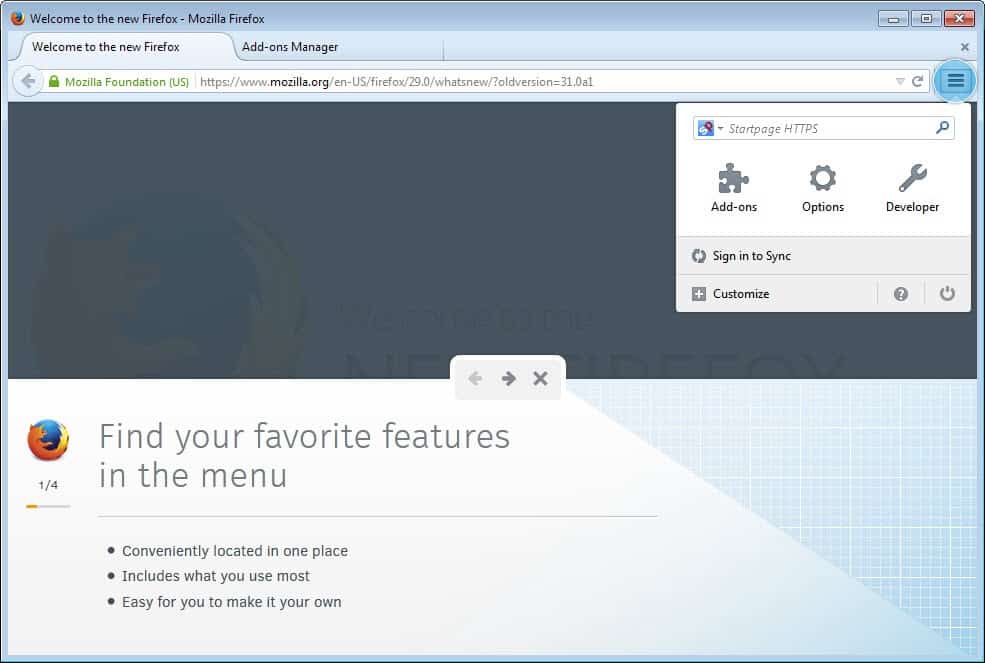



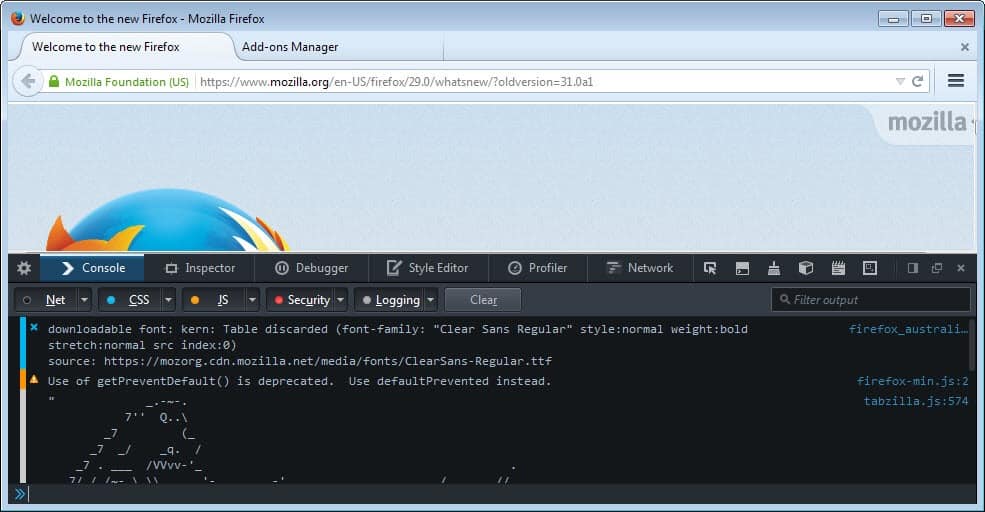
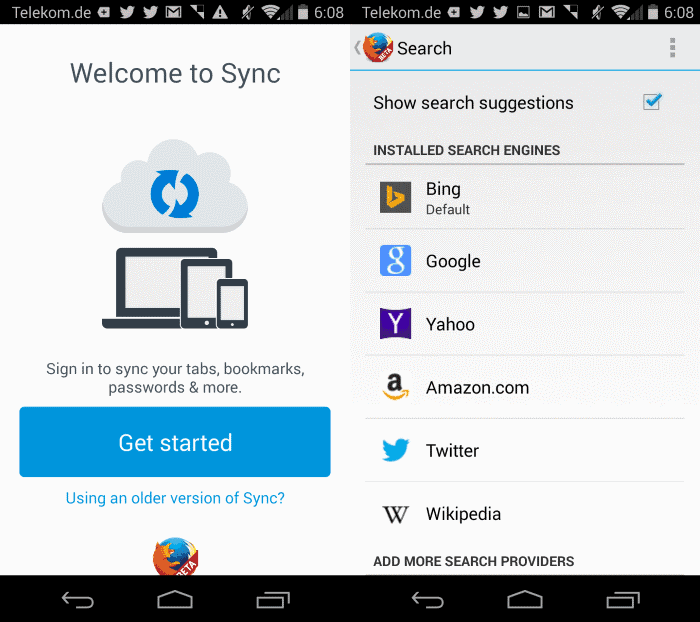



















I am sick and tired of this VERY UNSTABLE BROWSER, it crashes all the time, I never had that problem with Internet Explorer 8, I am on XP same as millions of others, being out of work you can’t afford to upgrade computers, to upgrade you need motherboard, processor, memory and heatsink, when I first saw the new firefox, I thought it looked great, but this shower are just not interested, they tell you to send a report when it crashes, but nothing about it, I have mentioned it on twitter twice, but they have still not even replied, maybe they are kids or robots running it, they do not care about users thats for sure, opera does a similar thing but not as much as firefox, either fix this new version or go back to one that worked, I am reading its google chrome, that is deceipt on users and is against the law, I will not download google chrome, that cost me a motherboard on a desktop due to conflicts, if firefox are using google chrome then it should be described as google chrome not firefox 29
If this laptop would upgrade to Internet Explorer 9 as on Windows 7, then I would upgrade it, but I have to use firefox to print from googlemail as google thought they would stop people printing from Internet Explorer 8, that is the only reason I am using firefox, apart from odd things like yahoo latest browser won’t work on IE8
Cyberfox 28.0.1
Looks like Firefox to me. The similarities to Chrome are so few and insignificant that I have to wonder about anyone who says seriously that he/she “can’t tell the difference”. And those who complain about some buttons now “missing”, well, they must have moved those buttons to some other location in a previous release and now find that they can’t be moved, and all they have to do FIRST is reset them to their default state to make them display where they’re supposed to. And if they still don’t like it, then just install one or more of a whole bunch of add-ons to return things to “the old way” instead of adapting to the latest release. It’s just business-as-usual with another Mozilla release of Firefox. If I have any complaint at all about Australis, it’s the huge amount of padding used on the toolbars; but that’s easy to reduce down to a “normal” level using the standard tools (CSS, extensions, and/or themes).
I liked the new interface, but when I opened Firefox for the first time, I thought I was running Chrome by mistaken.
Horrible experience with this new update. I can’t use my “forecast fox” addon anymore – because it has become incompatible… maybe it has to do with the “re-vamped” status bar that auto-hides? But the really annoying part is that it does not close properly – I had to create a custom .bat file (taskkill /F /IM firefox.exe) and put a shortcut handy so that I would be able to force-close with the click of a button. I have all my bookmarks and passwords saved in this browser that is becoming worse and worse, otherwise I would stop using it in an instant…
Fucking greedy morons who just put money and their own interest ahead of what the used needs.
Personally I find FF29 a welcome change, as FF was starting to look tired and dated.
After all the pessimistic comments about it prior to its release, I was expecting a bad copy of Chrome. But, it has turned
to be a big improvement over its sluggish predecessors. Its faster, smoother and more intuitive. (the new menu on the
right is brilliant)
I hate these retard script-kiddies. They probably suffer from some kind of ADHD that makes them dependent on UI changes and “improvements”. I stopped using Opera 10 years ago, because after each upgrade I had to spend three hours to re-customize my skins, toolbar layouts and scripts. This is becoming the case with Firefox, after each upgrade I have to spend hours to restore config entries, disable retard “features”, restore my skin, make add-ons compatible, and so on. In the near future the only solution to get rid of the bullshit will be a custom trimmed build.
I came here to complain about the Chrome parallel, but the myriad of complaints have convinced me to give 29 a try, at least as a standalone browser. I will keep v25 as my normal version, for now.
Google Chrome reacts to Firefox 29… http://desktopstories.tumblr.com/post/84239661253
Another minor thing… I use the “bookmarks” link on the menu toolbar (that has file, edit, view, bookmarks etc) as I prefer it and also because the new icon bookmarking system puts bookmarks into unsorted bookmarks by default. If you change this setting, say to putting it in the bookmark menu using the drop down arrow, it will quickly revert back to putting them into unsorted bookmarks until you change it again. The bookmark link on the menu toolbar doesn’t do this.
Anyway, the minor thing is if you right click on a bookmark that drops down from the Bookmarks link in the menu toolbar, all the choices are sort of whited out. You can affect anything. Right clicking does work with the icon bookmarks but not the menu bar bookmarks.
Not the end of the world but slightly annoying.
Edit: Actually, just to clarify, the menu bar bookmarks cannot be right clicked if you remove the bookmark icons (which I do since I don’t use them). With the bookmark icons activated, then the bookmarks on the menu bar are right clickable.
Just learned this is likely a bug with “customize” under the hamburger menu. When you click customize, it makes the right click context menu greyed out on bookmarks from the bookmark link that is part of the Menu bar. When you restart the browser, it goes back to normal, until you do any customizations again. Not that big of a deal.
Actually, the bookmarks are all right click-able. The difference is with the menu bar bookmarks the context menu that pops up when you right click on any of them is whited out a little and clicking on the options has no effect (when the new bookmark icons are removed via customize).
Btw, the add-on “classic theme restorer” fixes this issue.
I like how with the CTR add-on the hamburger menu becomes something customizable and you can remove it totally haha. Makes the browser look exactly as it was before for me.
The browser overall does seem faster and a lot more stable. So thanks for that Firefox.
I run different versions of Firefox in a sandbox. It also allows me to run separate Firefox instances at the same time for browser testing purposes. Download Sandboxie and then fire up any version of Firefox that you like inside the sandbox.
You can do that even without using any sandbox. Create separate profiles then use the “-p -no remote” shortcut command along with the profile name and it will allow you to run multiple instances of Firefox. It can be multiple instances of the same Firefox version or if you can have it for different channels, stable, beta, aurora, nightly as many as you want. If you are using multiple channels for testing purposes, install the perspective channel in separate directories and run them with separate profile like stated before.
EX
“C:\Program Files\Nightly\firefox.exe” -p -no-remote “NightlyProfile”
“C:\Program Files\Mozilla\firefox.exe” -p -no-remote “Stableprofile”
“C:\Program Files\MozillaBeta\firefox.exe” -p -no-remote “BetaChannel”
Detailed write up here
http://forums.mozillazine.org/viewtopic.php?f=23&t=2821799
for sure…so easy to have what you want
after using this version for 24 hours i’ve made it my default browser on windows and linux. the speed is awesome and not one crash yet. the best part is i’m not going to change ui. the windows98 people can for what ever reason (which are usually dumb reasons as i’ve been reading). this is cool, good job…
i did add the “options” button to the toolbar, now it’s perfect.
+1 Neal. I can’t believe that anyone is bragging about having no crashes for a day!!! I have not had any problems with FF crashing for a number of years. The problem is that some change is great, other is “you’ll use it my way or the highway.”
Rendering speed is a bit slower on six different machines with 3 Windows versions; but no enough to cause me concern. It, however, is not faster.
BTW “theMike” were you able customize your interface to have the address bar above the tab bar by clicking on the Hamburger? I think not….
You really think that being able to fit less tabs in a given window width is an improvement, because it looks cooler?
There are no or very very little speed improvement from Firefox 28 and 29. What you are experiencing is equivalent to a sugar pill. The interface changed and so you “believe” it is faster but it not. In fact, it probably slower, Australis has been in testing for more than a year now, and the main reason why it was held back was b/c of bugs and regression like performance, which they haven’t solved a 100 percent, but they decided to release anyways.
Hi theMike…
Good to know that some of use are quite pleased with the new Firefox. I have the same experience with much better speed and no crashes so that’s 2 thumbs up. I see no reason at all why a couple of guys are so mad, it’s like you say ” dumb reasons” that’s for sure, just aren’t ready for change. Lets leave it at that. Who did you get the “options” button on the toolbar??? Hope to hear from you soon…..
Thanks, went into “hamburger” and did what i was looking for… thanks themike….
i clicked on the 3 bars in the top corner and clicked “customize” and a new screen appeared. i just rearranged everything from there.
Once you have installed Firefox 29 be sure remain calm and proceed to the following web-page – [ https://www.ghacks.net/2014/04/26/turn-new-firefox-29-old-firefox/ ]
So by installing extensions that I may or nor be maintained by the developers, I can kludge some of the customizations and make it almost as useful as previous versions?
Holy Cow! Congrats Mozilla you’ve succeeded in making the Vista of browsers!! I’m sure you’ll have just as much success.
I don’t know what all the fuss is about with the new Australis interface in Firefox. Looks like they’re just trying the create some UI consistency between the mobile version and the desktop version of the browser. It’s not like Firefox is all of a sudden a completely different browser. I can get used to this with little inconvenience at all. From the early Netscape days to Firebird to Firefox… the browser continues to set the standard for a great web browsing experience. Long live Firefox!
Their logic is “One navigator to fit them all”. NO.
Correct logic is “Fit the environment on which you run” – have windows style on windows ; android on android ; mac on mac ; etc. Not firefox style on everything, which on top creates problems because overcoming native style is not trivial.
This do not mean that different versions should be heavily different as it’s pointless, but between a touch device with a small screen and a mouse+keyboard device with a big screen there ARE differences and you can’t properly do something which works same for both (see windows 8) ; and having firefox outstand between your applications which fit well using the native style is not beneficial – every damn program on your computer (except a few things like games) using common conventions is very useful for visual consistency & for usability, isn’t it ?
Firefox is a great browser that has serious problems. those problems are not with the interface. They are with memory management. Yet, every release in a very long time has focused mostly on interface, which was not so bad since version 3.0. It is really sad to see so much effort spent on the interface while the memory leaks are rampant in the browser. Version 28 barely ran without being restarted every hour or so in my case. Sure, I have lots of tabs open, but the interface allows me to open all those tabs lulling me into thinking I can. What interface allows is very poorly supported by the Firefox infrastructure. So, all those interface gimmicks they keep “polishing” really turn into useless hype for me since I can not run the browser for a long period of time without restarting it because of memory leaks. I did find an extension that frees up memory on regular basis and that allows me to live with Firefox much better. The question is why do I need an extension to make the browser stable almost 30 major releases into the product? Please, Mozilla, make Firefox use memory properly and be rock solid before you introduce yet another “cool” interface design. Don’t get me wrong, I like the new design and everything. I just think it’s energy misplaced developing it while having major memory issues with the product. Deal with important stuff first, please. Then your slick interface will be icing on a good cake instead of a pile of unstable crap with a customize button.
firemin
Looks nice! The only thing I don’t like is the fact that I can’t see the URL (on the add-on bar previously) when I hover the mouse a link.
I see an address when I hover over a link and I don’t even display the add-on bar. It just appears in the lower left area as an overlay over the web page. Good enough functionality as far as that goes.
Thanks. I found the culprit. It was the Status-4-Evar addon that was causing the URL to not appear on mouse hover over link.
*over a link
I use the Bookmarks toolbar a lot – it now seems to be non-functional in that it’s now empty and I can’t move anything to it. Also there’s another toolbar type space under the main bar that won’t go away and seems to have no function. At least Classic Theme Restorer has given me back the Add-on bar.
Nope – can’t say I’m impressed with Australis – change for change’s sake, it seems to me.
Just give it a shot and use it for awhile. That happened to me also, just need to search and find out what has changed and how to use the new features that’s all…..
And sadly, I can only agree with you Nebulus on that “pure corporation talk crap” which is just the most dishonest way to disguise the reality of the changes – if you just judge from their comments on it.
You could add to that their tendency to call everything “awesome” when it’s something they did or one of those who did it.
I agree with wayfarer here. It’s just change for for the sake of change. There is no improvement at all in the new UI, just less choice.
Also, reading the Release Notes gave me the distinct impression of pure corporation talk crap. For instance: “A new, easy to access menu sits in the right hand corner” (as opposed to what? An old easy to use menu that sits in the left corner?) or “Sleek new tabs provide an overall smoother look […]” (because we all know that the primary reason for choosing a browser is the roundness of the tabs, right?) or “Significant new customization mode makes it easy to personalize your Web experience to access the features you use the most” (this is pure propaganda that tries to hide the fact that the UI actually lost customization options; and also, it was so hard to access the features people used the most that most of them got lost using the old UI, isn’t it?).
Well I just got the new FF Australis interface page and, to tell you the truth, it really doesn’t look that bad. Actually it might take a little time to get accustomed to but it seems okay. The whole problem is that we are accustomed to do things a certain way and when change and new technologies arrive we resent the fact that we might have to “start all over again” and that’s understandable. As part of our learning habits that is not unusual at all. Changes and innovation are usually difficult for us to accept and “learned habits” is just part of our psychological traits on how we think and act so, if you really think about it, after awhile, getting accustomed to the new FF is really no big deal. Sure we’ve lost a few things that we liked on our homepage, but can you imagine if we still had the “original FireFox” and all that “old technology”??? Let me put it this way, I can remember the first car I had a 1963 Chevy Impala and no AC. Do you think that I would change my 2012 Lexus GS 350 for the “old, trustworthy and beauty” of the Impala??? Yeah, it’s a nostalgic felling I guess and I loved that Impala but you get the idea. I got over it and I’m sure that you will too. Technology and innovation has it’s sacrifices but the positives out weight the lost…. so I welcome you Australis and thanks FireFox for a job well done…….
Well, it’s important to remember that if “change” and “improvement” are two different words it’s for a reason – not all changes are improvement.
This new update give you the feeling to keep progress, but it’s a fallacy. Compliance to standards, bug solving (security-wise & utility-wise), performance improvements, all these do not need at all a GUI change. We could even say than changing the GUI here, aside from copying google, was more to show that “things change our browser is improved !” than really improving it which is often less immediately perceptible (do you ever noted a security fix ?).
For your car comparison, it would be more correct like having everything the same except color and line changes to copy the concurrent company car, while removing the ability your previous car [not your real one, it’s a thinking experiment] had of tilt your seats to your convenience : what’s the point ?
The australis change cannot be compared to the enormous efficiency & security improvements with your real cars (not talking about other features, which were added and not removed).
If you still doubt that “new version more innovative for which important research was done by experts who know better than end-user what is good for them” does NOT mean “better” looks at fails like windows 8 (not so the underneath core but the whole “one OS to fit them all” with all app things) or the even greater one of yahoo : https://yahoo.uservoice.com/forums/211240-us-answers/filters/top (impressive imho)
So far I think Fire Fox 29 is ok. For one, I know they fixed something because it loads very fast now and can load fast over and over again if I close the browser and restart it immediately (within a half second). FF 28 loaded fast but then would get stuck for 10 seconds or so if I closed it and needed to reload it again immediately.
I use the standard menu (whatever you do firefox, don’t get rid of this) toolbar across the top on the left which has the file, edit, view options. I’ve been using this style of menu since 1998 and I don’t think it can be improved really. Everything is there, easily accessible and only 2 clicks away. I for the most part won’t be using the Chrome-like menu thing on the right. Funny but that little addition does make the browser look like Chrome, a browser I can’t stand, along with many other Google products like the cumbersome Gmail and the awfully implemented G+. I think other than the search engine, the only thing Google ever did with any value was Adsense. Chrome ironically is terrible with Youtube and the way it handles bookmarks is idiotic. I find FF in general to be faster than Chrome and to have no problems with games or videos.
Though I use the Bookmarks feature on the standard menu toolbar, I played a little bit with the new bookmark icons on FF 29 and promptly removed them through customizations. For one, whenever I tried to save a site it would put it in unsorted bookmarks instead of bookmarks menu. Nothing I do makes it stick to bookmarks menu beyond temporary. The Bookmarks feature on the menu toolbar still works properly. Another thing I didn’t like is the little animation of bookmark dropping into the bookmarks which reminds me of the Safari browser, which also sucks with bookmarks.
Overall, I think the new FF is ok. Better would have been to have left its looks alone and to have just improved the functioning of the browser as apparently has been done, at least with loading. I imagine now with homeland security in the USA telling everyone not to use Internet explorer this might be a good time for FF to pick up some new fans.
” For one, I know they fixed something because it loads very fast now and can load fast over and over again if I close the browser ”
Umm because they are now caching ALL of you activity?
Yea, ideally a single click on the star should save to the Bookmarks Menu.
Another “workaround” is to just use CTRL+D to save bookmark.
Double click on the bookmarks star button and you can select in which folder you want to store the bookmark.
Yes you can set it but it will not hold the setting. You can only set it and then it will soon default back to sending all future bookmarks to the unsorted. I want bookmarked sites to always go to the menu bookmarks and not have to manually reset it each time using the drop down arrow to choose menu bookmarks. The Bookmark link on the menu toolbar doesn’t do this – once you choose using the drop down arrow where you want it to go, it stays like that unless you change it again. Once you see the little star animation drop into the bookmarks, it will have changed back to unsorted bookmarks.
Geh. Thanks a lot, Mozilla. There goes nearly all of my UI customizations. I get that you can install the Classic Theme Restorer add-on to get back (most of) the old Firefox, but why should I have to install another add-on just to get back basic customizability? I have enough add-ons as it is.
Looks like I won’t be upgrading for a while.
+1 Pale Moon looks a lot more appealing every day. What is most repulsive is some of the developers comments to beta users, basically “We know what is best for you, because it is what WE like”. More an more like MickySoft every iteration. At least they had the common sense to release 8.1 in no time.
the only reason i still use firefox was because it had tabs on the bottom :( … so long firefox
Well that’s amusing. If you’re using Windows that means your only alternative with tabs on bottom is…IE. Especially so on the modern interface of IE11.
Exactly! Which is why I can’t convert others to Firefox.
It takes a bunch of “idiots” to not understand how much most people simply despise change!
Most folks are not tech junkies and spend a lot of time getting things set the way they like them.
Any FORCED change is an insult to the more independent folks who have not been dumbed down to follow the crowd. Firefox plays to the crowd so we lose right now but at some point many of us will throw off the yoke of “change”.
The fact is that ANY change which requires me to spend as much time as I already have to adjust to others wishes is a theft of my life’s time and considered an insult. I could have already finished what I opened my browser to do and been on my way but here I sit entertaining punks who will only want to come back with a “clever” insult.
Okay, I’m stupid and you’re clever. Does that take the wind out of the insults which I know are coming?
Forcing tabs to the top is akin to switching the letter “T” on your keyboard with the letter “A”. Inexperienced plinkers will not understand this. Yes, I will fix this but then I will have to waste time adjusting 7 other problems and about the time I get it polished the way I like vers.30 will appear.
Version 13 was the “end-all of browsers” and we proved it really wasn’t 16 times over. Kinda like going out to purchase a copy of Windows Millineum today.
Please quit screwing with my world! If you want to offer something that I can reject, that’s fine, but don’t take anything from me!
When Firefox falls, it’s fall will be great!
Yes, looks that Firefox likes Chrome look and try to follow and don’t try something different. Sad.
Other tabs can’t see, this ui is harder to use…. Sad.
Hamburger on the right. Hm. Strange attempt. Can’t be used practically. Sad.
The Firefox fanbase is now divided because of Australis…
I’m on the beta cycle (portable). I updated to 29 a month ago (after backing up my portable FF directory) and was able to “fix” everything to my likening except my FTDeepDark theme (which has since been put out for 29) and a few things such as background color on “unmoveable” icons added to the status bar by a couple of extensions, godamn bigger icons and wasted space, back/forward buttons vanished for ever (dunno why) and so on. Due to these things, I simply put back my 28 version.
I totally can’t see why the add-on bar had to be abandoned by Mozilla (but totally over-comeable [Ed. Is that even a word, you’re making shit up Pants]), and my only other real peeve would be wasted spaces and sizes – bigger icons etc. I totally get the fat thumbs and fingers on a smartphone but sure this should be optional. Most changes I can live with, since the dev community comes up with neat stuff.
I will try again shortly, to upgrade to 29 (well, 30 now since i’m on the beta cycle). All my 80+ extensions worked (after I replaced a couple of them), so it’s really a case of getting used to a few changes. I’d rather use a slightly changed FF (most of the UI can be tweaked back) that’s up to date (security etc) than migrate to what could be a dead fork (for sure I use PaleMoon and others as well) or use Chrome too much.
IMO, it really is only a slightly changed FF – the list of changes is NOT that big, and you can overcome most of them.
i think people bitch about everything hoping it makes them seem credible. it took a few minutes to go through everything new or moved and it’s back to normal. no earth ending changes as a few of these clowns make it out to be.
Thanks for giving the ignoramus’ point of view.
I wouldn’t call interface changes to a browser earth ending, but it is annoying to me that the back/forward/location block is now all one thing and cannot be customized the way I want. I also do not like the tiny stop/reload “button” on the far right side of the location bar, which obviously cannot be customized either. And would it really kill them to allow me to move the “hamburger” menubar?
So basically, the interface pretty much has to be left as it is and cannot be tweaked to function the way it used to.
The lack of ability to relocate the tab bar above above the content but below the address bar is ridiculous. All the tabs.on.top toggle does now is send it to the bottom of the page
Oh dear. It looks like 1997 UI Design is back with a Vengeance. Those curved tabs aren’t particularly efficient from a space point of view either.
It kinda reminds me of the old MSN Explorer ‘Browser’.
I’m glad to see tree style tab addon still works… I was really worried i’d lose my vertical tabs :)
I have been using it since mid-November. I love it. I’ve been waiting for something cool like this for a long time.
When I first downloaded it i couldn’t stop laughing about how badly they had ruined a good browser. But I decided to keep it and see if I could make it work for me. In about a week I was hooked for life. I wish they would bring the 64-bit version back to the Release Channel. :)
That poinless title bar button instead of removed add-ons bar… So “innovative”.
And seems that they didn’t care about survey at all.
I’d say that the interface is usable, but really, what’s the point? I don’t see any of the so called interface “improvements”… Also, it gives me less choices and forces me to install an add-on in order to revert things to their proper state.
On the other hand though, it still manages to be vastly superior to Chrome, so I will stay with Firefox.
This grey is terrible. Firefox wasn’t supposed to be orange? Better not to speak of the shape of the tabs. And where are the Print options now? It just prints directly.
It doesn’t print directly. The print button takes you to print preview where you can change how you print. In print preview you can also press on the page setup button.
I wonder how long the FF forks like PaleMoon and CyberFox can hang on to the old interface. I expect that it will grow more difficult with each passing release. Sooner or later they’ll forced to accept the new interface, which means we have to accept it as well or move on to something else. I already gave up on Chrome, so I’m wondering what other options are out there.
If Mozilla leaves in the ability to change the interface via plugins, that might be okay. I guess I’ll have to try it and see.
“Hamburger” menu, HA! That’s a good description Martin. It’s about an non-intuitive as an icon can get. To me it represents layers of unrelated stuff all mashed together.
FWIW,
I have stayed with SeaMonkey (also from Mozilla if you did not know) since it maintained the combined browser/email client/composer that I got used to with the predecessor Netscape/Mozilla programs. It has kept much more of the older look all along while still getting most of the underlying technology updates (sometimes a bit later), so that gives the best of both the GUI and technology features I like and need.
Also, I keep checking out Thunderbird as shipped with newer Linux distros, but it keeps changing, and getting more bloated in wasting screen space on the tops of previewed emails (Seamonkey can get that all down to a single text line in comparison), as well as the overall menu/toolbar areas, which is disastrous with all these newer small screen notebooks with only 768 vertical pixels – there is hardly any space left for the actual email body. So SeaMonkey wins in that regard for me, also (although both can incorporate all my older email since about 1999-2000 from the Netscape days).
We still can use Stylish to use real themes on Fx. Here, a “Square Tabs”: http://userstyles.org/styles/99560/square-tab-for-firefox-australis
In my case, i like the Hamburguer Menu (and you will find so much people referring to this menu like this.. hahaha), so i didn’t search for styles or addons for change this. But probably exists.
*Sorry for english. :)
Cyberfox, probably next update. Palemoon, still on 24 ESR, so after some time and I wouldn’t be surprised if after the fact they kept the layout pre-29, seamonkey, never.
I see no problem with the new Firefox.
Just installed it.
I still have the full menu bar up top with all the menu items and options I’m used to seeing.
Curvy tabs and a right side hamburger menu button (which I can ignore because of my full menu bar at the top).
Nothing to cry about kiddies … move along.
The new Hamburger menu does not display sub-menus.
I initially switched from Firefox to Chrome because I could see more of the website (less screenspace occupied by interface).
I might swap to Firefox again because I don’t use my 10″ netbook anymore.
It’s kind of disappointing to see that the top bar (the one with the minimize, maximize, close) is not used for tabs, it just feels like wasted space to me.
I assume some extension can fix this?
The top Bar just appears if you don’t have the window maximized. But probably Stylish with some styles will fix this.
There are numerous tweaks available to make the top bar really tiny. I use a 27″ monitor, but I still like to have as much of the screen estate available for websites as possible, and here’s how I got it set up: http://i.imgur.com/rmzbNOO.jpg
It used to be possible in Firefox, it’s still possible in Palemoon and other forks.
But yeah, the whole situation stinks. I understand why they’re doing it, but I don’t like it, and I don’t think it’s going to help Firefox. I wonder how Opera desktop is doing after their switch from Presto btw, it’s a similar situation.
A disaster pure and simple, each new version brings more problems for those of us who were attracted to Firefox by its customisation options, as someone who uses the add-on bar, has his own created toolbar and has his icons organised exactly how he wants them, this is a disaster, i’m just happy that i switched to Pale Moon a few weeks ago when i seen what was coming.
This is what you get when majority of your money comes from Google funding :(
I asked them about that. They said it had nothing to do with that. Chrome just did it first.
Sure.
Looks like Chrome