Keep track of television shows with epCheck
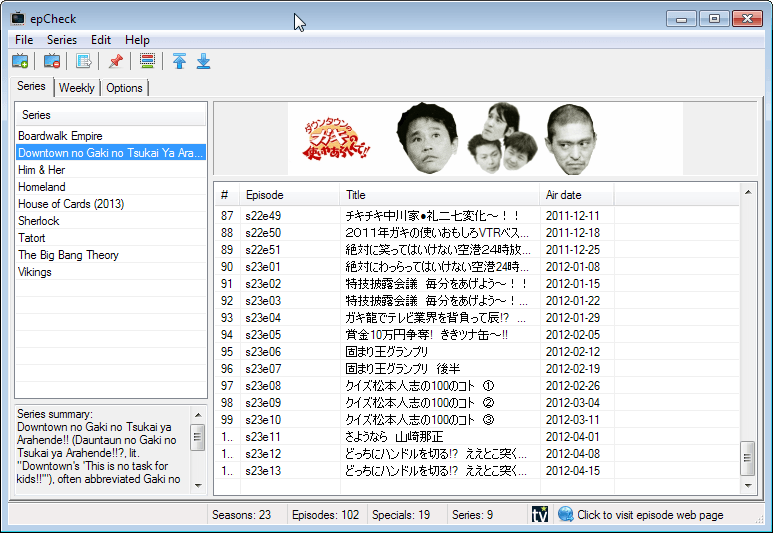
There are lots of TV databases out there on the Internet that you can use to track your favorite TV shows online, or get information about new and upcoming shows that sound interesting.
One of the issues that you may run into is that it is not always that easy to navigate those sites, or find TV shows that you are interested in fast using the site's search feature.
The free portable application epCheck for Windows offers an alternative. You can use it to keep track of TV shows locally on your system.
The program does not ship with a list of shows when you first start it. In fact, it is using an online database provided by TheTVDB.com for its data. While that requires an Internet connection for some activities, like searching for shows or retrieving episode and season information, it also means that you get access to many foreign TV shows as well as the database is not limited to U.S. shows only.
To add a show click on the Series Search button in the interface or switch to the options tab. Here you can type the name -- or part -- of the show that you are interested in. It takes a second or so before the results are displayed, with each show displayed with its name, date it first aired, and network it aired on. If available, aliases are displayed here as well.
A click on the add series button adds it to the program's database, and downloads all episode and show information to the system.
Each show is then listed under Series on the front page of the app. A click on a show displays all of its episodes in raw numbers, as seasonal bits, with its title, and past, present or future air dates.
For some shows, you find an episode summary here as well which you may find useful. Another interesting feature of the program is the ability to extract data to csv files, which may come handy if you plan to use it in another application or for printing.
If you switch to weekly, you see a list of all past (last two days) and future (next seven days) shows. You can change the parameters in the options, for instance to show the next 30 days instead of just the next seven days.
Each show is listed with its name, episode, title, and data it will air. What you do not get here is the time it will air.
If you open the options once again, you can make a couple of other modifications here. You can change the episode display format from s01e01 to another, configure the program to always load the weekly tab instead of the series tab, and configure the update interval in days (default is every third day).
Closing Words
The program is really easy to use, and could come in handy if you want to track when TV shows air the next time, or to simply get a list of all episodes of a show that no longer airs. It may be ideal if you want to track foreign TV shows.
Advertisement
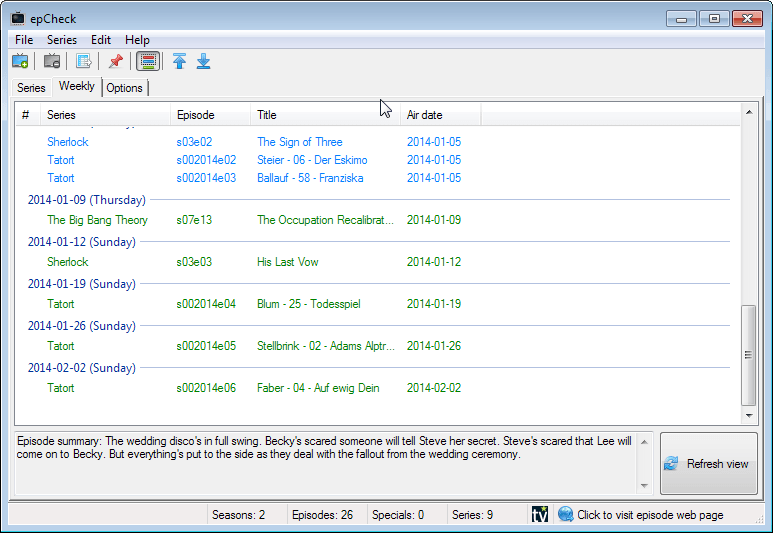



















epCheck is buggy and hasn’t been updated in years. Also TVDB uses a new API which epCheck doesn’t have. Time to delete this post and do a new review of myepisodes.com
I think myepisodes.com is the best free choice now.
Beautiful app – but fails to work on 64 bit Windows 10
I lost all my data when I upgraded my PC.
Anything in the pipeline to replace this ?
Because there is nothing available on the web that matches it in functionality.
epCheck is pretty much dead now. It hasn’t been updated in years and the dev said he doesn’t have the time to work on it.
I’m now using showdates.me
I doesn’t have a calender view, but i don’t need that. I prefer a simple list of my shows by day, such as with what epCheck did. Duckie TV is also good, but the GUI is a bit too much for me, but I like how it’s a stand alone program.
With showdates.me the settings allow you to enter the web source of your TV and it will make links for all your shows (URL search links). This makes showdates.me the best ever IMO. I tried to get the dev of epCheck to have that same feature but he had no interest.. Hmm.
@Brucey
Thanks for the tip. I like showdates.me as it fetches data from TheTVDB and those custom links to my ‘provider’ are a big win. I’m not saying I link to pirate sites with showdates.me, but I could. If fact, you can set it so your episodes link to any site you want that has a proper search function there.
The only problem I had is when you first sign up it takes you through this dumb process where you are left to think you need to mark all your episodes as watched, one at a time, blah. Thing is, you can simply check off whole seasons on the other pages for each series. I wish I had known that earlier. The dev Rick Pastoor knows about this issue and will likely fix it later. But it’s not a deal breaker if you know to ignore that step.
Another site that is like showdates.me is on-my.tv but I have not tested it yet. Like showdates.me, in the settings it looks like you can also enter a source for your TV, to make links for each episode.
I wish these sites allowed you to have more than one provider setting. I guess one could make another account.
@Fred, are you a .net developer? I wouldn’t want to make you feel bad if you are but .net isn’t on any machines I run, if I can avoid it. I think my machines already have enough runtimes on them without adding more and .net is a pain to manage in my opinion. users seemingly need to install every version and then the many frequent patches for it. that said I’m sure it has an ongoing future so wouldn’t worry about it.
pd, i’m curious why you’re happy it doesn’t require .Net. Isn’t .Net on pretty much every Windows PC already?
I use episodecalendar.com for this which has a great calander view and no aplication needed
Thanks for finding this one. Looks like a very classy bit of code.
Unfortunately it’s lacking a couple of features that would make it comparative to http://www.pogdesign.co.uk/cat/ and they are:
– grid calendar view
– timezone offset
The program runs very smoothly and I’m very happy to see it doesn’t seem to require .Net!
I don’t know where/if it stores the shows I’ve picked without even properly unzipping the program though.
Kudos to the developer. Very classy code for such an early version.
Currently using myepisodes.com, I like its straightforward navigation, but will give this one a spin. Hard to say no to lightweight and portable. Thanks for the heads-up.