Display the local time on eBay for easier buying
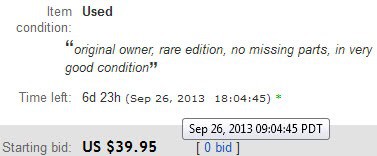
One of the big advantages of eBay over other marketplaces is that you can sign in to all of its websites using a single account. This work similar to how Amazon handles things, but eBay does not appear as restrictive as Amazon in terms of what you can buy or cannot buy on the site if you are accessing it from another country.
While it does not make sense at all times to purchase items in foreign eBay stores, it may sometimes be your only option to purchase an item. It is also great for bargain hunters as you may be able to buy items for far less than you would have paid in your own market.
One of the issues that you may run into is that you may not be familiar with the time format used on the foreign eBay website. At the very least, you may want to know exactly when the auction or offer ends, so that you can make a bid that counts.
The German eBay website displays time information in MESZ while the US American eBay website in PDT and the UK eBay website in BST.
The time left acts as an indicator but it is not exact, as it highlights days and hours only at first, and switches to minutes and seconds later on only.
eBay Local Time
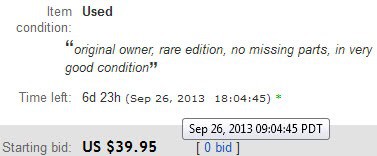
While it is possible to look up the time zones only, or use a converter to convert it to your time zone, you may prefer an automated solution. The userscript eBay Local Time is one.
The script supports the US, UK and German eBay website currently, and will automatically change the time displayed to the computer's local time.
This is not only done on individual item pages on eBay, but also active and completed listings, the purchase and bid history, search results, the watch list or the revision summary.
Note: The script uses the local time of the computer. If that is not set up correctly, it will display the time incorrectly on eBay as well.
The local time is displayed automatically replacing the original time displayed on the eBay website. You can move the mouse cursor over the time to display the original time as well.
The default time scheme uses a 24 hour format. If you prefer a 12 hour format, double-click on the time to change it. This takes effect on the next page load and remains until you double-click again.
The script works fine in Mozilla Firefox and Google Chrome. Firefox users need to install Greasemonkey or a comparable extension, while Chrome users can use it right away.
Closing Words
If you shop on at least two of the supported eBay websites regularly you may want to give this a try as it changes all times and dates on eBay to local ones.
Advertisement


















I live in New Zealand. I’ve installed this on Firefox and Chrome but it shows different (1 day) times for search results and item listing. Example: the search results page says “21-Sep 13:09” but the item page says “22 Sep, 2013 13:08:50”
I’m not sure why this needs a script but maybe it’s that way for you Martin, but for me in Canada, eBay count down timer regardless of what country is always displayed to me correctly in the format I am familiar with. DD:HH and later MM:SS but actual expire date is always in brackets following this count down.
My only beef is the phone app version is a bit buggy on Android but the only part of it I love is it always remembers what country I set whereas the website forgets once a link takes me to another country page.