Genius Scan: a pocket scanner for your smartphone
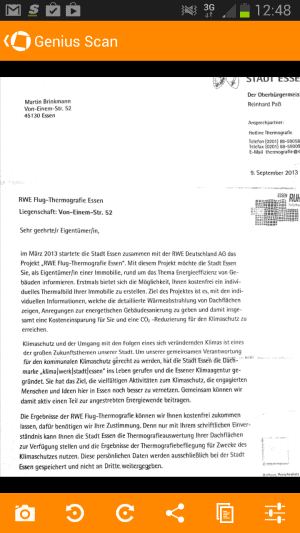
You may sometimes need to scan documents in locations where you do not have access to a scanner. Or, you sometimes may want scanned documents to be available on your smartphone. The latter can be useful to scan your passport and other important documents before you go on holiday or a business trip.
Genius Scan - PDF Scanner is a free - and paid - document scanner for the Android operating system. It is a port of the iOS app of the same name.
It enables you to use the camera of the phone as a document scanner. While that is not that different from using the phone's camera on its own, the processing and exporting features improve the apps usability significantly.
As far as differences between free and paid version go: the free version displays advertisement while the paid version does not.
Genius Scan
Genius Scan can be used in a variety of situations. I have mentioned two above, but they are not the only ones. You can use it to take a picture of the whiteboard and save it to pdf, achieve receipts in restaurants or shops, save handwritten notes, save business cards, or turn any other textual information that you come across into documents to store them on your phone.
Genius Scan works exactly as if you would use the phone's default camera app to take a photo of a document. The differences come to light after the photo has been taken. You are first asked to select the region that you want included in the scan. This can be useful to limit the size of the resulting document and to prevent that areas that are of no interest to you are included in the scan.
You are taken to a post-processing screen afterwards where you can perform the following actions (as outlined in the icon bar at the bottom of the screen):
- Scan another page or document.
- Rotate the document by 90° to the left or right.
- Export the document by email, gmail, Bluetooth and other means.
- Move it to a new or old documents folder in the app.
- Change the enhancements made by the application automatically.
The export feature requires more explanation. You can use all major sharing apps that you have installed, e.g. Dropbox or Mega, and select to save the scanned document as pdf or jpg.
As far as enhancements go: Genius Scan will automatically enhance the image using a black and white color palette. You can change that to color, which often comes closer to the original, or no enhancements at all.
All scanned pages and documents (scanned pages that you have moved to a documents folder), are listed by the application in the main interface so that you can access them easily from here whenever the need arises.
The preferences provide you with two options: here you can change the default image quality from medium to low, high or highest, and select a different default enhancement setting.
The application lacks a couple of features that would improve it further. There is for instance no option to pick a desired minimum or maximum resolution for the photo, and no auto-selection of the important parts of the document so that you always need to adjust that manually.
Verdict
Genius Scan is a useful pocket scanner for your Android smartphone. It comes in handy in numerous occasions, and is fast and easy to use. It could use a couple of additional features, like the aforementioned auto-identification of the scanned document or faster processing times.
All in all though it is a near perfect application that works really well. Definitely a keeper.
Advertisement





















I use, “Handy Scanner”, instead because it can fix keystone* as well as crops, and enhances for b/w, colour or contrast. Much better than Genius Scan can. Also Handy Scanner saves to PDF format at your devices highest resolution.
*keystone is when an image captured isn’t parallel with the scanner/capture device so one end is wider than the other(s)
Nice app btw!
Handy Scanner has a paid version and a freebie version which I’ve been using for several months now and it doesn’t expire or prompt us for payment/donation options which running.