FileBot: automatic movie and TV show renamer
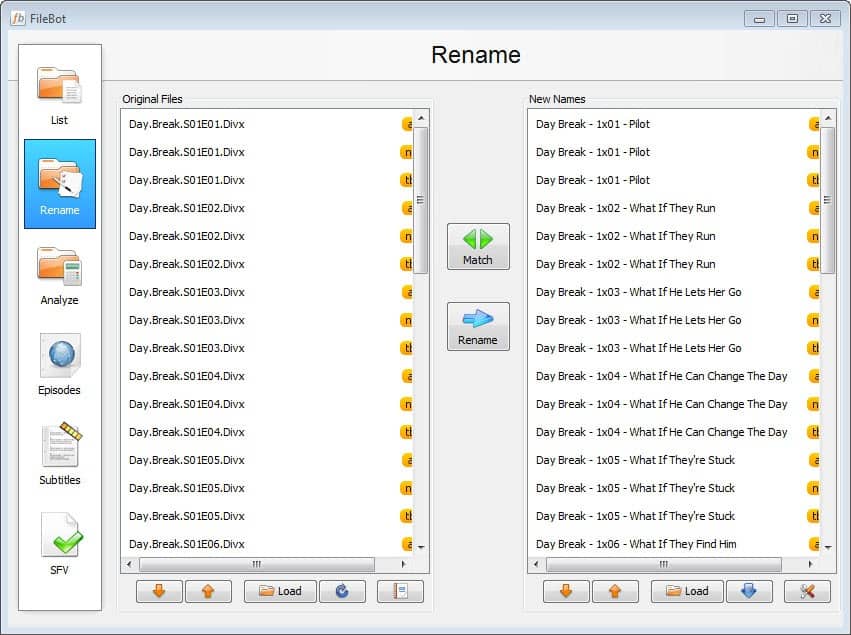
I have ripped - and downloaded - some of the TV shows that I really like to my PC so that I can watch them whenever I want without having to find the right disc to do so. Most of the TV shows that I own are boxed sets in DVD format, but that is not really the best format in my opinion to enjoy watching them, considering that you have to switch discs after three or four episodes which breaks the flow of watching a full season on a rainy day.
When I look on my computer's hard drive, I find TV show files in various formats and name patterns that often reveal less than they could. While I take great care to display the title, season and episode, the files usually do not display the name of the episode for instance.
I'd spend hours - probably - renaming the TV shows manually that I have on my drive. Enter FileBot, a free open source tool for all major operating systems that can automate the task of renaming TV shows and movies for you. It can do a lot more than that as well, but more about that later on in the review.
Just install and start the application after you have downloaded it. FileBot displays the tools it offers on the left in a small sidebar. The interface changes depending on what you select here.
The file renamer is especially easy to use. Click on load in the interface to load a folder of TV show or movie files into the application. You can rearrange the order of files here if you want or need to. A click on match in the middle opens a small context menu that you use to select an online database that you want to use to retrieve information about the files in the queue. The program supports four TV and three movie databases, including TheTVDB, TVrage, IMDB and TheMovieDB.
Once you have selected the database you want to use, you are presented with a list of matches. Those are based on the file name of the files, which means that you need to make sure that the title of the series is at least displayed in the file name. Before you do so, you may want to click on the format option that is displayed here as well.
This determines the format for the output files. The program displays a couple of examples here that you can make use of. The default format is name - season/episode - name of episode.
The second thing you may want to do is select preferences from here as you can set your preferred language in the menu that pops up. The default is set to English, but if you want localized titles, you can make that selection here.
As mentioned earlier, renaming is just one of the features of FileBot. Here is a short overview of other features that it makes available:
- Download subtitles for TV shows or movies. You can download individual subtitles from Open Subtitles, Subscene or Sublight, or load media files into the program to find subtitles for all of them in one go. Make sure you select the right language - that is the language you want the subtitles to be in - before you do so as you will end up with the first matching language, Arabic usually, otherwise.
- Create and verify sfv, md5 or sha1 files. You can use it to compare two directories for instance.
- Options to extract archives and ISO images.
- Command line support and scripting interface available.
Users of the application have started to create and collect scripts for it that you can use to automate the hell out of the program. You can run scripts that watch folders on your PC to rename new files automatically for instance, scripts that fetch artwork and nfo files, or use one to automatically sort your Tivo recordings.
Here is a video demonstration of the renamer functionality.
Verdict
FileBot is a useful program for all users who record, rip or download TV shows or movies regularly, and those who already have a large collection on their system that is not in the best of orders. Using the program is really easy and should not pose problems to users of all experience levels.
The program could use a couple of improvements though, for instance by reading nfo files found in the directory of files that want to rename to automatically match the correct TV show episode or movie name to those files. Those are in the end minor things though. (via)
Advertisement
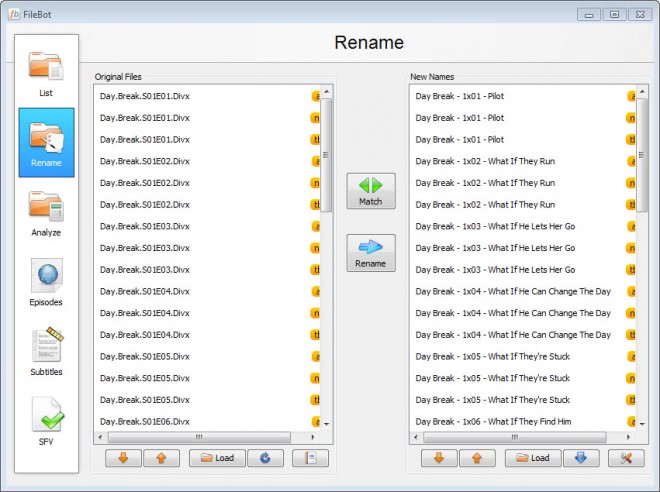
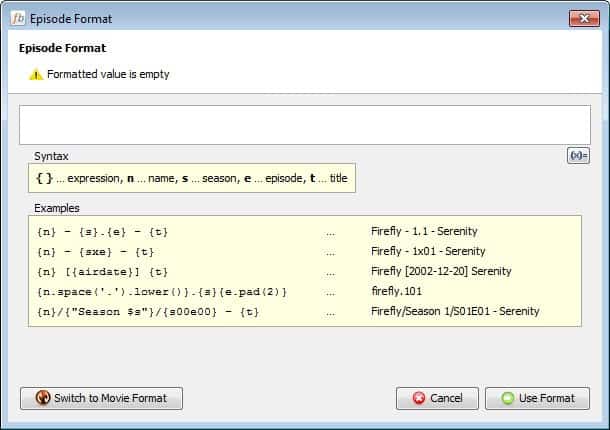




















this is freemium software that can’t do much unless you pay
I use Advanced Renamer, which is free.
wtf lost time from where download this file.
Java?
You’re recommending an app that runs on the worst security nightmare of a runtime in history? Worse still, you don’t mention it anywhere?
Very disappointing.
You can install a portable version of Java or unlink Java from your browser to protect your system against many threats.
I have tried FileBot a couple times and have always thought it sucked. For tv shows theRenamer is far superior. Then I still haven’t found a great movie renamer, but I have a decent one that I can’t remember the name of currently.
TheRenamer also handles Movies. Just click on the big green “TV Shows” writing when it launches and it’ll change over to movie mode.
Well, how about you give me an example where tR works but fb fails? Cause the other way around really not that hard. :P Same for movies, if fb doesn’t recognize it, pretty unlikely another tool would.
This is fantastic
Thanks. Looks interesting.